In terms of data, most corrupted information can be retrieved. Even deleted and lost ones. But there are times that the data is there, but computers has no way to read them. A bad sector on a hard drive or a flash memory is a tiny cluster of storage space, also called a sector of the hard drive, that is defective. Computers can't see the data inside the sector because it doesn't respond to read nor write.
A bad sector is either inaccessible by a computer due to damages. This can be from physical damage to the surface of the disk, or failed flash memory transistors. There is also the possibility of "logical" bad sectors or "hard" and "soft" bad sectors.
When a sector is found defected, it can be either bad or unstable by the firmware of the disk controller. Disk controller is what remaps the logical sector to physical sector. As a normal operating condition, the detection and remapping should be transparent to the system in advance of writing so no data should be lost. However, when the data is already present on the drive, bad sector could pose a huge problem to the data written onto it.
Modern operating systems are shipped with tools to prevent bad sectors from being written. Like for example CHKDSK or SCANDISK by Microsoft or badblocks by Unix. These bad sector repair tools can mark any sector that is deemed to be unusable so the operating system would prevent any data to be placed onto it in the future. When the tools marks a bad sector, the block is remapped to a free sector, and any data would be unreadable or lost.
As bad sectors can occur on both magnetic traditional hard drives to modern solid-state drives, bad sectors can pose problems when important data can't be accessed.
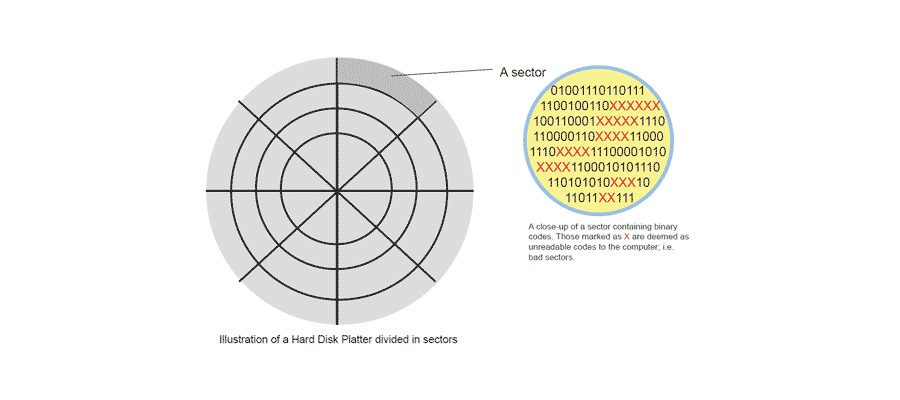
Types of Bad Sectors
Bad sectors are often divided into two types: "physical" and "logical", or "hard" and "soft" bad sectors.
The physical bad sectors is a physical damage done to the cluster of a storage. This can occur when the hard drive's head touched the part of the disk and put a irreversible damage onto it. Dust that came upon contact with the disc can also ruin a sector or worn it out. As no products are a 100 percent perfect, there's always a margin or error in everything. Hard drives may have factory defects or other wear issues that cause the sector to be physically damaged. Physical bad sectors or hard bad sectors cannot be repaired.
On a solid-state drive, natural wear will eventually result in sectors becoming bad as they age and written to many times. When the data is remapped to the solid-state drive's extra memory, and eventually that memory runs out, the drive's capacity will start to drop as more sectors become unreadable.
Since data can be recovered when the computer has the chance to read what's written on a sector, there is no effective way to recover data when its already written on a physically bad sector.
The second type is the logical or soft bad sector. This is caused by a cluster of storage that appears to be unstable or not working properly. The operating system installed may have tried writing or reading on the sector for several times but an error happened because the error-correcting code (ECC) didn't match the contents of the sector. The operating system then suggests that something is wrong with the said sector. This soft bad sectors can be repaired by overwriting the drive with zeros, or formatting it.
Logical bad sectors are caused by software, and the user's usage. Like for example when a computer shuts down without proper methods because of power failure, the hard drive might have been in the middle of writing something to a sector. And when the computer shuts down unwillingly, this made the contained data won't match their ECC. This would cause the logical bad sector to happen.
Viruses and other malware that found their way into the computer could also cause the soft bad sector.
Failure and Data Loss
Having a bad sector on a hard drive can pose a huge problem. Even when you don't do anything that can damage your drive, bad sectors can still develop and corrupt your saved data. Bad sectors can occur anytime without any prior warning. When a hard drive is about to fail, there won't be any indications. This is one of the main reason that you need to have a scheduled backup for your data.
Having multiple copies of your data won't solve the issue, but will certainly put you into ease because your saved data can be restored anytime when needed.
In your scheduled backup times, you can also schedule your operating system's dedicated tool to observe bad sectors to run. Scheduling a disk scan can prevent any important files from being lost or corrupted, and put you a lot of less homeworks to do.