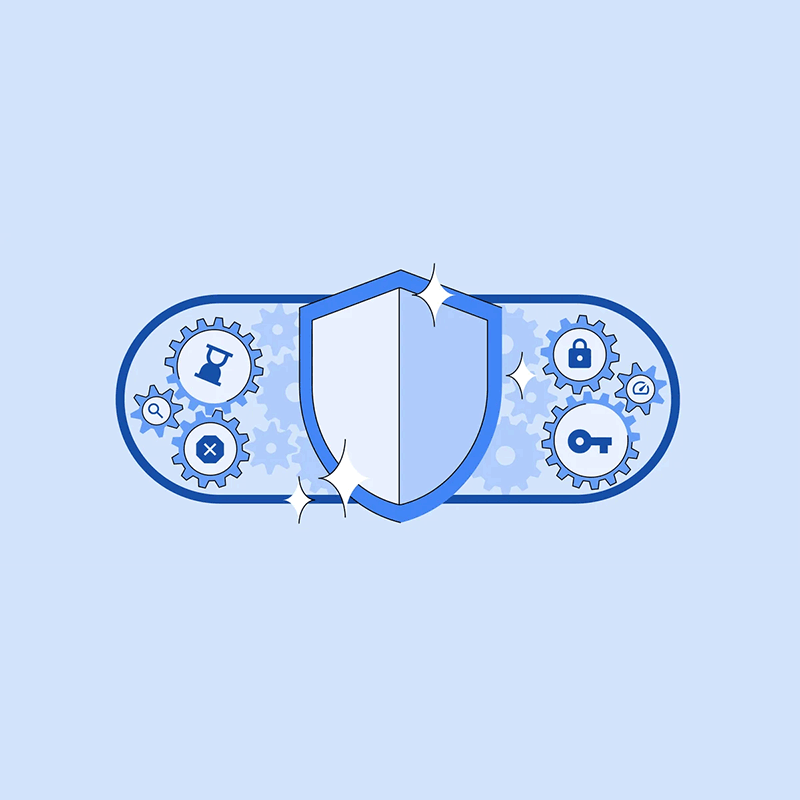
The World Wide Web is a dangerous place. Nobody should expect everyone to be innocent and friendly, even when they sound like one.
Google is the tech giant behind many products, including Chrome, the most popular web browser by a huge margin. Because of this, it has the huge responsibility to keep its users safe, no matter the cost.
Chrome has what it calls the 'Safe Browsing' feature.
Introduced in 2005, it's a built-in security tool in the web browser that helps protect users from phishing, malware, and other malicious websites lurking around the vast expanse of the internet.
When users navigate to a website, Chrome checks the URL against a constantly updated list of known malicious sites.
If it detects any suspicious activity or if the site is on the blacklist, it will throw up a warning page, cautioning you about the potential danger ahead. This way, users should be able to can steer clear of trouble and keep their digital fortress intact.
This time, Google is rolling out a Safe Browsing update, which provides real-time malware and phishing protection to all Chrome users, without compromising their browsing privacy.
In a blog post, Google said that:
According to Google, Safe Browsing already protects more than 5 billion devices worldwide, defending against phishing, malware, unwanted software and more.
It also assesses more than 10 billion URLs and files every day, showing more than 3 million user warnings for potential threats.
Previously, the Standard protection mode of Safe Browsing relied on a list users have stored on their device, and depend on this very list to check if a site or file was known to be potentially dangerous.
Google updates this list once every 30 to 60 minutes.
But because Google said it found that "average malicious site actually exists for less than 10 minutes," it needs to be even more vigilent.
By making Safe Browsing capable of protecting users in real-time, Google expects "to block 25% more phishing attempts."
In order for this to work, Chrome needs to send whatever users visit to its servers, so it can check the website users visit against its known database.
To ensure the privacy of users, Google said that the method of sending this information "uses encryption and other privacy-enhancing techniques to ensure that no one, including Google, knows what website you’re visiting."
To be exact, it uses an API that uses Fastly Oblivious HTTP (OHTTP) relays to obfuscate visited sites' URLs.
This method effective hides IP addresses of the websites. The method then mixes the hash checks with those sent from other users' web browsers for added privacy protection.
Hash prefixes are also encrypted before being sent through the privacy server to Safe Browsing using a public key known only by Google's URL-checking service.
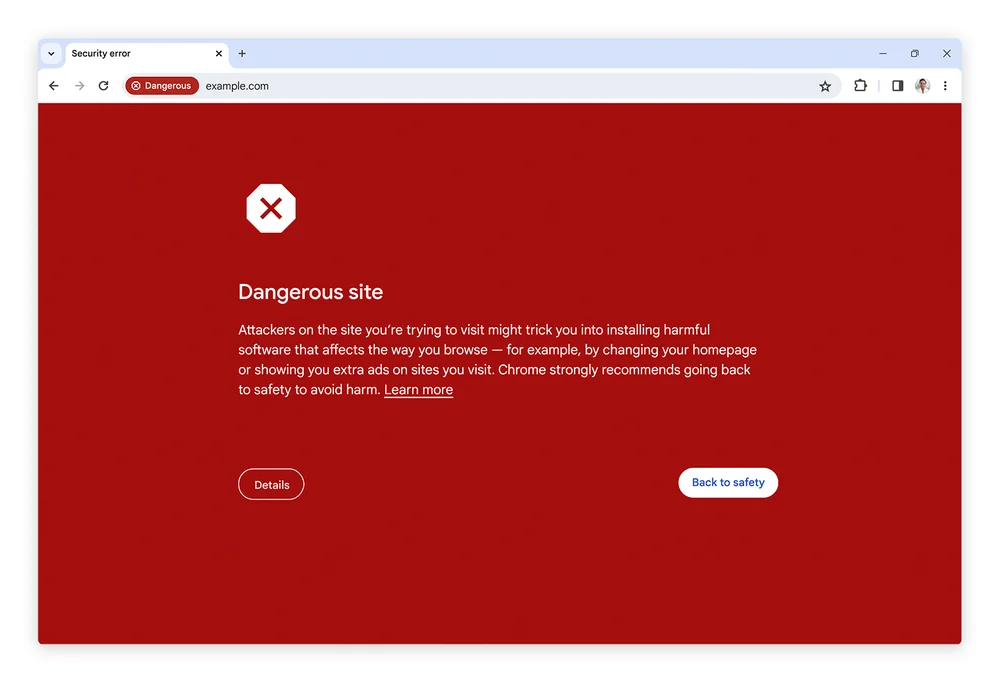
"The privacy server then removes potential user identifiers such as your IP address and forwards the encrypted hash prefixes to the Safe Browsing server. The privacy server is operated independently by Fastly, meaning that Google doesn't have access to potential user identifiers (including IP address and User Agent) from the original request," Google explained in a separate blog post.
"Once the Safe Browsing server receives the encrypted hash prefixes from the privacy server, it decrypts the hash prefixes with its private key and then continues to check the server-side list."
This should compromise a bit of performance, but nothing more, Google ensures.
For users who wish to have even more protection, they can try turning on Safe Browsing’s Enhanced Protection mode, which uses AI to block attacks, provides deep file scans and offers extra protection from malicious Chrome extensions.