In the vast computing world that keeps on advancing, there are two ways to store data.
First, is to store it inside a physical storage. This is good for long-term keeping, and in order to keep the data safe. This is because the method makes the data non-volatile.
The second method, is using RAM and caching data. Both place data closer to the processor, in order to reduce latency in response times.
Storing data through this method, allows computers to run significantly faster.
Android is one of the most popular operating system ever, and that it is being used in billions of phones around the world. And here, the operating system can use as many RAM as it can to reduce latency, and utilize as much caching as possible to improve speed.
But sometimes, faster is relative, and sometimes, fast is just a burst of speed that will eventually end in a sluggish performance.

Knowing that most phones stay on 24/7, working tirelessly to serve users in whatever needs they wish to do, RAM and cache build up can eventually make phones slower.
Android manages its RAM for things like caching storage. While RAM can be freed by simply restarting the phone, cache is stored for a longer period.
So, should you clear your phone's cache as often too?
In computing, a cache is a high-speed data storage layer which stores data, typically transiently. In most cases, it's used to serve data faster than it's possible when the data is retrieved from the primary storage location. Caching allows a device to efficiently reuse previously retrieved or computed data.
First of, there are two types of caches: hardware and software.
Hardware cache is built right into the CPU, the core component responsible for processing information from the software in devices. This component has its own cache.
This cache is commonly referred to as "CPU cache," and is only used to help the processor process data. This cache is used by the processor, simply because the RAM cannot keep up with the speed of the processor.
The second cache, is the software type of cache, and it's called cache data.
When data is inside RAM, all the fragments of it that may come from previously running apps, are purged. When a phone is rebooted, all open apps that were previously opened, are killed. When the phone successfully reboots, RAM is basically "cleaned," so the phone can start with a fresh state.
Whether or not the now-emptied RAM is reoccupied with processes depends on how much customization to the front-end is made, and how many apps are required to start when the phone is powered on.
But dealing with cache is a different story.
Restarting or rebooting will not clear cached data. Restarting is a procedure that just closes all apps, powers the device down, to then power it up again. Restarting can be helpful if there's some app that is misbehaving and otherwise difficult to stop, clearing the memory, and that's it.
Cache that is cleared is onlt the CPU cache, and not the cached data.
After restarting, the phone can feel a lot snappier. Apps load and launch quicker, and so forth.
The thing is, on Android, this is limited to how much RAM is present.
As soon as the phone is restarted, Android will try to occupy as much memory as possible, and along the way, store data in caches.
Cache data is not volatile data like it is in RAM.
Cache is another way of saying "temporary storage."

What this means, the more the phone is used, the phone may eventually run out of space.
When users open apps or visit websites for the first time, it can take a while. But after visiting those websites and apps for the first time, the subsequent times the same activities are done, things will be a lot faster.
This happens because the files, scripts, images and other media are cached.
Here, the data is stored inside users' device, in order for a faster access in the future.
With every app opened or website visited comes a bartering of information. The more the time users spend on their phones, browsing websites and using apps, the more of these activities are cached, as more data is stored.
One of the biggest difference in storing data inside the RAM and through caching is that, the latter allows the phone to store more things, like states. For example, it can be used to store users social media feed and whatever is inside a web page, as opposed to just storing and destroying data swiftly like RAM.
Should You Clear Your Android Phone's Cache?
Short answer: no. Long answer: it depends.
Caching is part of improving user experience. The more often cache is cleared, the more the phone has to work to cache things. This will definitely slow things because the phone has to browse through stored database, in order to cache. This process will consume more of the phone's battery.
But, if users find their mobile device memory being drained too fast due to the massive amount of cached data, they should probably clear it.
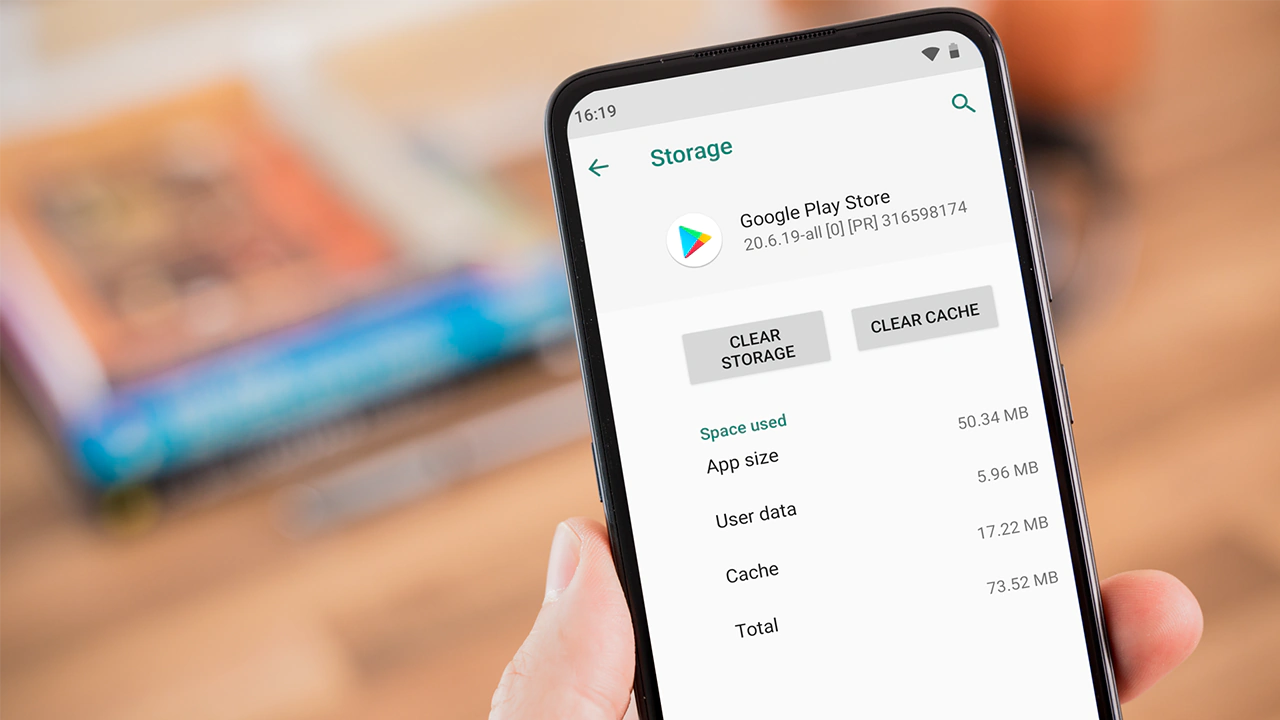
While cached data is important to improve experience, it is not vital to way the operating system works.
So here, clearing an app's cache will only remove any temporary data it may have stored, and not the data that is crucial to its functioning. It may however remove important data related to the app, like sessions, username and password, settings, and possibly any data users have saved.
Constantly clearing cache isn't a permanent solution, since users will eventually be reopening apps and revisiting websites at some point. The data will be re-cached, and the cycle will continue.
Clearing cache is only needed when the phone is kind of sluggish, and when the storage doesn't seem to hold.
To clear cache on Android phones, users can clear browsing history and browsing data. Users can also clear cached data from app by going to Settings, and clear app cache of any installed apps.
On iOS, the way to do this is to "offload" apps, for example.
It's worth noting that there is another software-based cache that can be found on Android. It's called the "cache partition."
Unlike cached data that is generated from usage and from apps, partition cache is used for the Android system itself. While it can be used to store temporary files, as well as remembered bits from various apps. cache partition can go deeper than that, and can include caches of leftover files from the last OS update.
Partition cache can be used to restore corrupted files, as opposed to storing user information, for example.
Further reading: Android And IOS Memory Management, And How Are They Different