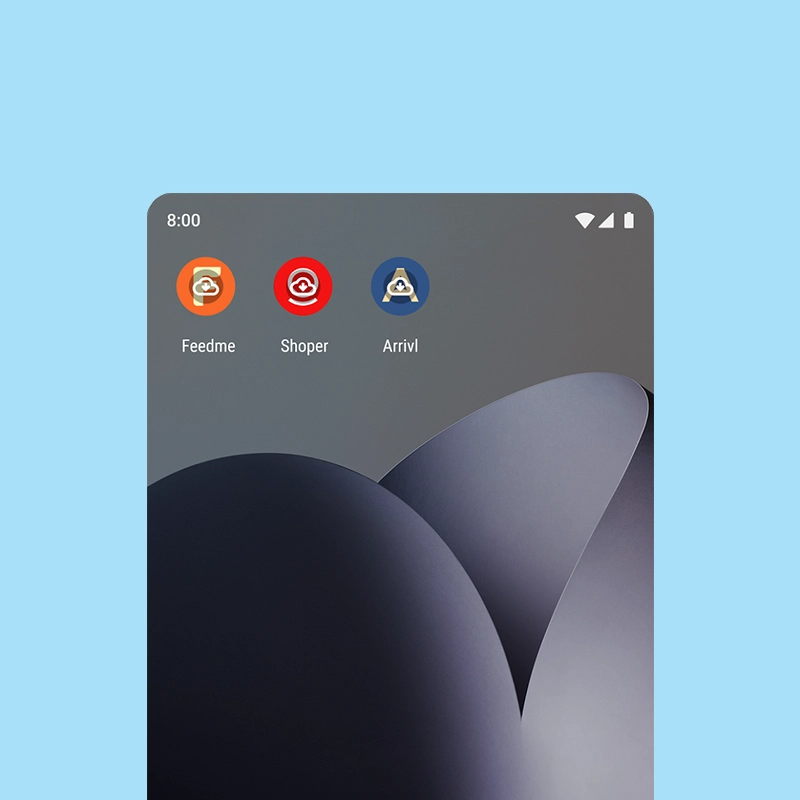
When it comes to phones, their internal storage doesn't grow as fast as the size of apps following updates and years of usage.
Smartphone users should know this too well, that after a year or two, and after extensive use of the many apps they found useful on Google Play Store, their phone would slow down, and ultimately remind them that storage is running low.
For those who hang on to phones for longer periods of time, or those who decide not to buy a newer, more powerful phone, dealing with lack of storage is an issue they need to deal with sooner or later.
To make managing storage less of an issue when it comes to the app experience, Google is introducing a feature on Android called 'auto-archive'.
This feature allows users' phone to automatically free up space if it needs to as it runs out storage.
While this won’t solve all of users' storage problems, it does help.
What this feature does, according to Google in an Android developers' blog post, is attempting to recognize apps that are not frequently used, and automatically remove parts of them. This is done by archiving the apps, instead of fully removing them.
This in turn can both free up space and keep important user data intact on the phone, should users decide to reinstall the removed app later on.
To reinstall apps that have been archived, users can simply tap on an archived app, and their phone will redownload the app, and make it as if nothing has ever happened.
In Google's words, users can "tap to re-download it and pick up where they left off (as long as the app is still available on Google Play)."
To take advantage of auto-archive, the feature is opt-in, at least initially.
With that in mind, users may be prompted when attempting to install an app when their phone doesn’t have enough storage space.
It's worth noting that the only apps that can be auto-archived are those from developers who take advantage of the App Bundle system when publishing their apps.
Google claimed that when apps support App Bundle, “users will be less likely to see it surfaced amongst uninstall suggestions.”
What this means, not all apps can be auto-achieved.
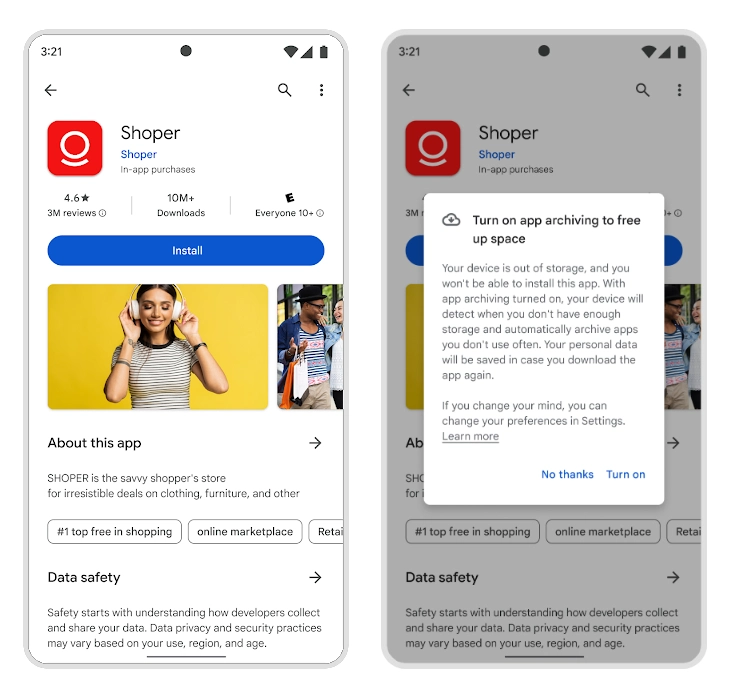
Receiving a low-storage alert is one of the most annoying things of having a smartphone.
Upon receiving this message for the first time, the phone is like making things clear that speed and performance is already compromised, and that users shall no longer install more apps, or take anymore huge photos or videos.
Since deleting cache won't do much good, and is only temporary, users would simply uninstall apps to free up space.
The thing is, no one likes being forced to delete apps.
Auto-archive should be a life saver.
According to Google in another blog post, the auto-archiving feature would "allow users to reclaim ~60% of app storage."
It's also worth noting that auto-archive won't work on frequently used apps.