
Freshness of data allows people to conduct tests and tweaks faster.
Visiting Google's Search Console, there is the Performance report that allows webmasters and website owners to better understand how their website performs on Google Search. This report can answer questions like:
- General stats: How much traffic did my site get from Search and Discover?
- Search queries: What are my site’s top and trending search queries?
- Top content: What are my site’s most successful pages on Google search?
- Site’s audiences: From which countries? From which devices - is it mostly mobile?
- Formats: What search formats does my site get (AMP, recipes, etc.)?
In an update, Google announced that it could show data faster than ever before, down from the usual 3 days to “as recent as less than a day old.”
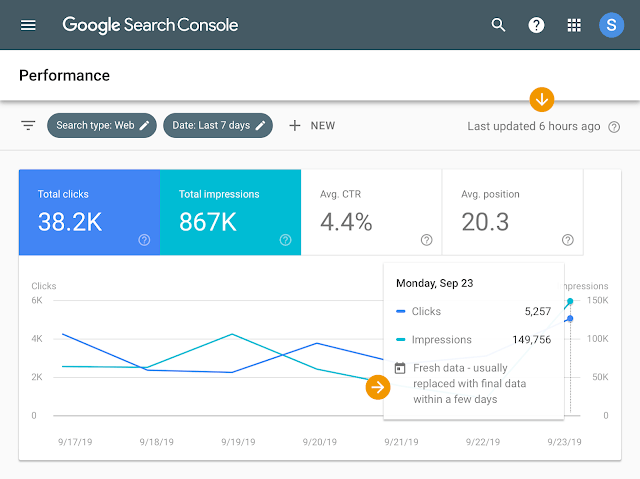
This is certainly a huge improvement, as the fresher the data the faster webmasters and website owners can fix and debug issues. As opposed to waiting a few days, they can do this within the same day.
According to Google, the change also means:
- Seeing website weekend performance on Monday morning – no need to wait until Wednesday.
- Checking website’s stats first thing in the morning after, or even during, important days such as holidays, global events, and shopping days.
- Checking if the website’s traffic rebounds soon after fixing an important technical issue.
What should be noted here is that, all the time in the reports are set as of Pacific Time Zone (or 'PT', the time zone encompassing parts of western Canada, the western United States, and western Mexico).
Google also said that webmasters and web owners can export the data using a custom date range.

Here, Google added an option where users can export the data based on the time frame they've chosen. Webmasters and web owners can do this by first selecting 'dates' in the table below the graph, to then select the desired time frame.
They can then explore the data in Search Console, or export the chart altogether.
Another thing that should be noted is that, the Search Console API and Discover Reports are still three days behind. Google didn't update them as of the announcement, or at least yet. Google explained this by saying:
"The Search Analytics API does not support fresh data yet. In addition, fresh data is not available on the Discover performance report. As a result, properties that are eligible for Discover performance report will not see fresh data in their Overview report. We hope to address these items in the future."
But nevertheless, this is a huge improvement to very least.
"We hope that this new fresh data will help you better monitor your site’s performance and identify trends, patterns and interesting changes much closer to when they happen," closed Google.