
OpenAI's ChatGPT is the hype of AI, and developments based on the technology are growing fast.
Microsoft is a company that has been in the tech business for decades. And this time, as one of those that invest on OpenAI, the company is getting huge support on using ChatGPT throughout its various products, starting with Bing and Edge.
After realizing that Bing AI can become emotional at times, and tweaked it to only respond to five queries, the company started loosening up the restrictions a bit when the AI becomes obedience.
And after making the chatbot available on mobile, Microsoft is stepping things a bit further.
And according to Microsoft in a blog post, that is by bringing Bing AI to Windows 11's taskbar.
Main two improvements you should see are:
- Significant reduction in cases where Bing refuses to reply for no apparent reason
- Reduced instances of hallucination in answers— Mikhail Parakhin (@MParakhin) February 28, 2023
Now almost everyone - 90% - should be seeing the Bing Chat Mode selector (the tri-toggle). I definitely prefer Creative, but Precise is also interesting - it's much more factual. See which one you like. The 10% who are still in the control group should start seeing it today.
— Mikhail Parakhin (@MParakhin) March 1, 2023
To do this, Microsoft deployed version 96 of its Bing chatbot, which features significant improvements.
Primarily, the improvements are to make the AI smarter is some key areas.
Mikhail Parakhin, who heads up the Advertising and Web Services division at Microsoft, shared this information to Twitter, explaining that in v96 of the chatbot, users of the ChatGPT-powered Bing will experience a "significant" reduction in the number of times that the AI simply refuses to reply to a query.
Then, there is also a "reduced instances of hallucination in answers."
The version of the Bing AI should also make it less confused when responding to queries, and make interactions more pleasant.
With the chatbot producing less mistakes and fewer accuracies when responding to users, less issues the bot should make.
Parakhin also said that the chatbot has been given a tri-toggle.
Or known more formally as the Bing Chat Mode selector, it features three settings to switch between different personalities of the AI Bing.
The ability to switch between a three personalities is the biggest change for the Bing chatbot.
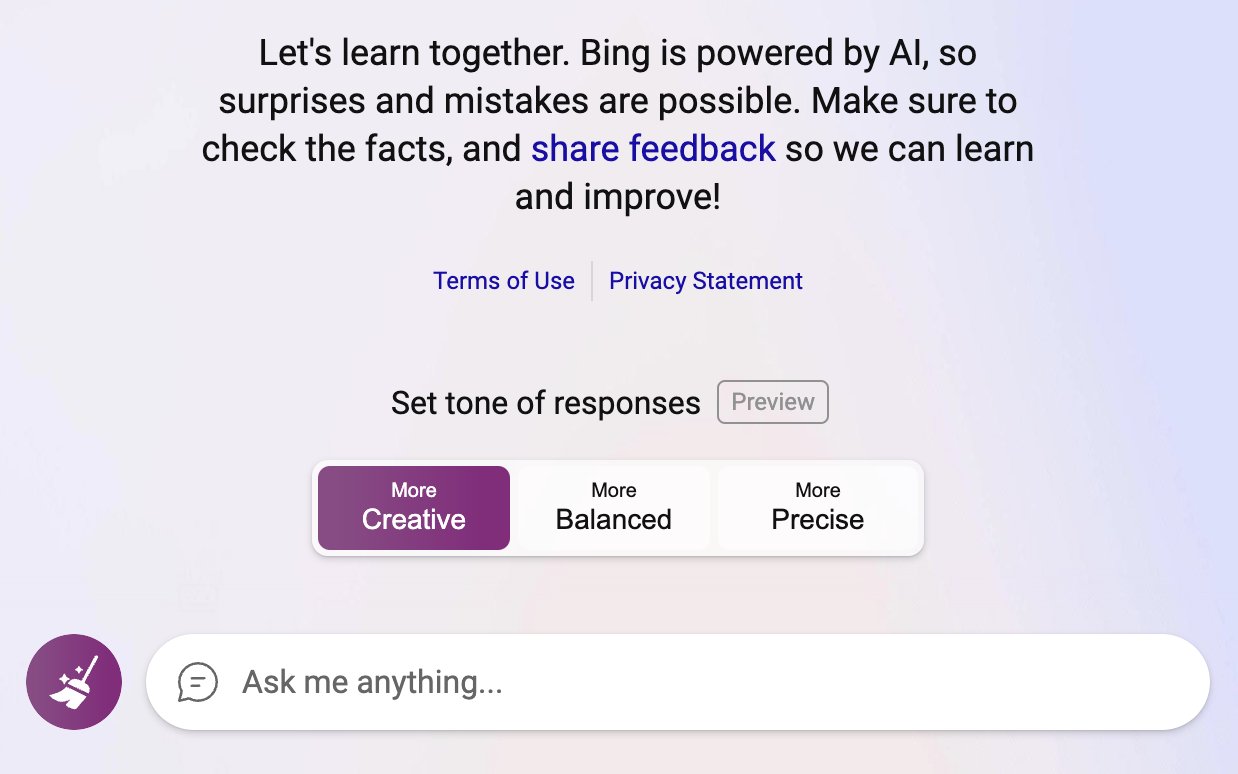
According to reports, the three personalities available are labeled as 'Creative,' 'Balanced,' and 'Precise'.
Where as Precise would make Bing AI answer queries with shorter, and straightforward answers, in manners similar to a search engine, the Creative personality allows the AI to provide a chattier experience.
It's this Creative personality that is the main thing, and the much-needed feature of the chatbot. Selecting this option will inject much of Bing's character back into the chatbot, because after all, it's the way the AI respond to users in an engaging conversational manner, that makes this AI a highly-sought chatbot.
An AI that can respond creatively to users queries, is what people want.
It's this that drives the entire initiative, which aims to make Bing something different rather than just a traditional search experience.
But for those who wish to have a less talkative chatbot, they can choose the Balanced option, which is the middle between Precise and Creative.
Microsoft has tested the different versions of the selector, and is certain that using the tri-selector, users should be able to choose the personality of the AI they think suit best on certain occasion, or certain session.
And by bringing Bing AI to Windows 10, Microsoft is taking "the next major step forward adding to the incredible breadth and ease of use of the Windows PC."
"You can simply type in the taskbar, and ask for information and get and get helpful information," said corporate vice president and consumer CMO Yusuf Mehdi. "I think that's the first step to making this tool even more relevant to whatever it is you're doing on the PC."
By implementing a typeable Bing-powered Windows search box, Microsoft said that Windows can provide all their search needs in "one easy to find location."
"Soon hundreds of millions of Windows 11 users can get access to this incredible new technology to search, chat, answer questions, and generate content from right on their Windows taskbar," said Panos Panay, Microsoft’s Chief Product Officer.
In other words, by embedding Bing AI to Windows 11's taskbar, users are no longer required to launch Microsoft Edge or the Bing app to use Bing's enhanced search capabilities.
Instead, the chatbot with the full range of Bing’s functionalities has been made right to the search bar.
Chances are, since the default search engine for Windows is Bing, the increased popularity of the chatbot will greatly increase the number of potential Bing users, which could eventually make Google a lot more worries that it is at the moment.