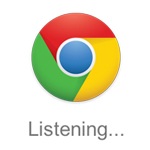
Google has been experimenting with putting its voice-enabled Google Now personal assistant onto desktop versions of Chrome for the past couple of months, and now Google Now has finally arrived on the desktop.
On Tuesday, March 25th, 2014, Google announced via its official Twitter account that its personal assistant Google Now is being pushed gradually to the Chrome stable channel for Windows and Mac operating systems. Google Now notifications will be available to Chrome users on their desktop or laptop computers.
To get this feature, you need to sign in to Chrome with the same Google account you're using for Google Now on mobile. If you use Google Now on multiple devices, you will need to manage your location settings for each device independently (change "Location Reporting" on Android and iOS).
Having Google Now on Chrome desktop browser will create a small sidebar in Chrome that will give you live updates based on the information it has on you. You can enjoy a multitude of updates, which includes sports scores, weather updates, traffic information as well as event reminders. This means that you're able to get important updates while working on your computer without being distracted by notifications on your mobile device.
The information that is shown are in the form of 'cards', similar to what you use to see on your mobile device. And the data you see in the notifications may be compiled with information derived from the location of your mobile device.
The desktop and mobile device Google Now work in tandem with each other. When you're searching for some information on the desktop, it reportedly also pops up a card on your mobile device. Cross-platform features allow you to move smoothly from your mobile device to your computer. The same applies to using your mobile device and receiving desktop notifications. Browsers that use multiple devices will need to manage the location settings for each of their devices separately. Some cards could be based on the location of the mobile device, so you should check their location settings, which can be edited at any time.
For the uninitiated, Google Now uses search history and location history to figure out what information you might need at what times, such as being able to tell you how long their typical commute will be given current traffic conditions, and being able to figure out how long in advance you will have to leave for appointments. The more information you actively share, the more personalized the experience becomes.

Cards will only be visible on your computer if you use Google Now on your mobile device and if you’re signed into Chrome. The ones you can see are a subset of Google Now’s mobile cards: they include weather, sports scores, commuter traffic, and event reminders. Some cards may be based on the location of your mobile device but others will work independent of location.
If you want to be signed into Chrome browser but want to use Google Now, you can turn it off. To turn this feature off, you need to click on the 'bell' button on the lower right corner of the screen (Windows) or upper right (Mac) to open Notification Center. From there you click the 'gear' icon on the bottom right corner (Windows) or upper right corner (Mac). Then uncheck the box next to "Google Now".
And in case you don't need any particular information, you can just dismiss the card, which helps Google understand what you find relevant and when.
Google Now that was first introduced in 2012 was meant to be the personal assistant with voice recognition that helps mobile users to get all the necessary information on the go. Since then, it's usually compared to Apple's Siri in terms of usage and reliability. As its effort to embrace larger audience, Google has worked for more than a year to bring Google Now to its Chrome desktop version. The first hints about it was revealed back in December 2012, which was then followed by its initial arrival in Chrome Canary in April 2013. It was first usable in January 2014 and arrived in beta channel in February 2014.