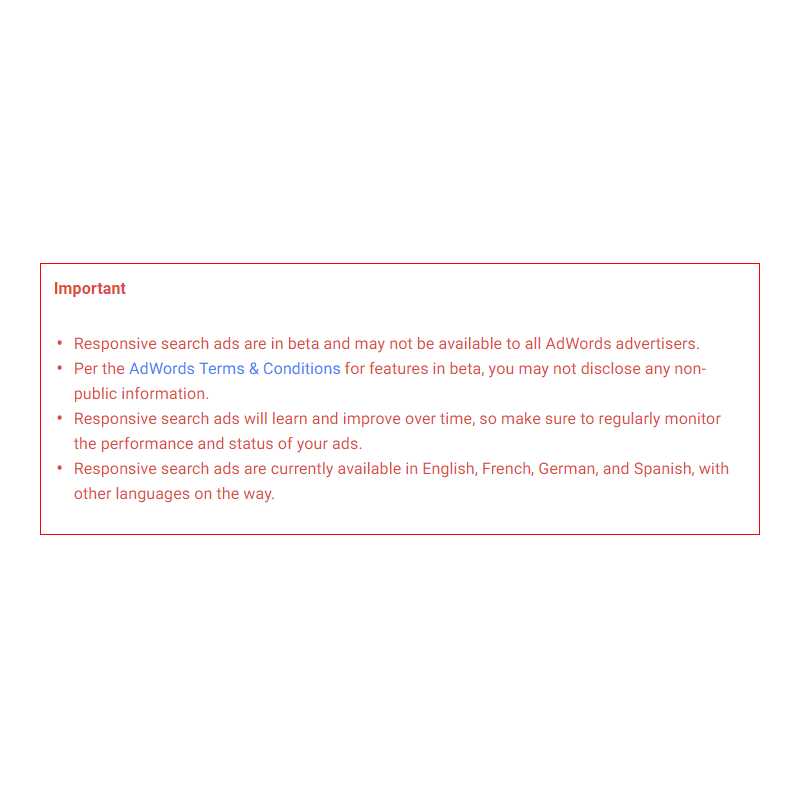
Google introduces Responsive Search Ads which allows advertisers to set one ad with multiple headlines and description, and automate the test to Google.
Available in beta in AdWords, the ad format is part of Google's attempt in leveraging machine learning to create ad creative optimization. It allows Google to dynamically serve varying combinations of Headlines and Descriptions, to then optimize ad delivery based on the top-performing Headline and Description combinations.
These ads will appear in the same locations and will look like Expanded Text Ads. However, the Responsive Text Ads can include up to three Headlines.
Having multiple ad options means that advertisers can have more opportunities to compete in more auctions.

Advertisers can add multiple headlines and descriptions in the Responsive Search Ads. They can also set up as many as 15 headlines and 4 descriptions.
Because the ads work automatically, advertisers have some extra lines to review. These are some of the commands that AdWords will take in various combination on scenarios. Google suggests that advertisers write their first three headlines as if they’ll appear together in whatever order they like.
And to make the headlines distinct, advertisers can differentiate them by highlighting features like benefits, offers, calls to action and so on.
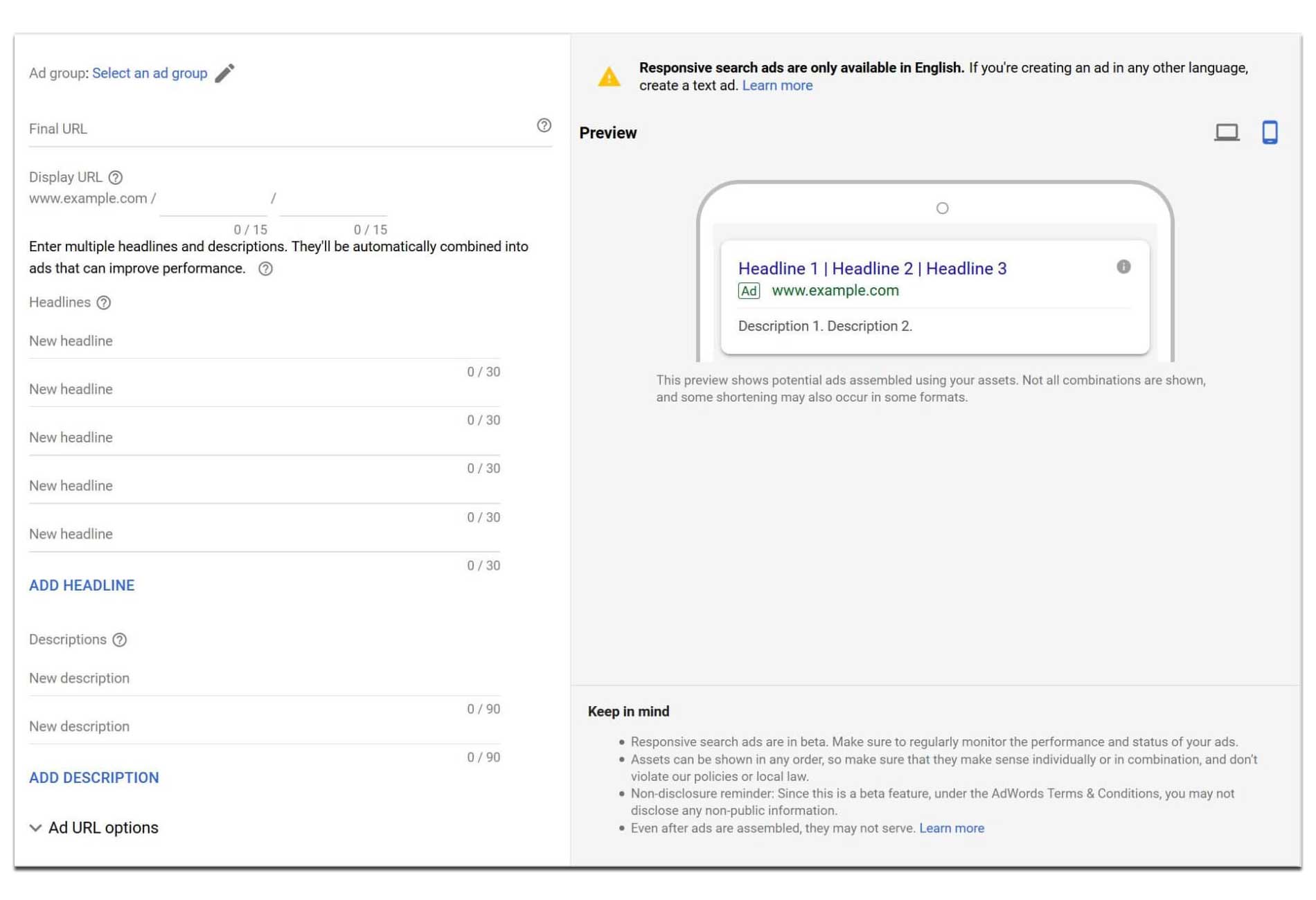
The best practice here, is to write headlines that are relevant to the targeted keywords in the ad group, and to also include at least one keyword in the advertisers' ad group in the headlines.
There is also an option to "pin" headlines and descriptions to specific positions across all variations of the Responsive Search Ads. This feature gives the advertiser some control over messaging, while still allowing Google to optimize the automated ad delivery based on how the other Headlines or Description performs.
This should be useful where advertisers want to target sensitive categories that require disclaimers, for example.
As for the reporting metrics on Responsive Search Ads, advertisers can create a filter for them in the ad type column, They can then open it in Report Editor, or download it locally.
