 YouTube continues to thrive as more video contents are shared on its platform. Virtually any camera or mobile devices with internet connection nowadays, are just a matter of clicks (taps) away from uploading things to YouTube.
YouTube continues to thrive as more video contents are shared on its platform. Virtually any camera or mobile devices with internet connection nowadays, are just a matter of clicks (taps) away from uploading things to YouTube.
But since not everything shot in a footage are meant to be seen, the largest video sharing site that introduced a feature to blur faces back in 2012, goes a step further.
YouTube users can now blur anything.
The feature is introduced on February 25th, 2016. What users need to do, is just draw a rectangle over the object they want to blur, then leave YouTube to blur it automatically as the video moves through the selected scene.
Blurring someone's face was good enough to prevent any unwanted exposure to certain individual. Not everyone wants to be on the internet, in a footage where anyone in the world can see.
Google has blurred house numbers, license plate number and some other sensitive things on Google Maps, for example. And now YouTube is allowing users to do the exact same thing, and concerning what to blur is their choice.
When a user decides to blur something in a video, YouTube will always render a preview of the blurred video before showing it live to public. So if something isn't quite right, the user can always try again by replacing the blurring rectangle in more desired spot.
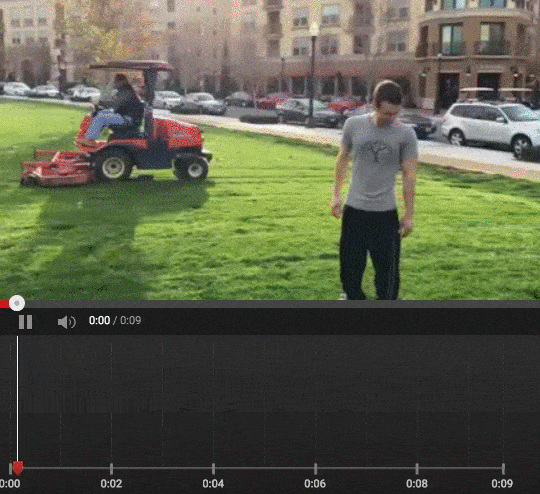
Neat When You Want It, But Great Only When You Need It
YouTube on its own is great. But it's built-in editing tools aren't always the best tools for a given job.
Blurring faces was limited on YouTube before. Users were limited to a single tool which would recognize faces within a chosen video and blur them automatically. The limit also comes from its inconsistency of facial recognition that could be affected by a "angle, lighting, obstructions and video quality."
Google says that it's using "new innovative technology" for this tool in order to analyze videos in a much better way, and track objects "on the fly" with the use of algorithms. This enables YouTube to track a chosen object as it moves throughout the frame.
Normally, that kind of motion tracking ability is only possible when you're doing it manually, or using expensive editing programs.
The video platform has become on the most popular place to host many sorts of "amateur videos". Many video footage about events can be found, and YouTube thinks that people and things aren't always needed to be a public consumption even if they're there at that given time. Like for example. a company's logo located on a building, or a brand on someone's T-shirt. Blurring that specific detail only can make such video to be uploaded without having any trademark infringement.

This comes to the fact that many pieces of personal information are sometimes recorded without the uploader's knowledge. Many of these issues can come up after the user already started uploading it to YouTube.
The blurring tool is primarily intended for reporters and eyewitnesses who wish to protect the identities of their sources or subjects. In many ways, this is part of YouTube's broader initiative to promote citizen journalism and the people who create it.
"YouTube is proud to be a destination where people worldwide come to share their stories, including activists," said YouTube in its blog post. "Along with efforts like the Human Rights Channel and Citizentube that curate these voices, we hope that the new technologies we’re rolling out will facilitate the sharing of even more stories on our platform."
While a feature to blur practically anything on YouTube should come useful to some people, you may not need it very often. A video is made to be seen and people won't be satisfied seeing obscured objects when they shouldn't be. But when a video needs it, this feature will be extremely handy.
"While the use cases for this tool are vast, we built this feature with visual anonymity in mind. We wanted to give you a simple way to blur things like people, contact information or financial data without having to remove and re-upload your content," said Google in the announcement.