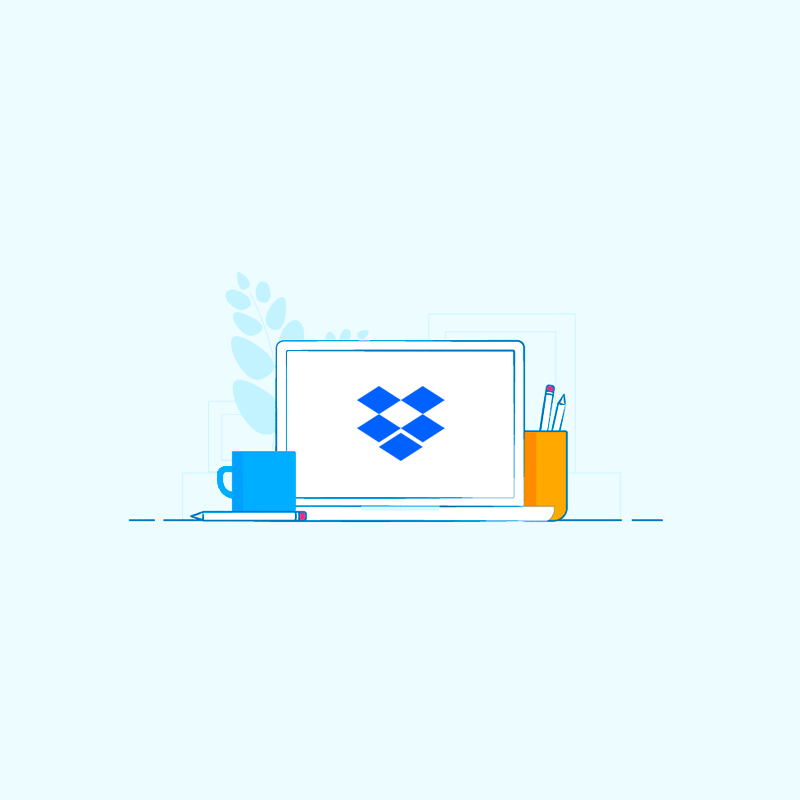
Too many online accounts owned? Too many username-password combinations to remember? Using a password managers can help.
What it does, is allowing users to store sensitive data, like login credentials, in one place, protected, but accessible and capable of being synced to other devices the users use.
In the world where people go online on a daily basis, with them expecting speed and convenience as priorities, remembering everything inside their heads may not be the best of ways for some people.
After all, people are forgetful. And using weak passwords, or writing passwords in a place that can be accessed by others, are some of the poorest cybersecurity practices people need to avoid.
Among other probable reasons, this is why Dropbox, the popular cloud storage service, is making its password manager feature available for everyone.
Starting in April, the feature it calls Dropbox Passwords that was first introduced to only Dropbox paying customers back in 2020, can be used by all users for free.
On its blog post, Dropbox wrote:
"We’re excited to help make the passwords experience easy for everyone, so in early April we’re rolling out Dropbox Passwords to all Dropbox users."
The feature goes on top of its usual offerings of storage and file sharing feature for Dropbox Basic accounts.
While this is certainly a welcome move from Dropbox, it should be noted that users can only store 50 passwords.
Another caveat, is Dropbox only allows free users to sync up their already-limited passwords to only three devices.
For those who may not have too many online accounts to remember, the 50-password limit should be enough. But for the rest, that limit simply does not make sense, as those who have a stack of passwords numbering in the hundreds, owning lots of devices, and using Dropbox, the caveats will just kill the experience.
And it's not like it will cost Dropbox tons of money to simply double, triple or quadruple the password limit. After all, passwords are text, and not some gigabytes-worth of videos.
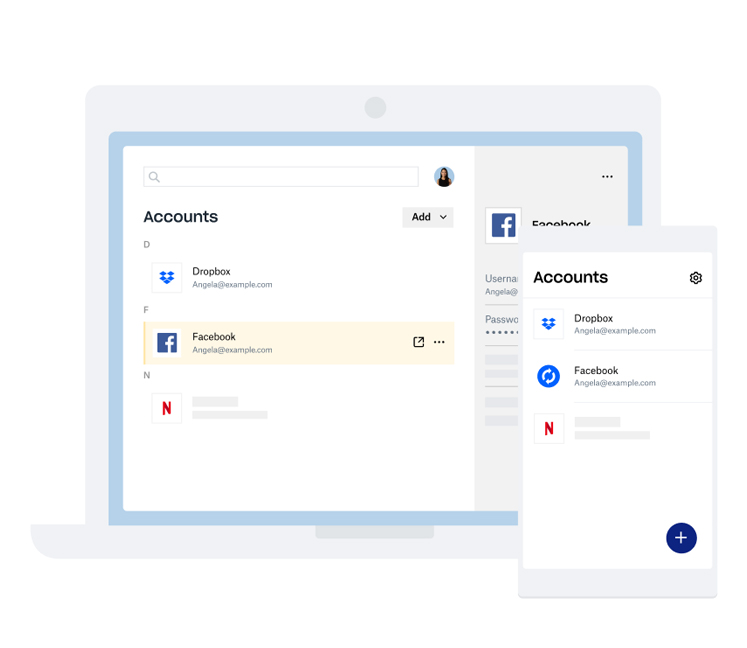
For Dropbox users who have been using its cloud storage feature for free, they're likely to have stored many files that are far larger than a thousand rows of text.
But Dropbox does this as its business strategy.
By introducing that limit that makes no sense, this is its way to upsell Basic users to become paid Dropbox users.
“We’re confident that 50 passwords will suit most users on our Dropbox Basic plan. For those who need more, we have a number of other plan options to suit various needs and individual, family or professional situations,” said Dropbox.
For Dropbox Basic users who want to use this Dropbox Passwords by have more than 50 passwords to store, they are left with two choices: upgrade and become a paying customer of Dropbox, or go elsewhere.
There are tons of others in the competition who provide password managers, with each and everyone of them unique in their own terms.
For example, there is LastPass, 1Password, Bitwarden, Dashlane, Keeper, KeePass and others.
Read Tips In Creating A Strong Password That's Hard To Guess But Easy To Remember