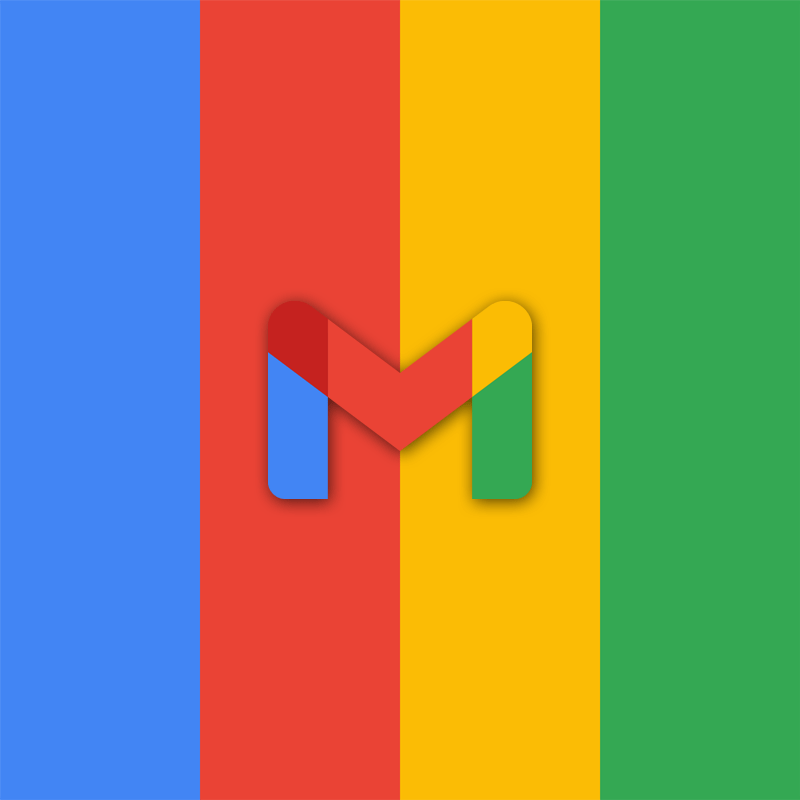
There is no doubt that Google's Gmail is the largest of its kind. But being feature-packed comes with consequences.
And the most annoying of all consequences to the eyes, is clutter. Gmail's interface on mobile is simply too crowded. Any Gmail user who frequently checks their email on a laptop or desktop computer should know just how busy the interface can be.
Google knows that too, and this is why the company is doing some tidying up.
Google is updating the desktop Gmail interface with a more straightforward user-interface, that introduces different sections for different purposes, instead of having everything crammed into one column.
The company sets the date for the rollout at February 8 as an optional change, with Google pushing a pop-up on the bottom corner of users' inbox so they can switch to the updated interface.
Despite having a much wider and larger screens if compared to smartphones, Gmail on desktop and laptop is like boasting everything it got, and doesn't really care about hiding anything like its Gmail mobile apps.
The main change in this updated interface, is to separate the mail, chat, spaces, and meet sections into easy-to-find tabs that can be found on the left side of the inbox.
This should help declutter Gmail's interface.
For users who frequently use Gmail on a daily basis, the looks should make the experience of checking and replying to emails a bit more enjoyable.
It's worth noting that Google in decluttering Gmail means that it has to remove some to create more whitespace.
Among the things, is the Google Chat on the right-hand side of the inbox.
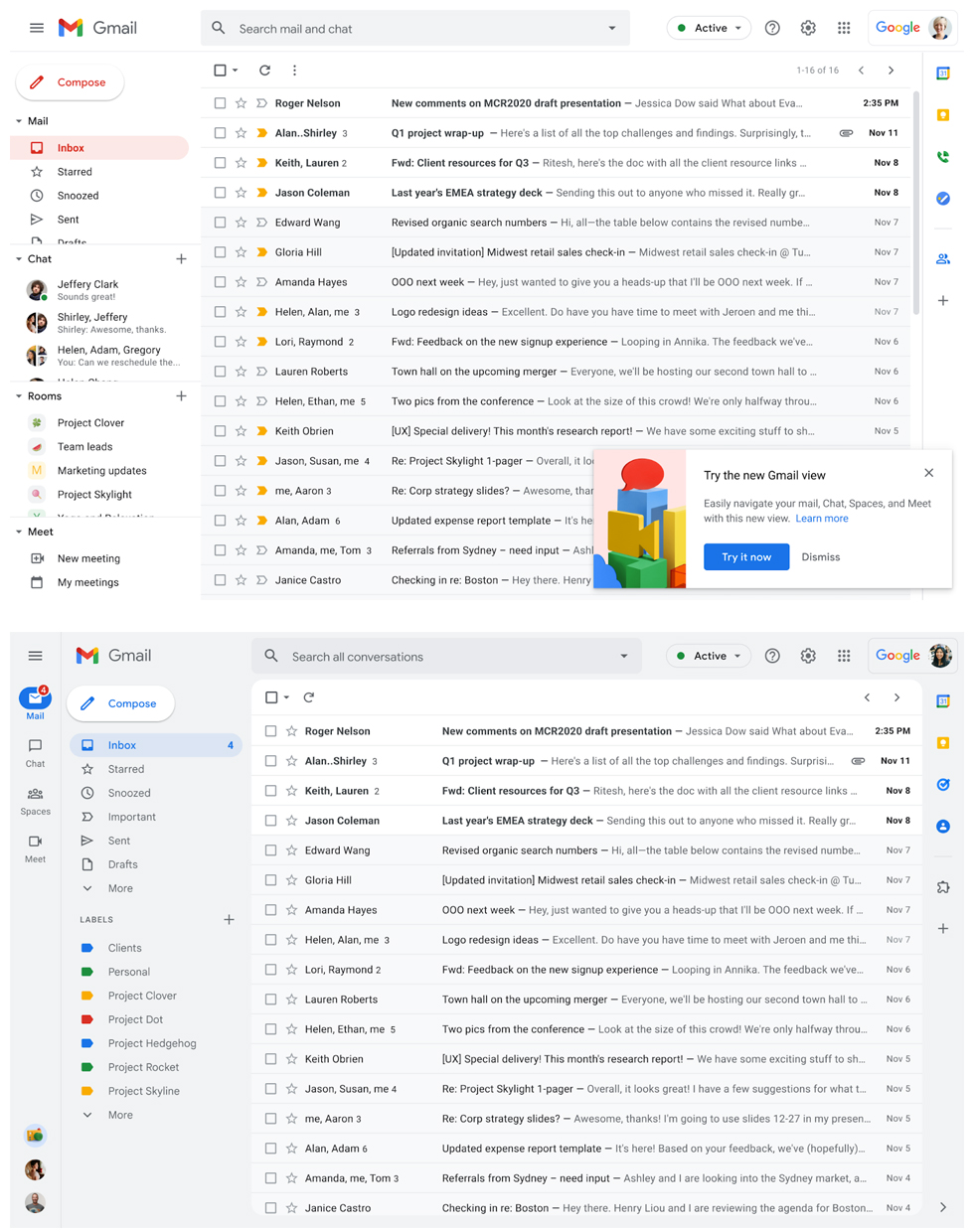
In short, Gmail its separating "critical" applications and put then together in one unified location.
"When enabled, the new navigation menu allows you to easily switch between your inbox, important conversations, and join meetings without having to switch between tabs or open a new window," said Google in a blog post.
"Notification bubbles make it easy to stay on top of what immediately needs your attention. When working in Chat and Spaces, you can view a full list of conversations and Spaces within a single screen, making it easier to navigate to and engage."
"When working in your inbox, you’ll be able to view the full array of Mail and Label options currently available in Gmail today."
At the moment of introduction, the redesigned interface is opt in.
If everything goes as planned, Google wants the design to become mandatory to all users by 2022.