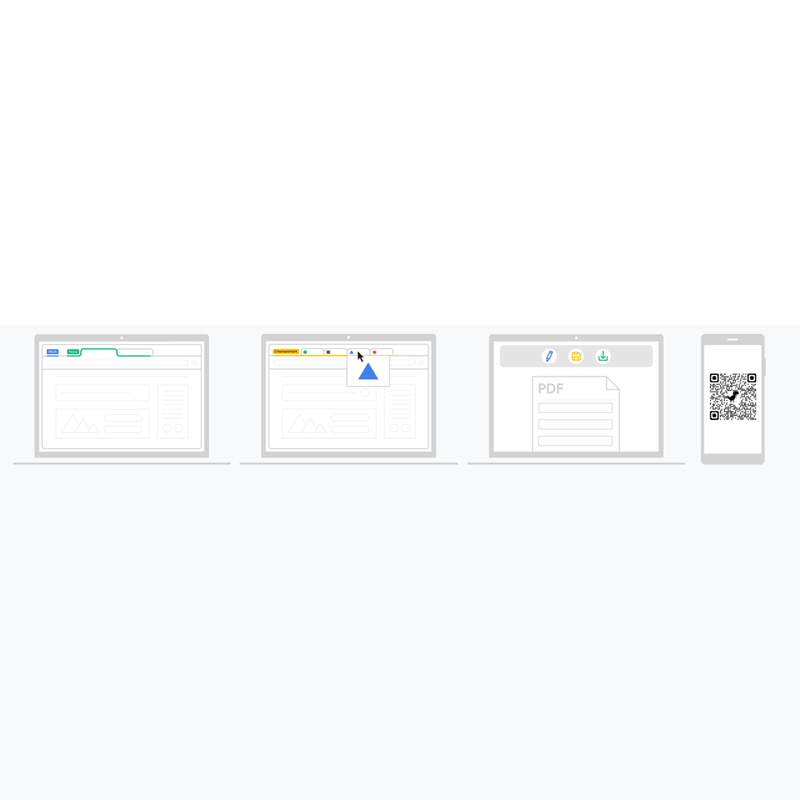
Google has updated its Chrome web browser to become even better.
When people are increasingly reliant on their browsers to get things done, Google is making Chrome to help users be more productive, by introducing a few improvements, including tabs that load faster, as well as new features to let users organize and find them easily.
The most notable, is tabs that load 10% faster.
The browser should be 7.3% more responsive for users on Windows and 3.9% on Mac. It should be capable of loading content 3.5% and 2.3% faster, and generally run websites 11.4% and 7.7% faster than previous versions of Chrome.
"When you’re checking off one task after another from your to-do list, waiting even a few seconds while your tabs load can slow you down. These under-the-hood performance improvements will make your Chrome tabs load up to 10 percent faster," said Google on its blog post.
The tabs can also be collapsed by grouping them.
Tab grouping as it's called, allows users to visually distinguish their tabs by topic or task—like work or shopping—or even priority.
"Now you can collapse and expand your tab groups, so it's easier to see the ones you need to access. This was the most popular feature request we heard from those of you using tab groups, and as we begin rolling out this functionality, we hope you’ll give it a try."

Google also improves Chrome's tabs by introducing touch-friendly tabs for tablet users.
What's more, the Chrome update also introduces a way to quickly switch to already-open tab. Rolling to Android users, when users start typing a page title into Chrome's address bar, they will see a suggestion to switch to that tab instead, if the address is already open.
This feature is already available in Chrome on desktop.
Then, there is a way to find open tabs easier with tab previews.
Coming to Chrome Beta, users can hover over a tab and quickly see a thumbnail preview of the page. This is useful when users have a lot of tabs open that look the same.
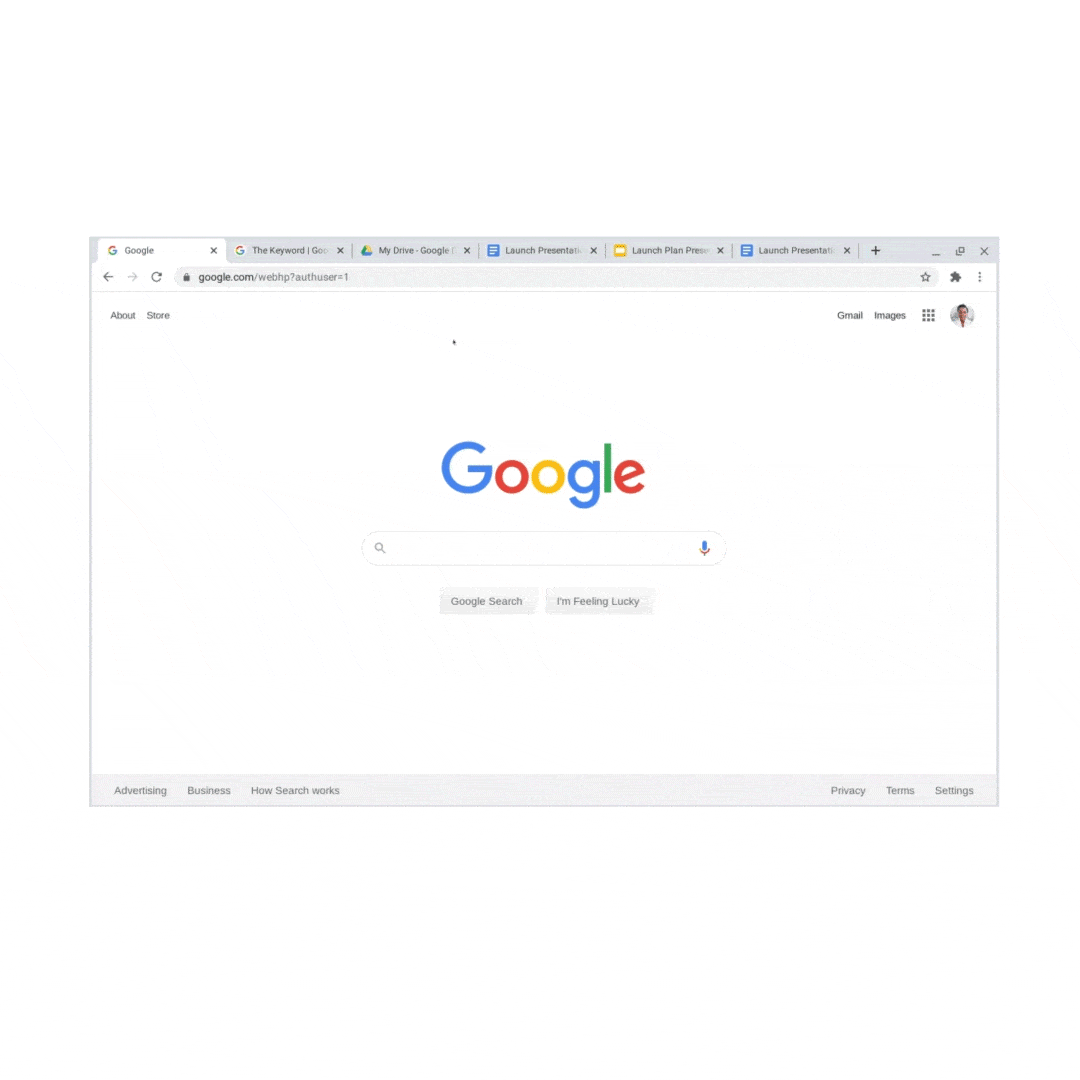
Going beyond tabs, Chrome is also improving its PDF functionality.
"Over the next few weeks, you’ll be able to fill out PDF forms and save them with your inputs, directly from Chrome. If you open the file again, you can pick up where you left off," said Google.
And for Android users, Google has improved Chrome's URL sharing to help users quickly copy a link, send it to Chrome on other devices, and send links through other apps. With the update, users can also print the page or generate a QR code to scan or download.
"This new QR code feature is also rolling out to Chrome on desktop and can be accessed from a new QR icon in the Chrome address bar," explained Google.
As usual, Google is rolling these updates slowly.
What this means, users may not see them right away.