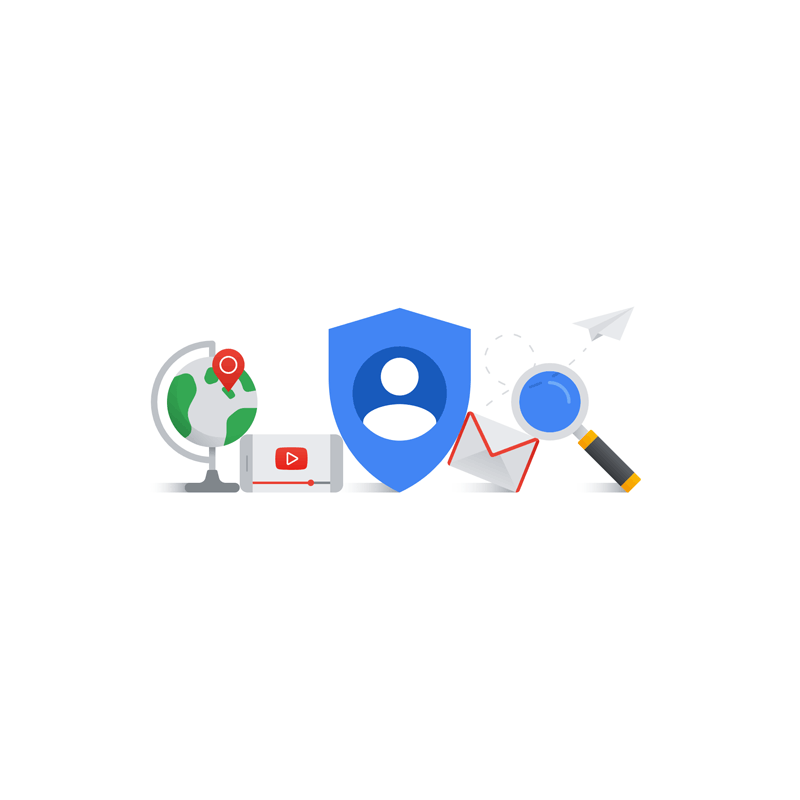
Google is the giant of the web, and what it does best, is tracking its users.
From getting to know what users do on the web, what they're searching for on its search engine, what they're watching on YouTube, what they do with their Android phones, and almost anything in between until to where they are located, Google knows them all.
It’s no secret that Google needs all the information to give a personalized experience when using its services, which at the same time, allowing it to eerily capable of delivering targeted ads.
These tracking abilities are turned on by default.
For occasional internet users, this may not mean anything much. But for those privacy-concerned users, no, this is not good.
To assuage any privacy concern that might possibly arise, the company is making some changes.
Google has announced that it’s rolling out an auto-delete controls for Location History and Web & App Activity, allowing users to choose a time limit (3 or 18 months) for how long they wish their activity data to be saved.
Any data prior to that time will be automatically deleted.
To enable this setting, users need to sign in into their Google Account, to then access Data & Personalization > Manage your activity controls > Choose Web & App activity > Choose to delete automatically > Select the appropriate time limit.
Confirming this will enable the automatic control feature to automatically delete any location history Google has saved for them, as well as automatically removing their Google-tracked activities for better convenience.
It’s worth noting that Google already has manual options to turn these settings on/off.
Leaving them on essentially makes Google capable of delivering a better personalized Google experience. Turning them off, can preserve privacy, but somehow makes the internet experience kind of dull due to Google in having a lot of products web users use. Turning them off also somehow crippled some Google's services.
With the automatic control, users can enforce a time limit to ensures that their recommendations will only be based on the limited historical data they've share with Google, which may not be as precise as when all the tracking methods are left on with no time limit, but would still be useful as users can have the best of both worlds.
Achieving personal privacy comes with its own set of trade-offs. But tech companies’ that provide free products and services, like Google in this case, need a lot of users' personal information to make its ads business thrive.
This led Google in adopting any means necessary to harvest as much data as possible, with little or no regard to safeguarding individual privacy.
To ensure that users don't reduce its ability to track them, Google disables many of its functionalities if certain settings are not enabled, like for example, preventing users from enjoying a fully-personalized Google Assistant experience unless Web & App Activity, Device Information, and Voice & Audio Activity settings are turned on.
Google was even caught red-handed when an investigation found that many Google services on Android devices and iPhones store users' location data even when the users have explicitly told Google to stop.
But with the automatic controls, Google still wants, and possibly still capable of collecting as much information it needs in one way or another. But here, the company is giving users a little more control of their data.