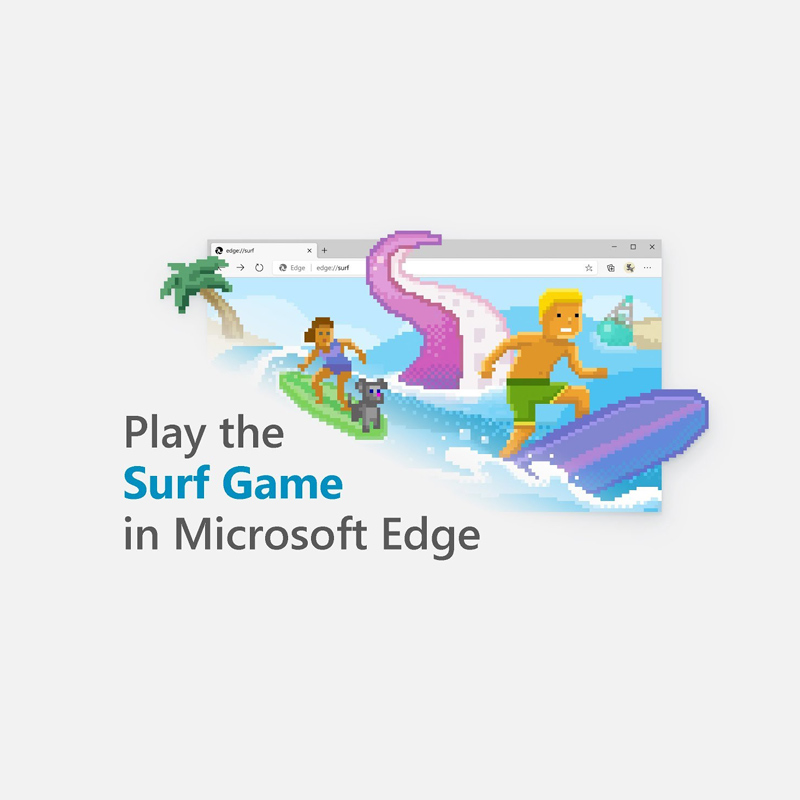
Edge is Microsoft modern web browser, and it had a take to Google Chrome's hidden dinosaur game with SkiFree. This time, it wants to go far beyond that.
SkiFree was an Easter egg game made to celebrate the browser‘s redesigned logo. With an update, Microsoft is giving it a fresh new coat of paint and animations, a multitude of character options, power ups, swapping out yetis for the Kraken, and several gameplay modes.
And in addition to using a keyboard to play the game, Edge users can even use a touchscreen or a game controller to play.
With so many features, Edge's surfing game is surprisingly robust for simply an Easter egg
The game that has been made available to everyone in Microsoft Edge 83, released in May 2020, is beyond Chrome's dinosaur game by a long shot.
The game is just like Chrome's dinosaur, as its primary purpose is to occupy users when they are not connected to the internet.
But also like Chrome's dinosaur, the game can also be played when the browser is online.
When Chrome users should type chrome://dino to the address bar to play the dinosaur game while connected to the internet, Edge users need to type in edge://surf in Edge's address bar and press Enter to load the game.
When the game is launched, users will see the character select screen.
Users can use the left and right arrow keys and space bar to select a character and start playing.
And when playing, users can use the arrow keys to control their character: the left and right keys move left and right, the up key stops the surfer, and the down key resumes surfing. Hitting the Space Bar or the Escape key will pause the game.
Users can also press the "F” key to use a speed boost power up.
To make it a more complete little game, users can also select other game modes by clicking on the menu button at the top-right corner of the game. Here are the available game modes:
- Let’s surf: The standard endless game mode. Users need to go as far as possible
- Time trial: There’s an end to this course. Users need to go as fast as possible.
- Zig zag: The sea has gates users need to surf through. Try to get through as many gates possible in a row.
This surfing game is very much similar to Google Chrome's dinosaur game, in which users need to get as many points by going as far as possible.
But unlike Chrome's dinosaur game, Microsoft Edge's Easter egg game packs a lot more than the two-tone 8-bit-like Chrome dinosaur game.
Users are given three hearts to begin, having different game modes, more colors, more characters, and most likely, more fun.
This game however, is different from the original SkiFree. Instead of skiing, users are surfing, and instead of dodging yetis, users need to avoid some obstacles and sea monsters.
While the game may seem a little silly in the modern days of the internet and gaming, let's remember that the game was born as an Easter egg.
A web browser is meant to be the tool for browsing (surfing) the web. But when internet connection is not available, this surfing game is just a little something Microsoft can offer users for a few minutes to kill. And because this game is also accessible when online, Microsoft also wants it to be available when users are experiencing some modern surfing boredom.
Further reading: The History Of Google Chrome's Offline Dinosaur Game: A 17 Million Years Playtime