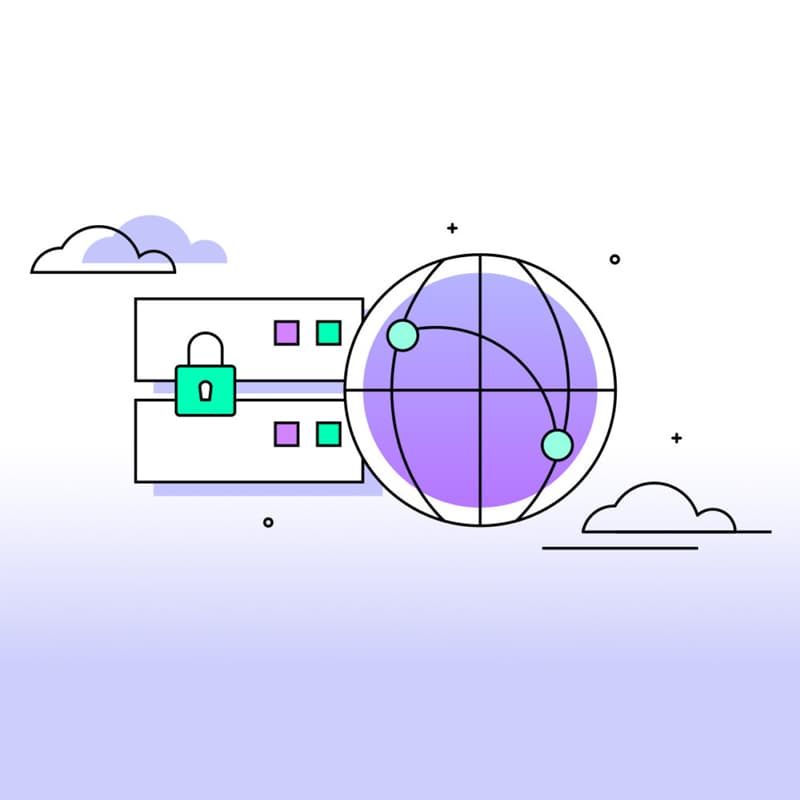
People can have multiple personas when they go online. And Mozilla knows that too well.
Mozilla has what it's called the Multi-Account Container. The Firefox add-on that was first introduced back in 2017, can be used to "contain" users' different online identities into separate tabs that users can label with colors, icons, or names.
These containers can hold different cookies and tracking information, meaning that users can sign up into different accounts at the same time on a same website, by just navigating to another container.
This time, Mozilla is improving that feature, by introducing its VPN service to it.
This way, Mozilla Firefox users can keep their different online personas separate, and also safe.
By combining the Multi-Account Containers add-on with Mozilla’s VPN, users can ensure that their web activities are kept under wrap.
With the two features working together, it should be a lot difficult for websites to track users based on where they're accessing the website from.
With this increased privacy that come with the VPN, users can avoid prying eyes that are trying to find a connection between users' different online personas.
What users have to do, is use the Multi-Account Containers feature, and activate the VPN.
After doing this, users can set up different accounts, and have those accounts to be linked to different VPN servers automatically. Whenever they flip between accounts (or containers), users can have Firefox to automatically change VPN servers (along with your accounts and everything else that changes with Multi-Account Containers).
As Mozilla’s blog post explains:
"For example you are traveling for work and using your computer to check your work email from Paris, France but want to also check your personal banking accounts in New York City."
"That’s where you can separate your work and personal finances’ online activity with Multi-Account Containers plus the added privacy of the Mozilla VPN and choosing from over 400 servers in 30 countries."
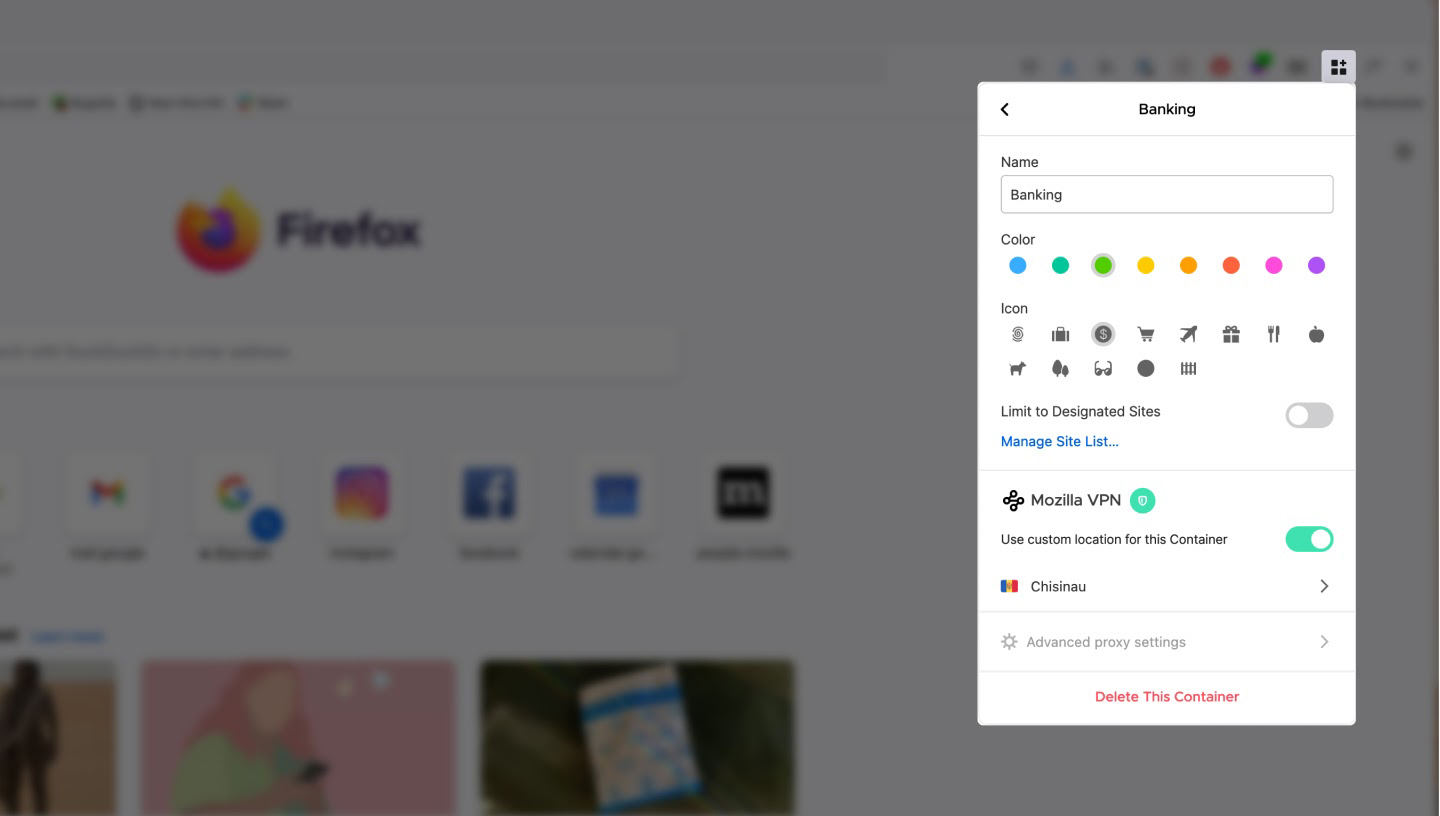
And things don't stop there.
Mozilla has also improved the VPN, which was only released in 2020, by introducing a multi-hop feature to its Android and iOS apps.
Mozilla’s multi-hop feature which was first released for Mozilla VPN users on desktop back in September 2021, lets users to route their online activities through two different servers, in order to cover up their tracks and digital footprints.
Mozilla’s VPN muti-hop feature works by first routing users' online activity through one VPN server, the entry VPN server, to then routes it to a second VPN server, the exit VPN server.
"This powerful privacy feature is very helpful for people who are ultra-conservative when it comes to privacy and includes folks like political activists, journalists writing about sensitive topics," explained Mozilla.
