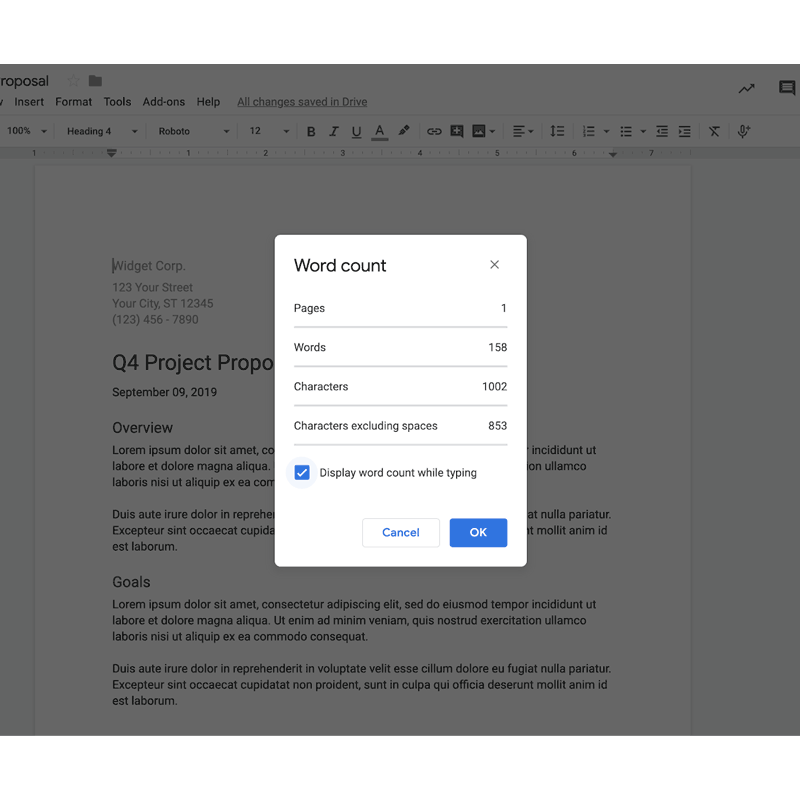
Google Docs is a word processor included as part of Google's web-based software office suite within its Google Drive service.
As convenient as it can be, the app is lightweight, great for teamwork, and directly available in any browser. But the one big drawback it had, was one of the worse word count UI of all time. But this is changing as Google is updating it.
In a blog post, Google announced that Docs is displaying word count as users type, in a dedicated section at the bottom of the interface.
Previously, the only Google Docs users can check the word count, was to head to the ‘Word Count’ feature under the Tools menu , or use the shortcut (Cmd + Shift + C on macOS and Ctrl + Shift + C on Windows).
With the update, users can easily see how many words they have on their document, without having to resort to shortcuts or its annoying menu settings.
Word count displays information about the number of words present inside a document. This simple feature is helpful for those working with documents that require minimum or maximum word count.
With the update, Google is finally fixing its long-time Docs drawback, by giving users the ability to display and see a document's word count in the lower left corner.
Google said that the feature is meant to be made available by default once it rolls out to all users. But users can also turn it on (or off) by themselves by accessing the setting at Tools > Word Count, and toggle the ‘Display word count while typing’ option.
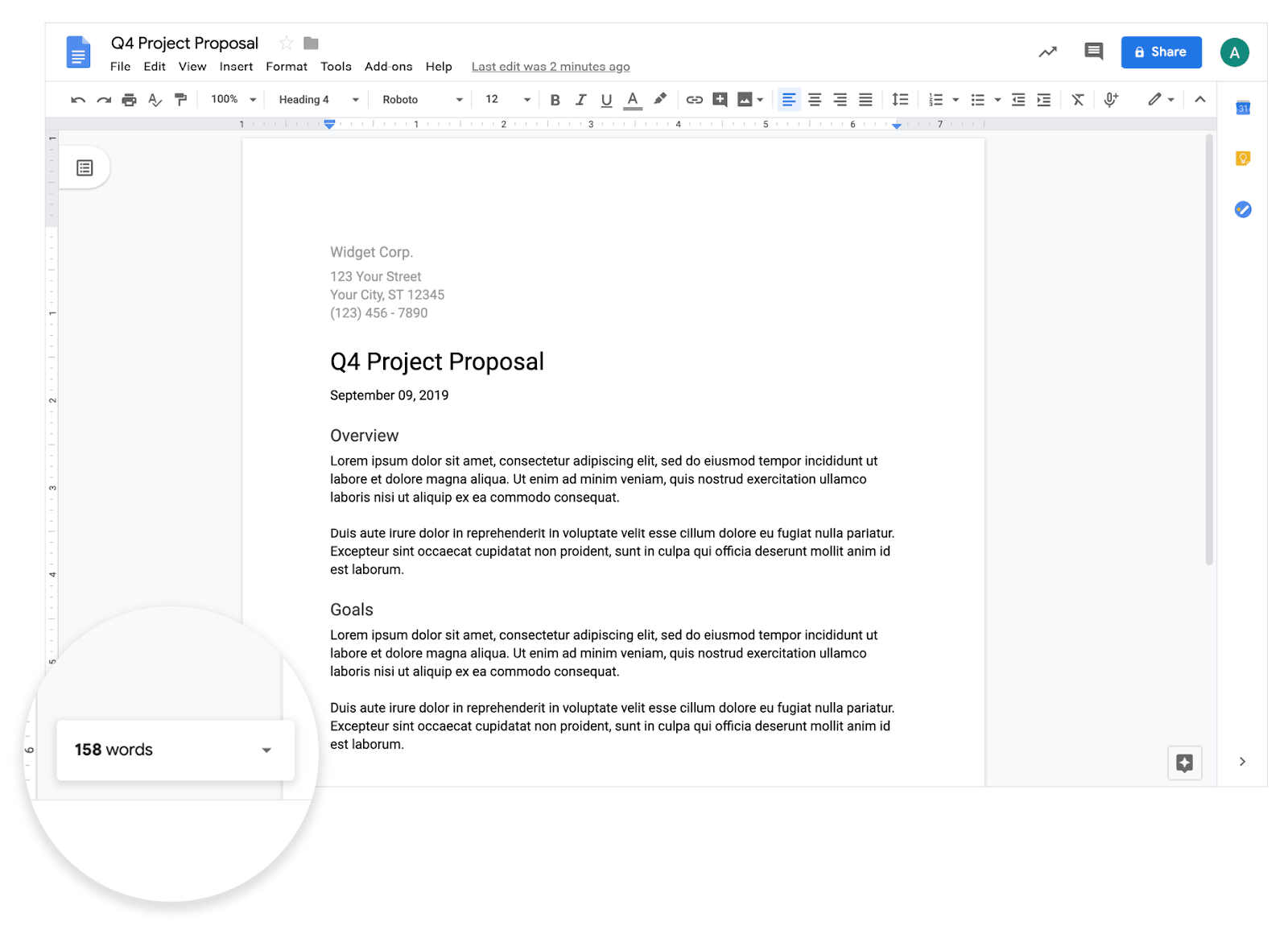
"If you click on the word count box, you can also view more information, like the page count, character count (with and without spaces). To see the word count of a specific section of text, simply highlight that section in your doc."
What this means, in the place where the numbers are, users can also view a panel with more information.
Not a big or significant update, but certainly useful.
And for what it's worth, Google is only catching up with its competitors, as others like Dropbox, has this same feature already available for quite some times.
This is also similar to Microsoft Word's version, as the word count updates the numbers in real time.