Devices that computers can use to store and retrieve data have evolved throughout the years.
From the earliest days, where people use punch cards to store data, the technology has then advanced further when magnetic storage came in to play. This was when magnetic drums became the first incarnation of magnetic disk storage, which in turn became the foundation for the development of hard disk drives (HDDs).
It was IBM, the American multinational company that was primarily responsible for driving the early evolution of magnetic disk storage, as a mean for creating nonvolatile storage device.
After that, the technology for nonvolatile storage system again evolved, and a variation of it, is called the SSD.
The nonvolatile storage device basically does everything an HDD is capable of. But instead of storing data inside a disk, it uses interlinked flash memory chips.
This makes SSDs significantly faster than HDDs.
But does it mean that SSDs are better?
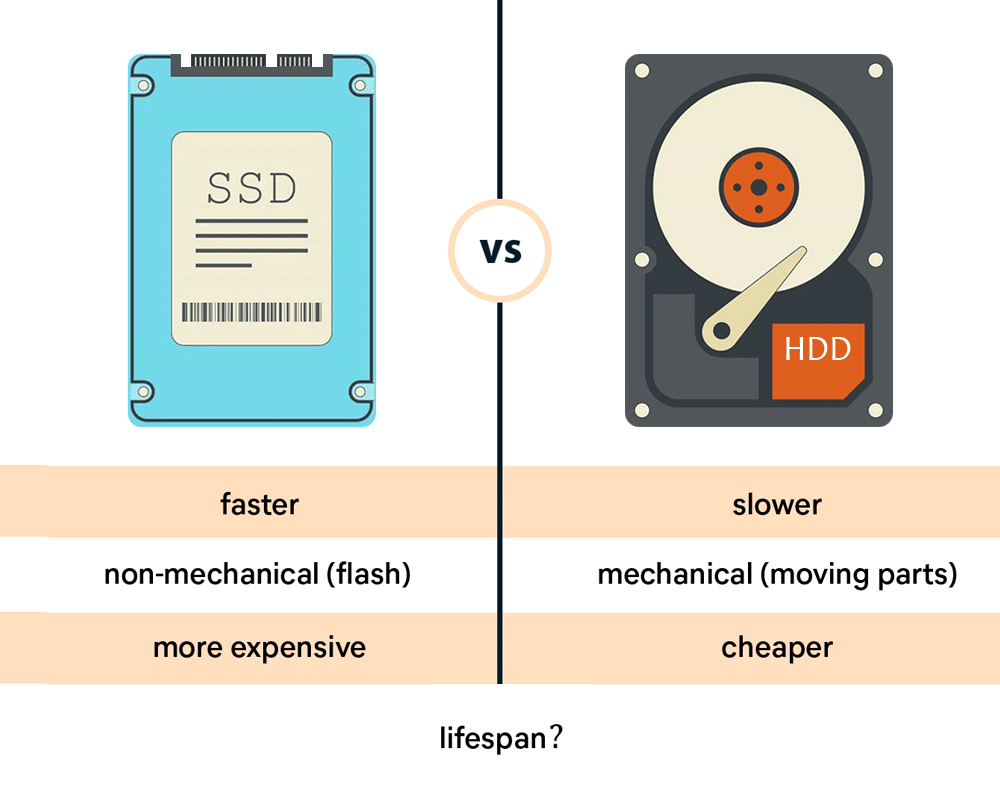
Short answer: not entirely true.
Long answer: there are lots of variables to be considered.
First of, SSD was originally developed to replace the spinning disks of HDDs. When it was first introduced, it was SanDisk that recognized that handheld devices and computers were becoming lighter and smaller, and that flash memory, as was used in the SSD module, offered advantages over HDDs.
Because SSDs use no moving parts, this makes them less likely to experience damage from vibrations, drops, accidents, and other wear and tear. And also because SSDs use electrical circuitry and have no physical moving parts, there is shorter wait times and fewer delays when opening apps or doing heavy computing tasks.
This makes SSDs excel HDD's in terms of brute performance.
And because SSDs can be made significantly smaller than they used to be, SSDs are more lightweight, portable, and require less power to operate than HDDs.
Across the board, SSDs outpace HDDs.
However, there are downsides too.
For example, consumer-grade SSDs tend to be more expensive than consumer-grade HDDs.
Then, there is the reliability.
SSDs tend to have a shorter life. But not always, a research concluded.
One of the major key selling points of SSDs is that they are less failure-prone than HDDs. Data suggests that SSDs do experience wear, and sometimes age much faster than they were supposed to last. But at least one long-term analysis shows that SSDs are more reliable.
Backup and cloud storage company Backblaze has compared the long-term reliability of SSDs and traditional spinning HDDs in its data center.
Based on data collected since the company began using SSDs as boot drives in late 2018, Backblaze cloud storage evangelist Andy Klein published a report showing that SSDs are actually failing at a much lower rate than its HDDs as the drives age.
To come to its conclusion, the company observed the behavior of tens of thousands of data storage and boot drives across most major manufacturers.
Most of them are 2.5-inch drives from Crucial, Seagate, and Dell, with a small number of Western Digital/SanDisk included, and and no data from Samsung drives at all.
According to Backblaze, HDDs start showing signs of failing in year five, while SSDs keep trundling along.
The company saw that their SSDs apparently failed at a lower rate than HDDs overall, despite the curve looks basically the same: a few failures in year one, a jump in year two, a small decline in year three, and another increase in year four. But once hitting year five, HDD failure rates begin going upward quickly, jumping from a 1.83% failure rate in year four to 3.55% in year five.
Backblaze's SSDs, on the other hand, continued to fail at roughly the same 1% rate as they did the year before.
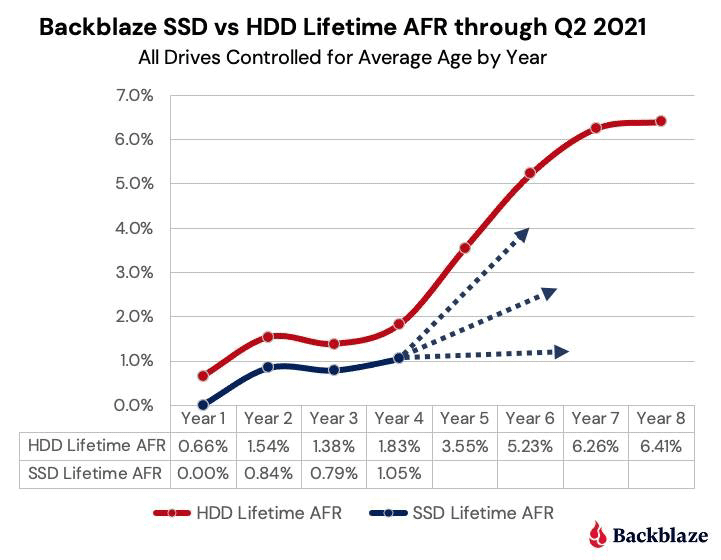
At first glance, Backblaze's report makes sense, simply because HDDs with moving parts do have more points of failures than SSDs which don't have any moving parts at all.
The thing is, Klein speculates that the SSDs will fail, as soon as it hits "the wall."
When SSD's NAND flash chips begin to wear out, SSD will fail at a higher rate.
This is known as the write cycle, and that there are only so many times users can write and erase data on a SSD, before the NAND wears out.
Internal NAND housekeeping processes is like the wear leveling lead to write amplification, where the total internal writes on an SSD are greater than the writes required to simply place new data on the drive.
Every write slightly degrades individual NAND cells, and the main cause of this, is write amplification.
In this case, lower-capacity drives should experience a fail at a higher rate than higher-capacity drives since a drive with more NAND has a higher write tolerance.
What this means, SSDs that are constantly used for works, like creating, editing, and moving around large multi-gigabyte files, could see their drives wear out faster than they do, in Backblaze's usage scenario.
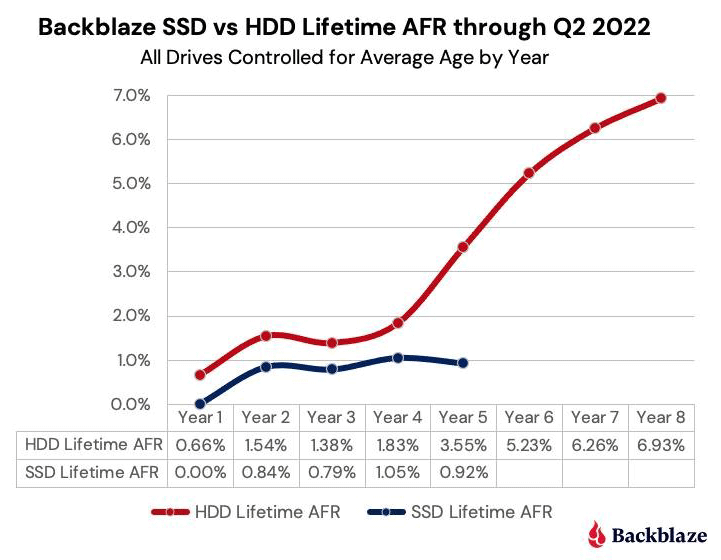
It's worth noting that Backblaze's research highlights the performances of both SSDs and HDDs in a five year period, which should be relevant to many consumers who use laptops on a daily basis.
Although no one should ever complains that their computer is too fast, there are times when owning a HDD can make sense than owning an SSD.
For example, if users have terabytes of files that you need to store, HDDs are still a less expensive option. And for those who wish to use a computer storage as a cold storage, in which they wish to just store data and keep them but not look at them every day or so, a HDD is a better option.
While SSDs can also be used to store cold data, the higher cost to maintain SSDs make them less reliable than HDDs.
To optimize storage costs, cold data can be stored on lower performing and less expensive storage media. If SSDs are better used for storing hot data, users can move their cold data to HDDs, optical discs, or even tapes.
And in the world where internet is already widespread, another option for storage is using the cloud.