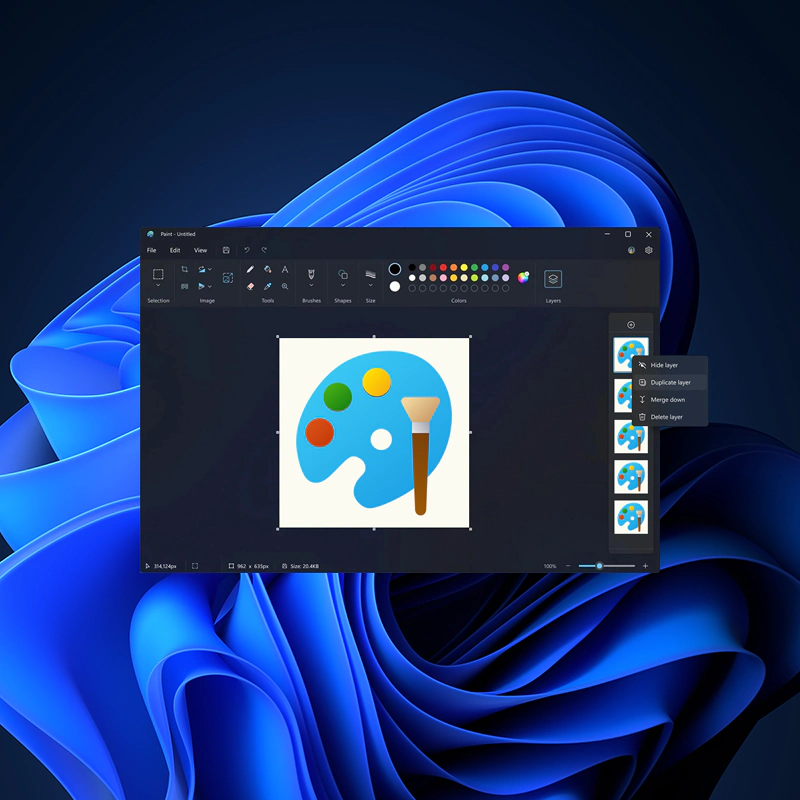
Microsoft has included one particular graphics editor in all versions of Microsoft Windows. Paint, as what it calls it, was a gem.
Introduced way back in 1985, it introduced many people into the world of digital creativity. The software was considered one of the very first tools that gave people their first glimpse into digital art and basic image manipulation. Back in the days, it opened up a whole new realm of possibilities.
From allowing people to doodle, create simple graphics, and even try creating pixel art, Paint was the canvas on the computer screen.
An extremely useful, and fun tool, before apps like Adobe Photoshop entered the market and conquered the realms.
Despite being an underdog, Paint is not an abandoned project.
And this time, it's really showing its teeth.
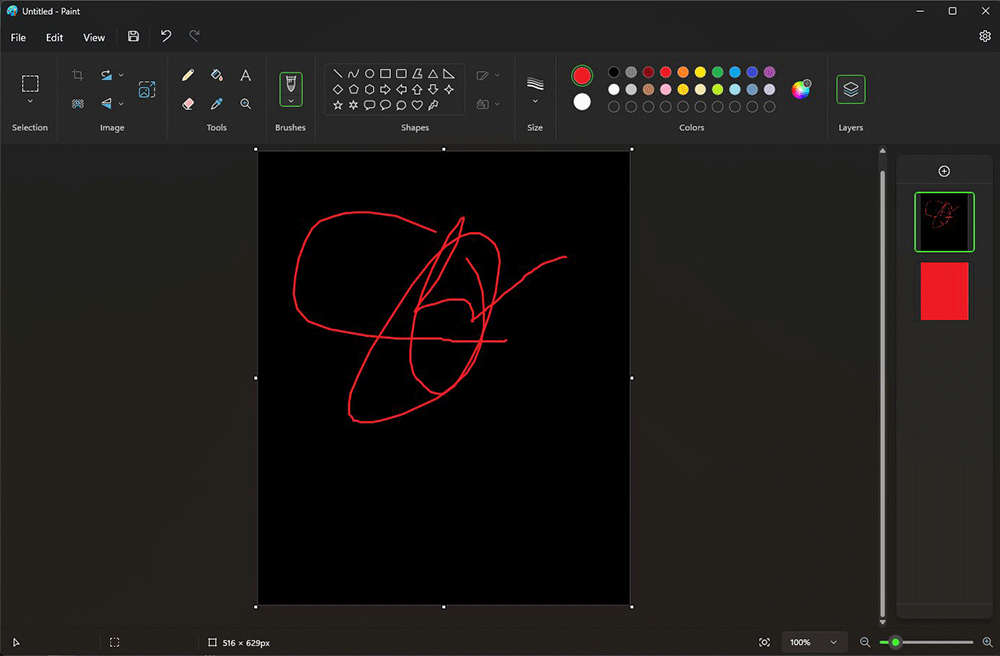
This is because Microsoft is turning the classic Paint app into a valuable graphics editing software on Windows 11.
As first revealed in an update to testers in the Windows Insider Program, Microsoft added Layers and Transparency features to Paint.
Layers are like transparent sheets of glass, stacked on top of each other. Each Layer represents a canvas. Together, Layers in Paint can be changed independently to create a desired art.
With Layers, users should be able to create much complex designs.
For example, users can add a picture to one layer, text to another, and then stack all layers, including a layer with Paint’s shape and other image elements, to create a sophisticated work of art.
And as for Transparency, it's a feature to allow users to wok on transparent images, like PNG files. The checkboard pattern on Paint marks the transparent part of the image.
Also, if users do not have a transparent PNG file, they can create one using Paint’s 'background removal' tool, which was introduced a bit earlier.
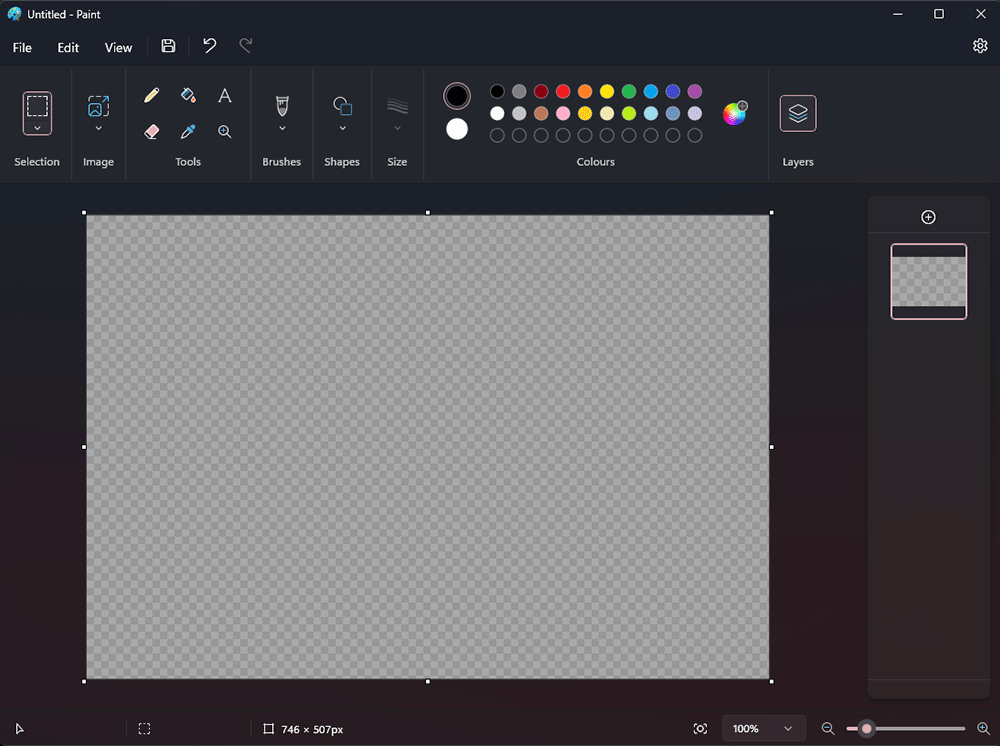
All of these features have been made available on Photoshop for more than many years, and have been its staples since the moment of their introduction. And this time, they're making their way to Paint, which is a significant move, considering that Paint is in no way a competitor to the ubiquitous Photoshop.
While Microsoft is not trying to make Paint compete with Photoshop, the updates should indeed make Paint significantly more powerful.
These features may seem super basic to those people who have experience using Photoshop.
But this looks like a big win for Windows users who just wish to have an easy-to-use image editor without having to subscribed to a pricey software that’s really designed for working professionals.
Paint was born as a simple raster graphics editor, allowing users to open, modify, and save image files in the form of BMP, JPEG, PNG and more.
Due to its extreme simplicity and wide availability, it rapidly became one of the most used Windows applications, introducing many to painting on a computer for the first time.
The first version of Paint was formally introduced with the first version of Windows, Windows 1.0. This version was later superseded by in Windows 3.0, with a redesigned user interface, and redesigned and improved for Windows 9X, Windows XP and Vista, Windows 7 and 8.x, and Windows 10.