
GitHub is among the most popular platforms among developers, coders and programmers alike.
Despite its users "speak" programming languages, they too need features to increase the effectiveness of their work, and the interface that correspond to the era they are living. And this is why GitHub is evolving to make sure that everyone is happy.
"With all the news coming out of GitHub Universe today we wanted to give you a quick summary of all the announcements and timelines for the features being shown off this week," wrote GitHub in a blog post.
The features here include dark mode, auto-merge pull requests, Enterprise Server 3.0, GitHub Sponsors and more.
First up, is GitHub Sponsors for companies.
What it does, is allowing companies to sponsor the open-source project they want through PayPal or a credit card (with more payment options coming soon).
"Last year, we launched GitHub Sponsors so individuals could support the open source developers they depend on. We’ve already seen millions of dollars flow to open source maintainers and projects," explained GitHub.
"For many businesses, open source provides critical components for their software and services, and they would like to support the maintainers of those projects so they can continue to thrive."
The next feature, is the long-awaited dark mode.
Most popular apps in the market have rolled out a dark theme for their users. And it has been a while since people wonder when will GitHub get its own version of dark mode. In this update, GitHub is finally getting it.
"Whether you like your screen bright or if you want to feel like Mr. Robot in dark mode, it’s your choice in how you experience GitHub. Enable dark mode (public beta) from your settings or set it to track your system preferences," said GitHub
Initially, the feature is introduced in the text editor, IDE, and terminal.
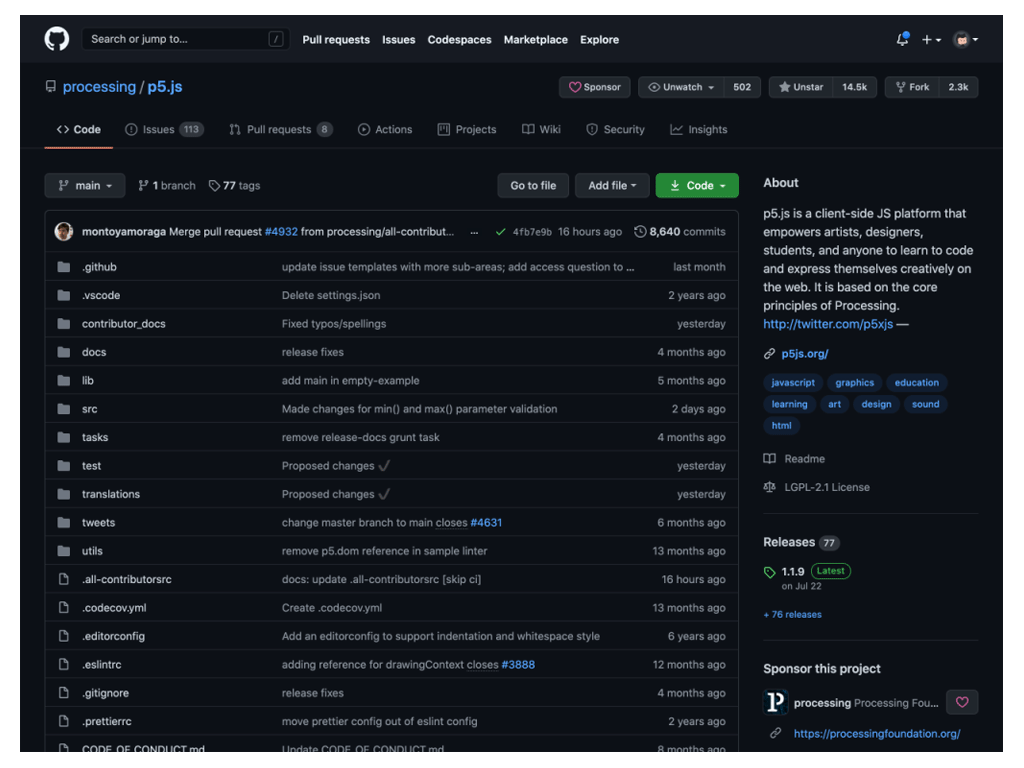
Then, there is the auto-merge pull.
"Every month, we see 11 to 15 million pull requests on GitHub. And a lot of time, developers want to have a friction-free experience of not having to wait for approvals for every kind of change. That’s why we are hoping that a lot repository owners will use it," once said Mario Rodriguez, Vice President of Product at GitHub.
Previously, "you have to wait before moving onto your next task, even though 9 times out of 10 everything will pass fine once your reviews are in," said GitHub.
The auto-merge can solve this by allowing pull request authors to opt into having a pull request merged automatically once its required reviews or status checks have passed.
What this means, merges will happen more quickly, and the authors can move on to their next task once as soon as the pull request has been submitted.
The feature is meant to be available as a public beta on public repositories, and on private repositories on Team and GitHub Enterprise Cloud plans
Then, there is the Discussions feature that facilitate community engagement within repositories. When first announced in March 2020, GitHub rolled it out to only a limited number of projects. This time, the feature has been available to all public repositories.
GitHub also announced environments, required reviewers, deployments and deployment logs, and also a workflow visualizer to ensure that users "can stay in the flow, troubleshoot easier, and continuously deliver while keeping your pipelines secure and compliant."
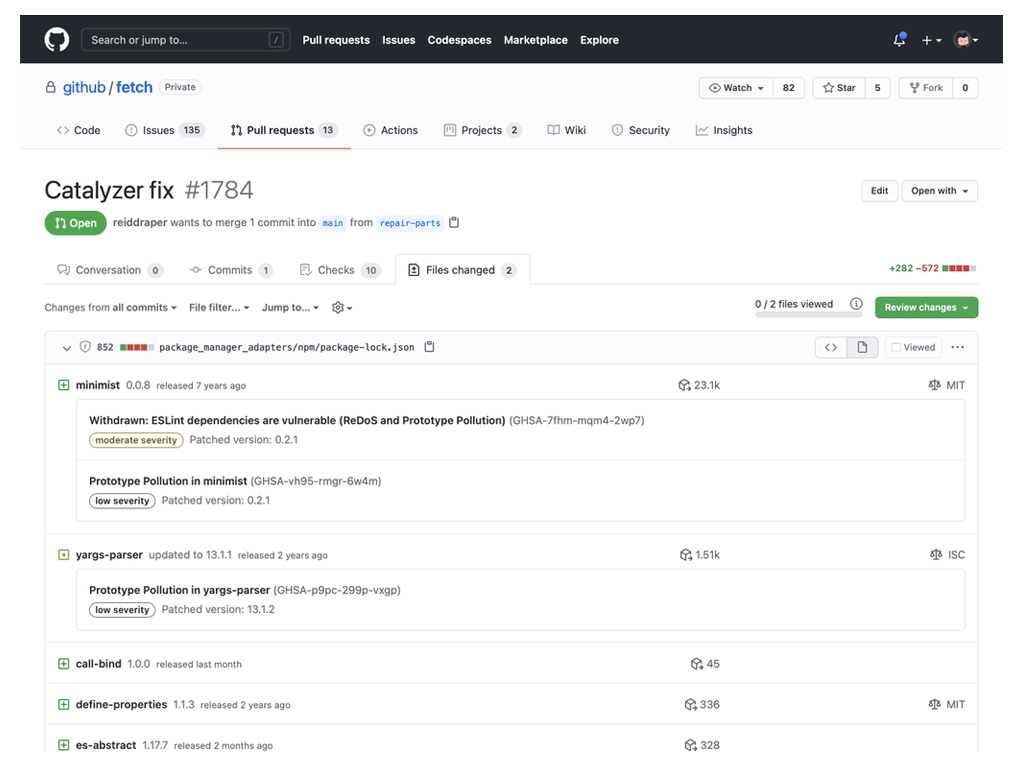
In addition to the above, the Microsoft-owned company also announced dependency review.
GitHub's dependency graph it is meant to help users understand their project's dependencies, and to receive security alerts whenever a newly discovered vulnerability is found on the dependencies. The dependency review here, helps reviewers and contributors understand dependency changes and their security impact at every pull request.
In other words, dependency review is a security check to scan all newly added libraries to the code.
"It provides an easy to understand view of dependency changes introduced by the pull request, within the review experience with a rich diff on the Files Changed tab. Dependency review informs you of which dependencies were added, removed, or updated, along with the release dates, how many projects use these components and vulnerability information for these dependencies," explained GitHub.
And for last, there is the GitHub Enterprise Server 3.0.
Available for GitHub's enterprise users, GitHub Enterprise Server 3.0 brings built-in CI/CD and automation capabilities to the platform with GitHub Actions and Packages.
In addition to this, GitHub's Enterprise Server customers can also automate Advanced Security, including code and secret scanning, into their workflows as part of the server deployment.
And because GitHub Enterprise Server 3.0 supports GitHub for mobile, developers on Enterprise Server can also work like they normally would.