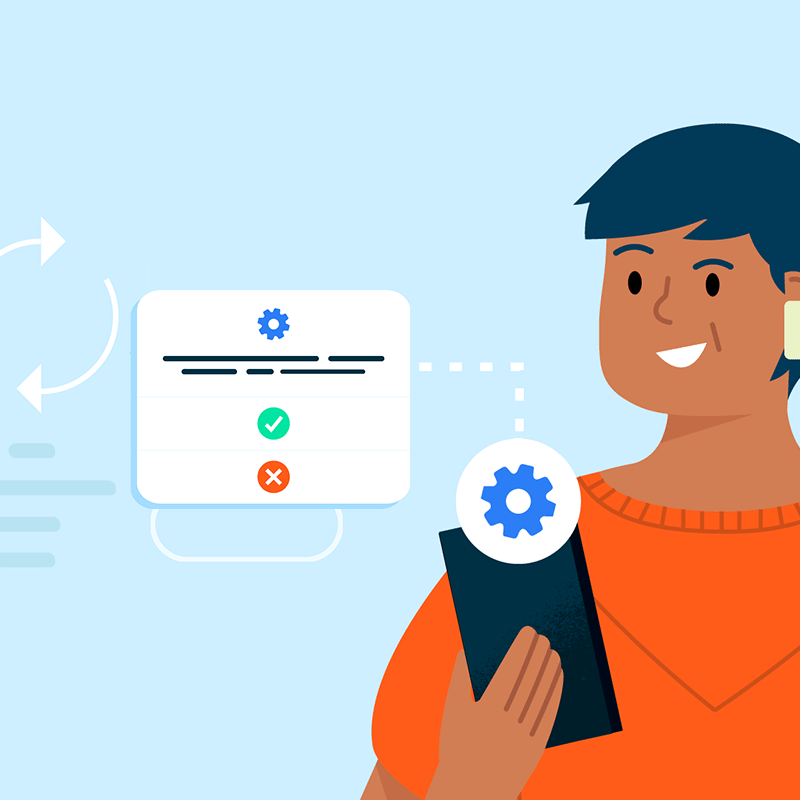
Android powers most smartphones and mobile devices on the planet, and Google is trying to keep it that way.
But the thing about Android devices that plagues users is that, it only take a few years of continuous updates, before Google and the phone manufacturers tend to neglect them. As a result, those older phones will become subjects to cyberattacks, and often, also the source of privacy issue, as installed apps can siphon data, despite not being used.
While Google and manufacturers will not guarantee that older phones can provide the best of Android experience and security, Google wants to at least give them a better sense of privacy, by introducing one nifty feature to those older phones.
And that feature, is the auto-reset app permission feature, first introduced through Android 11.
By "backporting" the Android 11 feature to older phones, Google wants older phones that have apps that haven't been used for a few months, to have their permissions reset.
This way, they won't be able to access sensitive data, and can no longer gather things like users' location, contacts, camera, microphone and media.
Another way of saying it, this Android’s security feature is designed to step in and reset permissions once it becomes clear that an app is no longer in regular use.
Apps that have their access revoked, will only regain their needed permissions if their users that use older phones open the app, and reenable those permissions again.
Before that, the doors to gathering sensitive information are closed, forever.
For users, this extra bit of privacy should ensure that no apps can track them, if the apps aren't being actively used.
Google wants to bring the feature in December, to all devices with Google Play Services running Android 6.0 Marshmallow or above (API levels 23 and above).
While the permission auto-reset feature is enabled by default on Android 11, on older phones, users must set this manually.
There are some exceptions for this feature though.
For example, apps that run by remote administrators for enterprise customers. What's more, developers can also ask users if they wish to disable the auto-reset feature for their apps on older phones.
But still, this app-reset feature for older Android phones is a nice surprise.
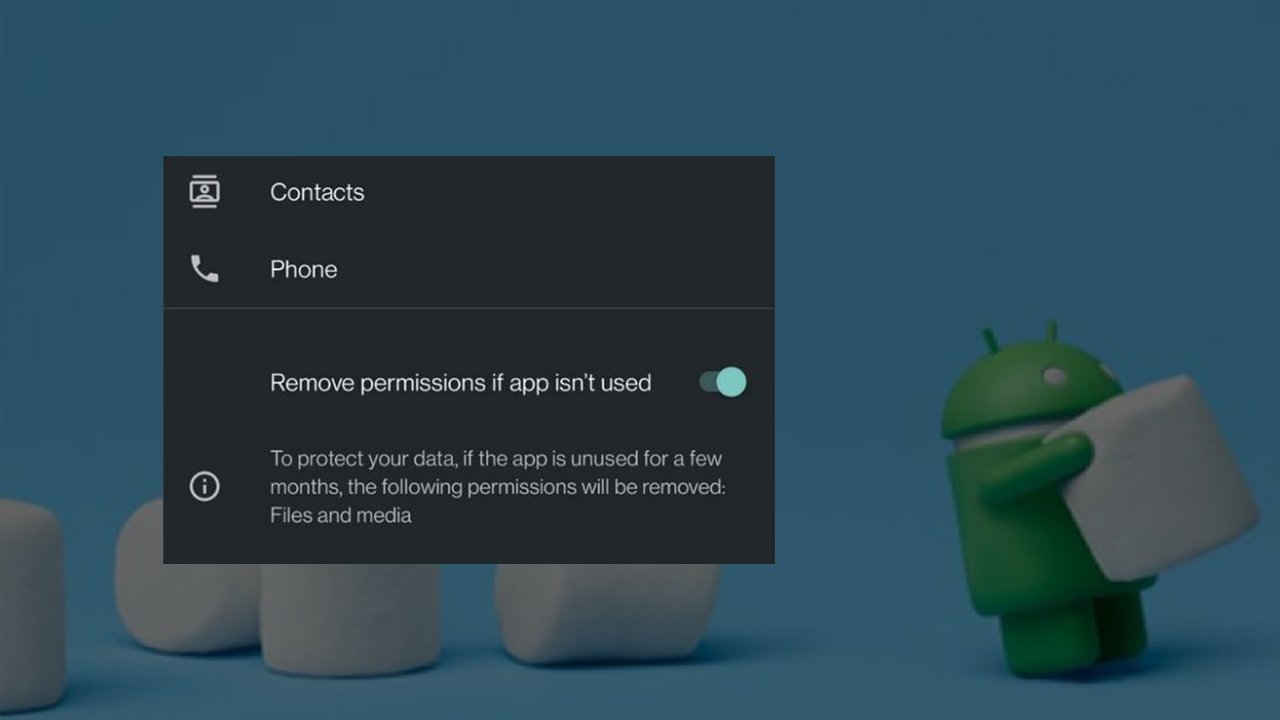
In a blog post, it is said that:
It's rare for Google to provide support for older phones, which account to "billions" of phones released since 2015.
It should be noted that Google's first inception of this idea, came through Android 6, by introducing the Doze and App Standby feature, which both limited app background-processing access based on usage.
And through Android 11, Google extended that idea, to create the permission revocation feature.
Future plans, include Google trying to hibernate Android apps to optimize storage, and further improve privacy by giving hibernated apps zero background access.
As explained by Android's product manager and privacy specialist Charmaine D'Silva: