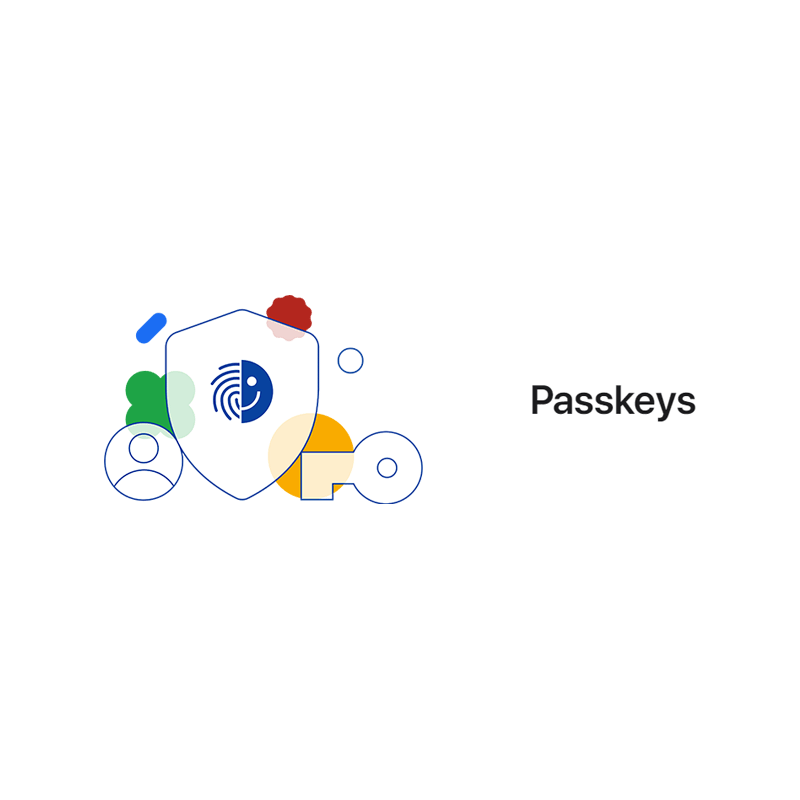
While there are several attempts to utterly replace the use of passwords, people on the internet still can't live without them.
No websites and apps or systems' login page can really ditch the use of a password field. In one way or the other, passwords are here to stay, and people should know the ways to make the most out of them. And this is why having a strong password is the very thing what protects internet users from cyber criminals.
However, people tend to forget the password they use, and where it is used for.
Besides having a way for users to store their passwords into Chrome, the popular web browser from Google finally support Passkey.
This technology developed by Google, Apple and Microsoft, is meant to fix the logon shortcomings of passwords.
Read: Apple, Google, And Microsoft Commit On Creating Implementing Passwordless Sign-In On Their Platforms
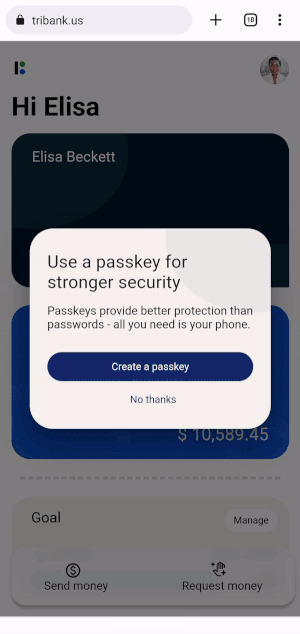
According to Ali Sarraf, a Chrome product manager, in a blog post:
"Passkeys are a significantly safer replacement for passwords and other phishable authentication factors. They cannot be reused, don't leak in server breaches, and protect users from phishing attacks."
Passkeys most often use a biometric check on users' phone or laptop to authenticate users' access to an app or website.
With Chrome starts supporting passkeys, Google Password Manager can synchronize passkeys across Chrome on different devices, with Android itself, and also on Mac computers.
With Passkey, where users can use the combination of having their device they have with them, as a way to pass biometric check, is more secure than conventional passwords without two-factor authentication systems enabled.
Besides using biometric data for logging in, Passkey also support physical USB security key, or via another nearby iOS for Android device.
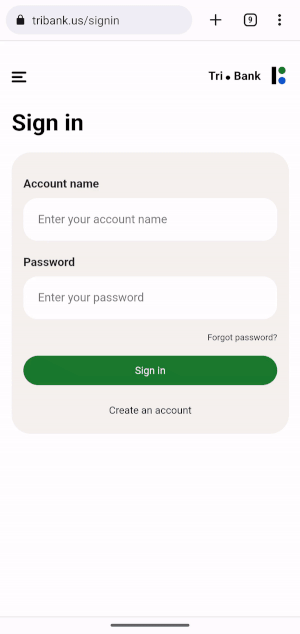
The security of using Passkey far surpassed conventional logging in using passwords, because no data is transferred.
Traditionally, logging in using a username and password combination require the website to access its own database to match the given login credential, or have third-parties that provide the login system, to check the user data.
In other words, users' credentials exist on some companies' servers out there.
Using Passkey on the hand, the process doesn't send any login credential.
Simply put, using passkeys, the device users use to log in, only send the 'accept' or 'deny' command to the website/app users are trying to log in into.
"A passkey doesn’t leave your mobile device when signing in like this," Google said of using a nearby mobile device.
"Only a securely generated code is exchanged with the site so, unlike a password, there’s nothing that could be leaked."
Read: Making The Most Out Of Your Strong Password For A Better Personal Cybersecurity

Google has been working on this technology via the FIDO standard as it seeks to prevent users from using weak passwords, before launching the support for Passkey in beta back in October 2022.
While this is giving both the advantage of having a secure login system and a passwordless environment where users are no longer required to remember complex passwords, in the end, the use of the Passkey feature on Chrome depends on how many websites wish to support the technology.
The more websites allow Passkey login, the more the web becomes passwordless.
"Enabling passkeys to be used in Chrome is a major milestone, but our work is not done," added Ali Sarraf.
"It will take time for this technology to be widely adopted across sites and we are working on enabling passkeys on iOS and Chrome OS. Passwords will continue to be part of our lives as we make this transition, so we’ll remain dedicated to making conventional sign-ins safer and easier through Google Password Manager."
Meanwhile, as long as the web is still requiring passwords, users are advised to always use strong passwords no matter what, and no matter where they are on the web.
They can use password manager of their choice to help generate pseudo-random passwords and store them securely.