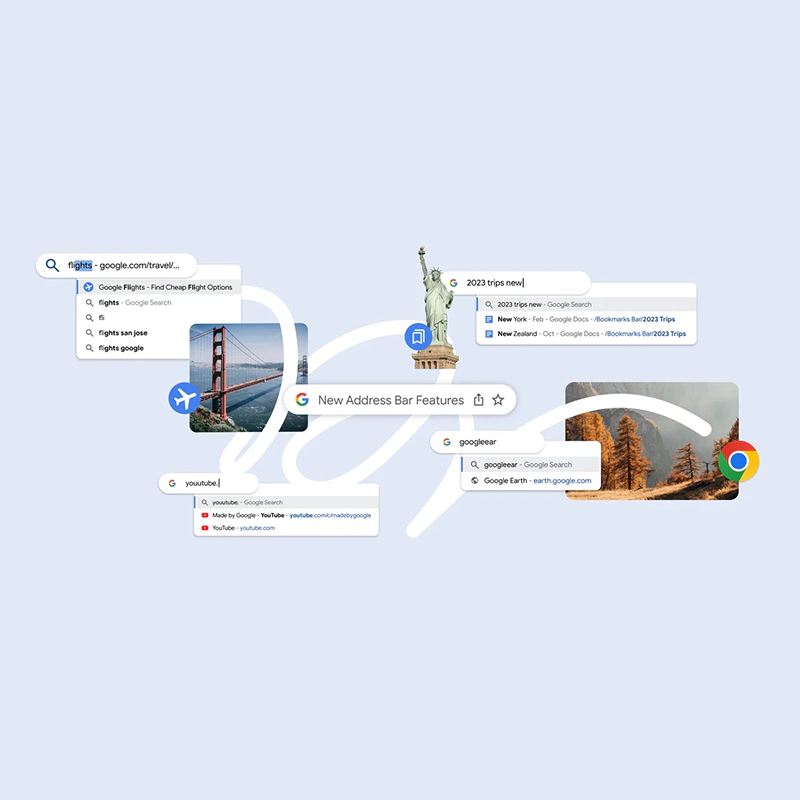
In the realm of the digital universe, there exists an omnipotent tool that remains the gateway to the boundless world of information and connectivity.
And that single thing, is a web browser's address bar. It's simple but intuitive, humble but extremely significant. It serves as the conduit through which users navigate the vast expanse of the internet.
At its essence, the address bar, also known as the URL bar, serves as a direct path to access specific web pages, websites, or resources on the internet.
By enabling users to input Uniform Resource Locators (URLs), it acts as a liaison between human intent and the intricate web of interconnected servers and databases that constitute the internet.
In the modern days of internet, the address bar is omnipotent, and on Google Chrome, in integrates seamlessly to Google itself.
Knowing how ubiquitous and important the address bar is, Google is updating with five critical features which should make experience a lot better.
According to Google in a blog post:
The five enhancements include:
- Suggestions for unlisted sites: this allows users to Chrome to help users find new websites. The update allows Chrome to suggest popular and relevant sites even if the user has never visited those sites before.
- "Smarter” autocomplete suggestions: before, Chrome would only suggest website URLs users have typed before. This time, it can autocomplete based on any word, even if the specific URL is new to the users.
- Automatic typo corrections: this feature can fix typos automatically using users' browsing history rather than making users delete and retype a misspelled web address.
- Bookmark search: this feature allows users to search their bookmark folder directly in the address bar by including the folder name.
- A visually optimized interface: the redesign interface in Chrome's drop-down menu have been visually redesigned to improve readability and responsiveness.
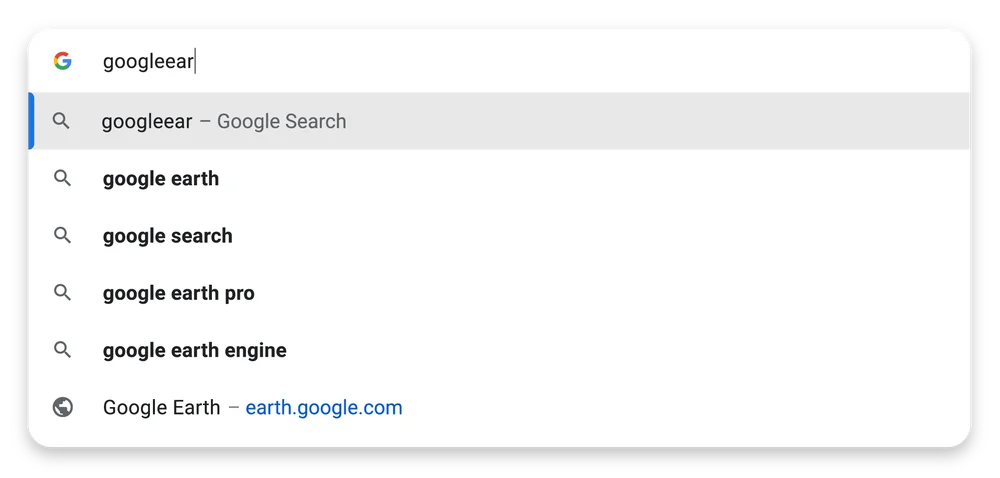
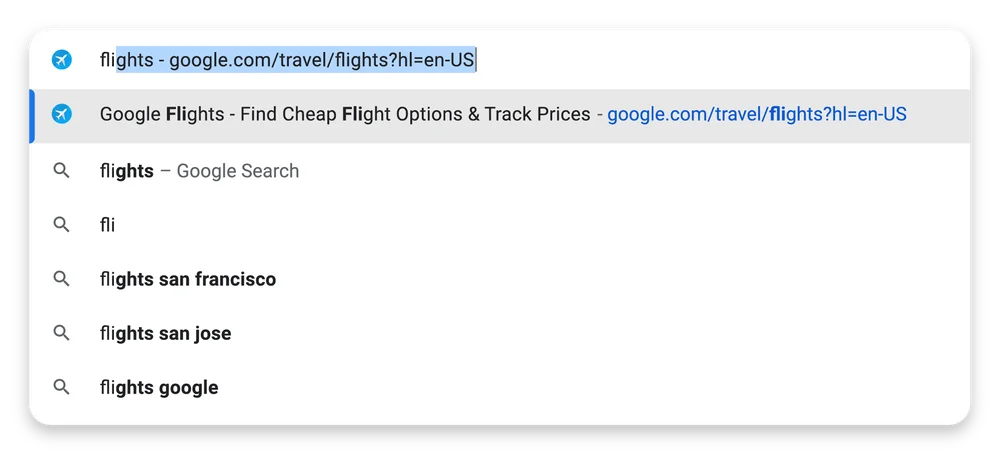
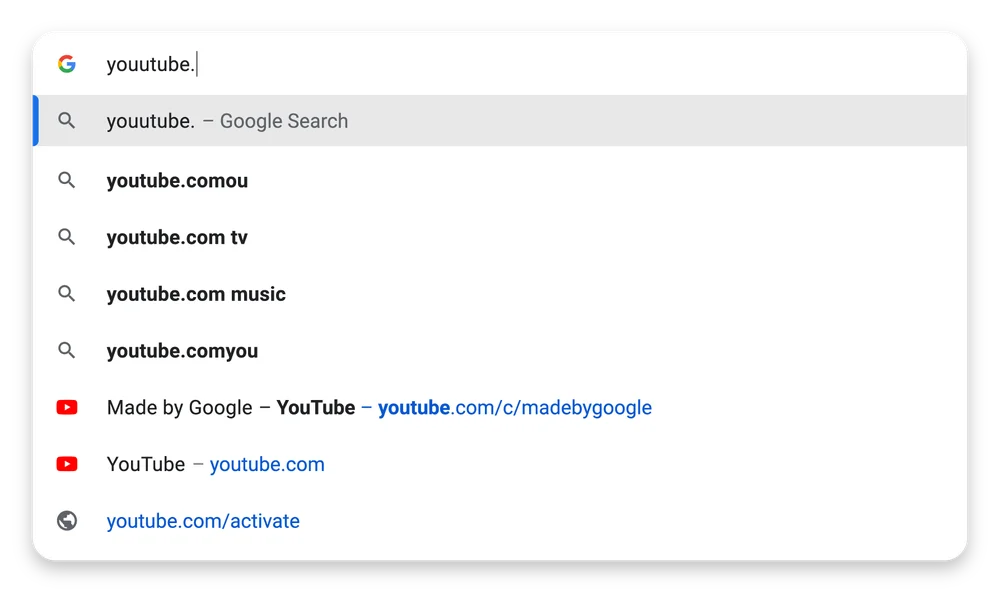
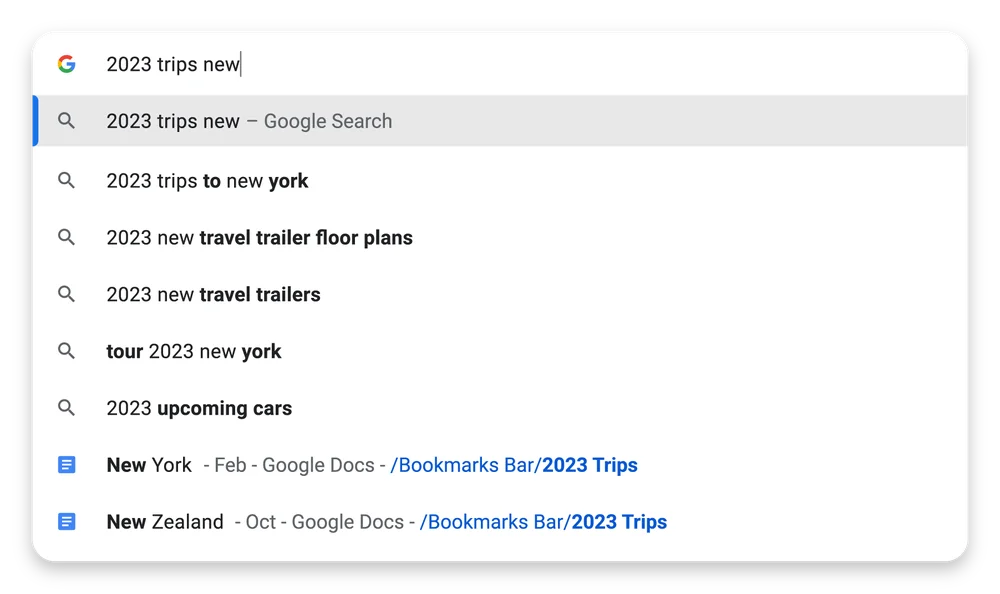
The grand plan is to keep users within Google, trapping users within its enclosed wall of Chrome's convenience.
The concept of the address bar emerged alongside the first web browsers in the early 1990s, such as Mosaic and later Netscape Navigator.
On these classic, defunct browsers, the address bar allows users to type in the URLs of websites directly. If the address users intended to visit didn't exist, the web browsers would return "404 Not Found" or "The requested URL was not found on this server".
Before search engines became available, there is no way for the address bar to return results, besides the intended websites users inputted into it.
But over time, as the internet evolved and the World Wide Web became increasingly integral to daily life, the functionality of the address bar expanded.
Not only it accommodates direct URLs but also search queries, thanks to the introduction of search engines like Yahoo! and Google.
The omnipresent feature and presence of the address bar across all major web browsers is a sign that the feature is integral into the digital experience of users across the globe.
Its ubiquity is a testament to its indispensability, facilitating effortless navigation and enabling swift access to a myriad of digital resources.
