
Links, and how great ones are so hard to get. Instagram knows this very well.
Traditionally, Instagram has only allowed users to add a single link to their profile. Since users may want to have multiple links on their profile, many of them had to resort to third-party services to display multiple links.
This way, they can direct their followers to their online businesses, brands they want to promote, causes they care about, or even their profiles on competing social platforms, among other things.
After years of requests from its users, Instagram is finally letting users add more than one link.
The news was announced by Meta CEO Mark Zuckerberg on his Instagram broadcast channel.
"You can now add up to five links in your Instagram bio," he said. "Probably one of the most requested features we’ve had."
Historically, Instagram has been incredibly slow at integrating links across its platform.
And its sluggish move is an example of how Instagram failed to adapt to the needs of that community had allowed alternative solutions to thrive.
Instagram only allowed one link in bio because as a social media platform, it preferred to keep users within its own app rather than direct them elsewhere.
By keeping users trapped inside Instagram, the platform can ensure that it won't potentially lose unnecessary users’ time and engagement.
Because of this, and because of the demand, Linktree and many others came into existence.
They are largely successfully because of Instagram's limitations. When Instagram only allowed one link in bio, many people resorted to these third-parties.
But with Instagram finally supporting more than one link, Instagram is finally helping users to navigate outside to navigate outside its app.
However, it's worth noting that the links by default do not open in a separate app or browser. Instead, Instagram uses its own built-in browser to open those links.
If users want to switch to other browsers, they must tap on the three-dot menu at the top of the page and select 'open in system browser.'
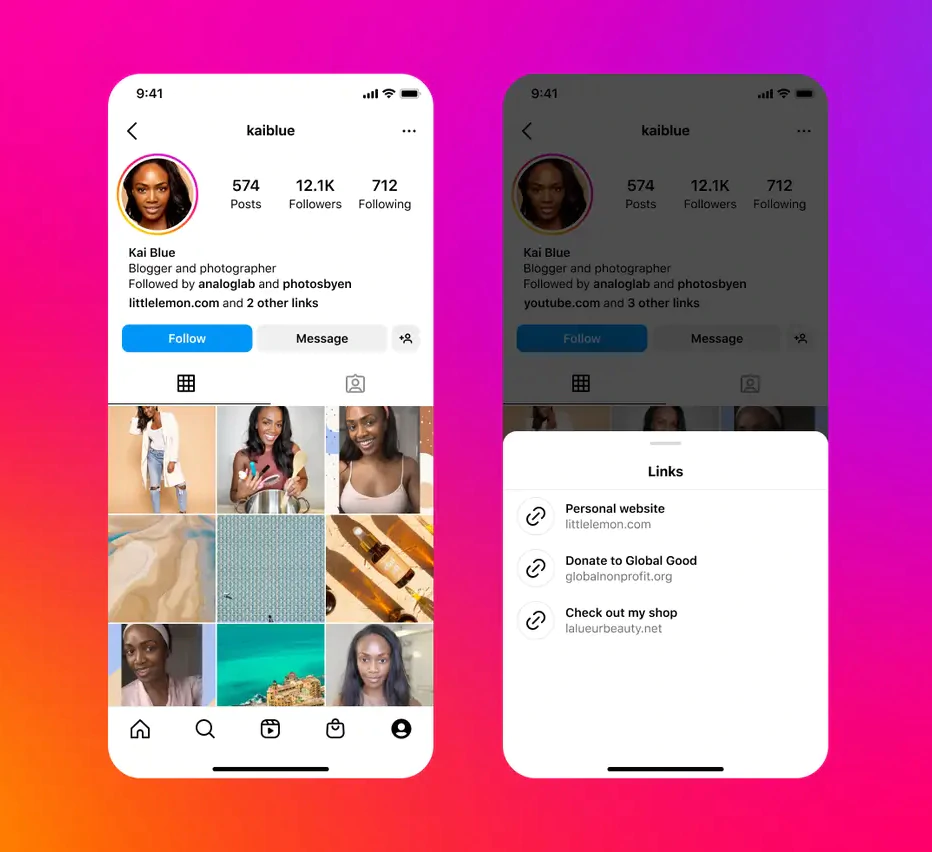
To use this feature, users can go to Edit profile, then navigate to Links, and then Add external link.
By allowing users to add up to 5 links to their profile, Instagram also allows users to choose what to title each link, and organize the links by dragging and dropping them in the order they want them to appear.
For sure, this feature is useful.
And better, Instagram is rolling out support for putting up to 5 links in bios to all accounts, including business and personal accounts
However, not all five links will be immediately shown on one’s profile though.
Instead, users who have more than one link will have a "[the name of their first link] and 1 other" message, which a follower can tap on to expand and see the rest of the available links.