
Microsoft as the creator of the Windows operating system, wants users to use its antivirus solution more than ever.
There was a time when Windows didn't have its own antivirus tools. At that time, security companies were racing to develop the very best of solutions for those Windows users.
It was necessary because without any antivirus, users' PCs were practically sitting ducks.
Fast forward, Microsoft has created its own solutions.
Microsoft Defender (previously, Windows Defender) has indeed become more capable and versatile. Despite the pros and cons, the antivirus solution has the one thing that none in the competition has: a deep integration with Windows.
Microsoft that becomes confident on its antivirus solution, has taken things to its own conclusion.
And that is by removing the option to disable Defender entirely in a Windows 10 update.
In Windows 10, it should be noted that there was never an easy way to disable the antivirus.
Users who want to turn off Defender, had to dig deep into the registry, to then modify the DisableAntiSpyware key. According to Microsoft, this is make things difficult to ordinary Windows users to turn it off, but not too difficult for IT professionals.
Turning the antivirus off is needed in only one occasion: when users want to install and run a third-party antivirus.
This is because two antivirus solutions can rarely work together.
This is because it can negative impact the PC’s performance or worse, like one may detect the other as a virus, or in some cases, even cause file corruption.
But still, even when it's turned off, or had its real-time protection feature paused, Windows 10 would automatically turn itself back on later.
And this time, with the Windows 10 August 2020 update (version 4.18.2007.8), the setting in the registry has been changed to “discontinued and will be ignored on client devices,” that according a post from Microsoft.
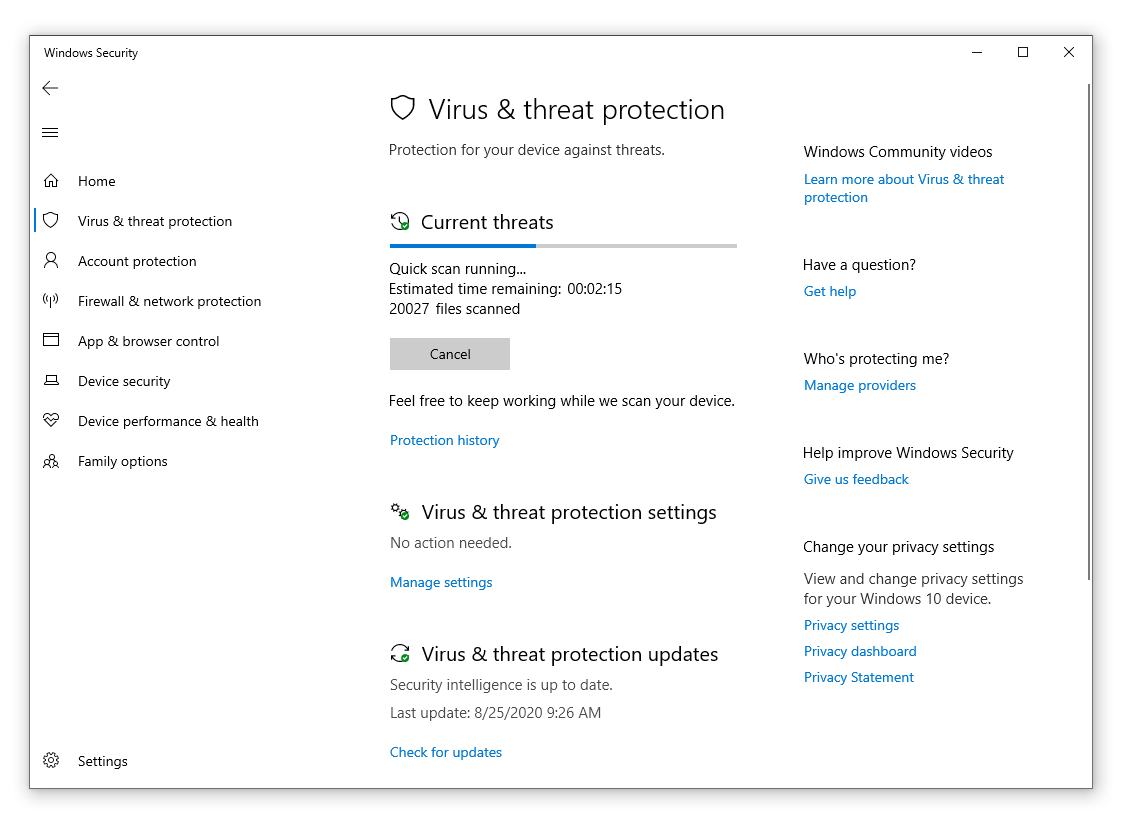
But according to Microsoft, the update that removes the registry, is not because it wants users to use its Defender solution, but because it's no longer needed for its intended purpose.
With the update, Windows 10 can now detect when there’s another antivirus program running and disables itself automatically.
Microsoft Defender Antivirus is an antimalware and antivirus that can certainly come in handy. Although it's an solution that provides robust real-time protection, and can disables itself automatically when a third-party solution is detected, it's not possible to permanently disable or uninstall the engine entirely.
While it's not recommended for anyone to use Windows without any security solutions turned on, there are cases like when users want to set up computers in a network that won't connect to the internet. There are also cases when users want to perform specific tasks that otherwise will be blocked by the security feature.
With Microsoft in making it increasingly difficult to turn the Defender off entirely, is again showing how it's trying to encourage users to stick with its antivirus software because of its merits, while still offering the ability to switch to a different antivirus app.
But it's the annoyance for not having the ability to totally control how the antivirus behave is the problem.
Previously, Microsoft has launched an aggressively push promote its Chromium-powered Edge browser, found sneakily promoting its own products over others, and not allowing users to uninstall Edge.
