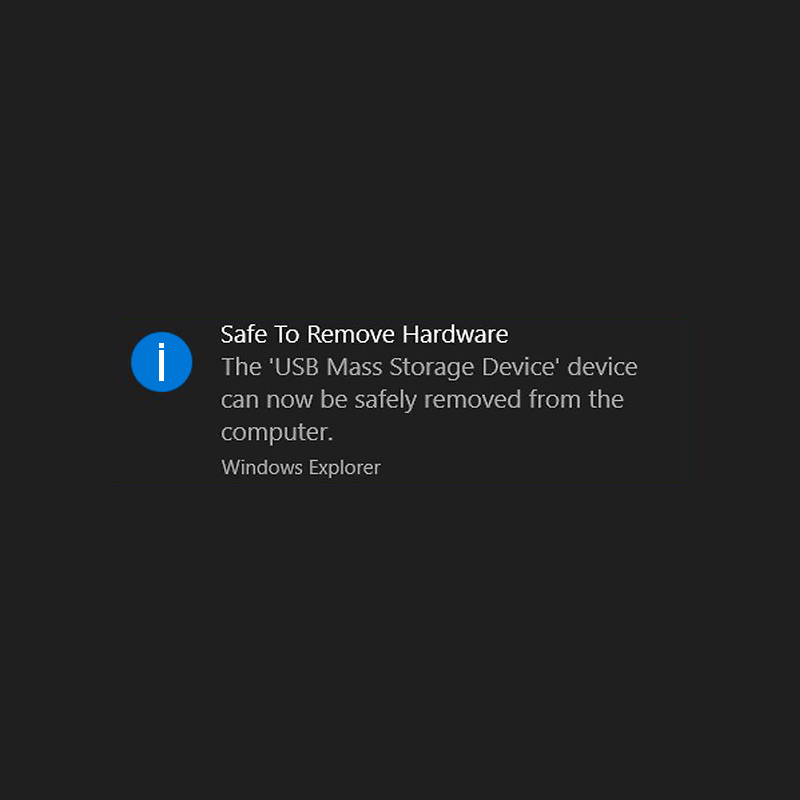
Microsoft Windows users certainly know that they should never pull a flash drive when the computer is still reading/writing some data into it.
But even when it is not, Windows is known to require users to "safely remove" a plugged in data storage before pulling it off.
For safety reasons, users were already taught to do that to prevent any data loss, just in case, apparently, as Windows was trying to say just that.
This procedure however, has been one of the most annoying Windows features.
On the popular operating system, this safety precaution doesn't always work as intended. And as a matter of fact, despite being warned by Windows, users still yank their flash drive out of the USB port, without bothering to even think about "safely" removing it.
On a Windows support post on April 2019, Microsoft confirmed for once and for all, that starting Windows 10 version 1809, users are not anymore required to do this safety procedure.
Windows 10 has what it calls 'Quick Removal' that allows users to safely pull a flash drive when it is idle.
To better explain this, Windows also has what it calls 'Better Performance', which allows Windows to manage data transfers and storage operations in a manner that improves performance. This includes caching data while it's being transferred, opened, or in preparation for certain operations.
This constant readiness on Windows makes the operating system aware of the drive's activities. So yes, Windows still reads what's inside the drive whenever it is plugged, whether of not users is reading/writing data into it.
What this means, users are required to go through the "Safely Remove Hardware" process, to trigger a manual Eject.
However, users could actually yank their flash drive out of the USB port without "safely" removing it starting Windows 7. However, the operating system was set to enable ‘Better Performance’ by default for USB drives, instead of ‘Quick removal.’
What this means, users couldn't really yank out their hardware while it was plugged in; as they have to manually change this USB management setting before doing so.
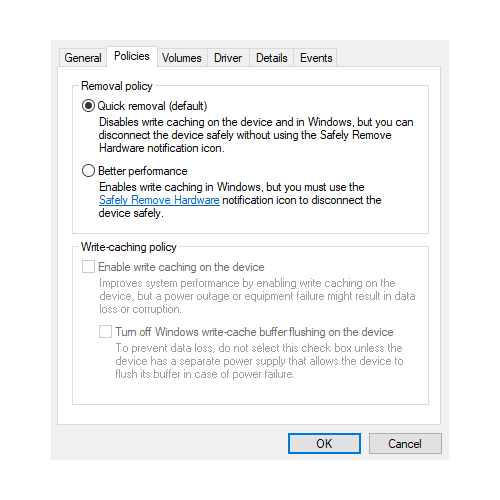
Starting Windows 10 version 1809, Microsoft is making 'Quick Removal' as the default setting for each new drive users plug in.
'Quick Removal' as default was first announced back in October 2018. But since that time, the company has been sending mixed messages about the need to safely remove drives. While the company said that it is actually safe to yank a flash drive when it is idle without "safely" removing it, the Windows still features a vestigial “Safely Remove Hardware and Eject Media” feature.
With 'Quick Removal' as a default, the drive will always be ready for ejection. The only drawback is that, Windows need to disable disk cache operations features for the said drive to make this happen.
This affects USB thumb drives, external hard drives, flash drives, and USB data transfer connections established between PCs and smartphones.
As before, however, users should always remove a drive once they're done working with it, to prevent any data loss. This has nothing to do with 'Quick removal', as it's just common sense.
So Windows safe removal setting that’s been bothering many people for years isn’t just a fairy tale. It's there for a reason, as people have different habits. But in the end, it's still up to the users in how they want to remove storage drives from their Windows machine.