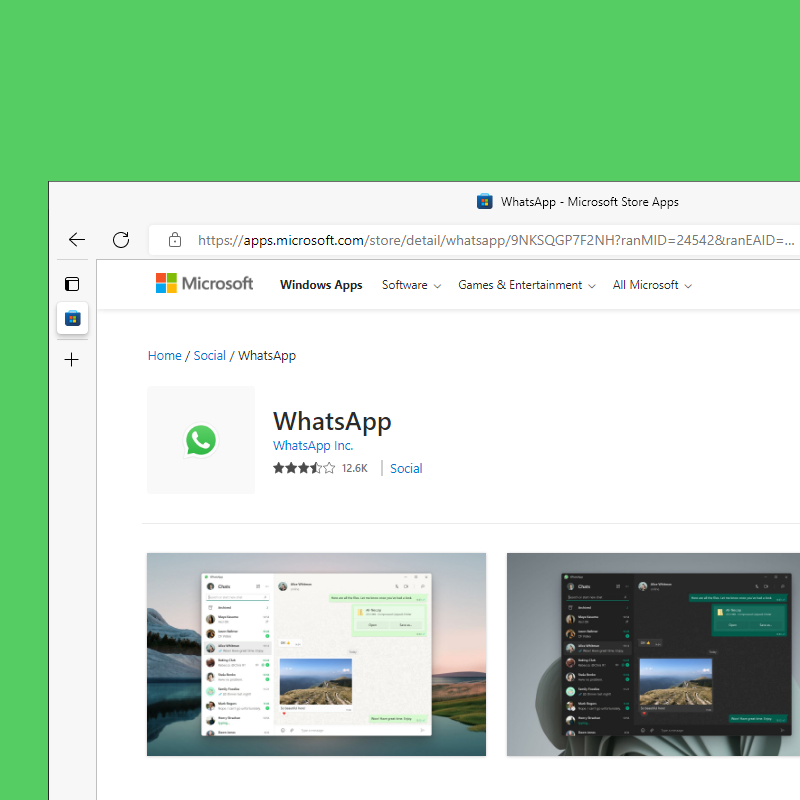
While the purpose of using WhatsApp is to communicate through mobile phones, WhatsApp can also be used on desktop.
The first and the easiest way would be heading to WhatsApp Web via a web browser. The second way, is by using a dedicated WhatsApp app. Either way, users should be able to send and receive texts by syncing their phone's WhatsApp with the WhatsApp they are using on desktop.
However, there are limits to what they can do.
Whereas the first method is dependent on a web browser, the second method is essentially a desktop app based on Electron, meaning that the app is independent from a web browser, but remains a web app.
What this means, both approaches are web-based.
While both methods do provide the experiences of using WhatsApp to desktop, they are limited to how HTML, CSS, and JavaScript work.
This time, WhatsApp is announcing another way to access WhatsApp. And that is by bringing a huge change to the former.
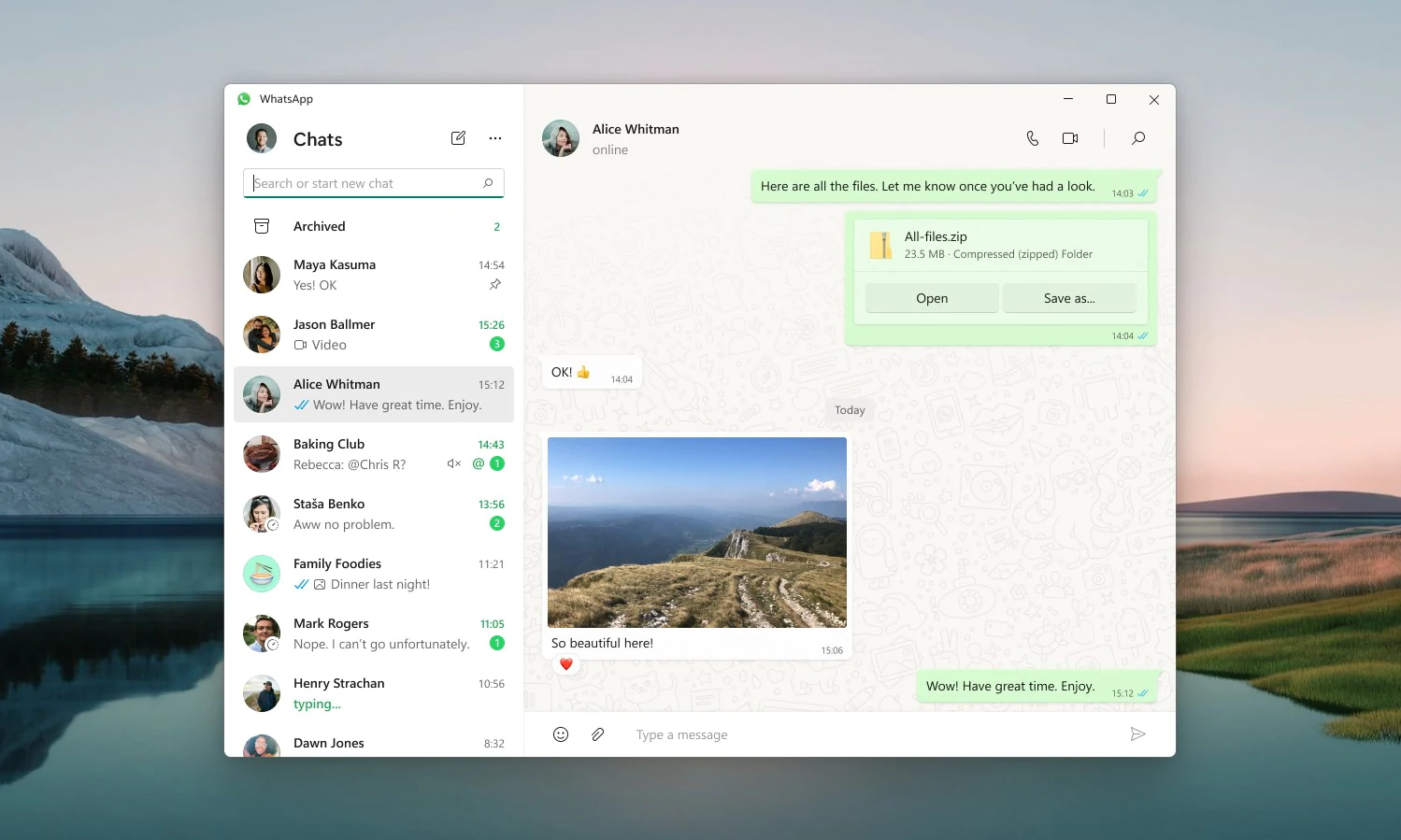
The popular messaging app has updated its Electron-based app from being a web-based desktop app, to a full-fledged native app.
Initially made available to Microsoft Windows, the app brings lots of advantages to the overall user experience.
First, the update brings increased reliability and speed when texting, and second it also brings a fresh design that is definitely better optimized to run on a desktop environment.
Third, the biggest change of having its own native app, WhatsApp is able to push notifications, allowing users to receive messages even when their phone is offline.
And fourth, it even has its own night mode.
To use this WhatsApp desktop app, users can head to WhatsApp's product page on the Microsoft Windows Store, and have the app installed.
Once that is done, users must first sign in to WhatsApp by scanning a QR code with their smartphone. After that is done, users should be able to use the WhatsApp app like usual, even without their phone.
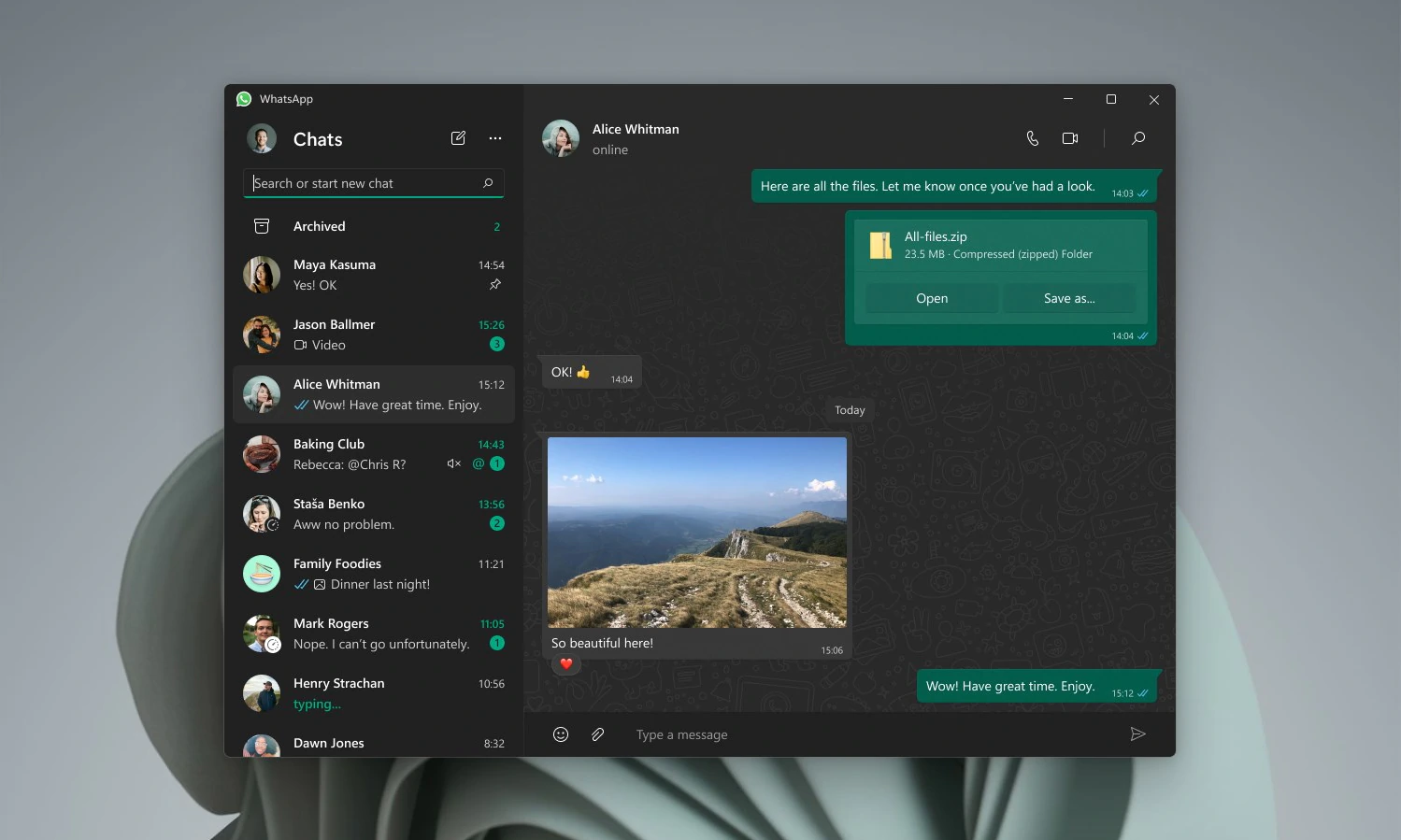
It's worth noting through, that if users' phone hasn't been used for over two weeks, WhatsApp will automatically sign out all linked devices.
This is meant as a precaution, in order to preservice users' privacy.
It's also worth noting that WhatsApp has a limit on how many devices can be linked.
At this time, WhatsApp only allows up to 4 linked devices and a phone at the same time.
While WhatsApp on the web is arriving to users on Windows, users on macOS should wait a little longer.