Computer hardware manufacturers do their best to find the right balance between speed and reliability.
Most people don't mind this and let the professionals do their thing. But to some of those 'professionals,' fast is not fast enough.
Tose people, they think that they can still squeeze every last drop of performance out of their hardware, and that they're willing to do that by sacrificing some of its reliability. To dot his, they tweak their system and how it behaves, and enhances its speed by forcing it to work harder.
The method is called 'overclocking,' and sometimes, and when done properly, the hardware can work significantly faster and stable, and the owner is not required to buy any new hardware to benefit the improvement, or pay for anything.
Besides paying for an increased electricity bill.
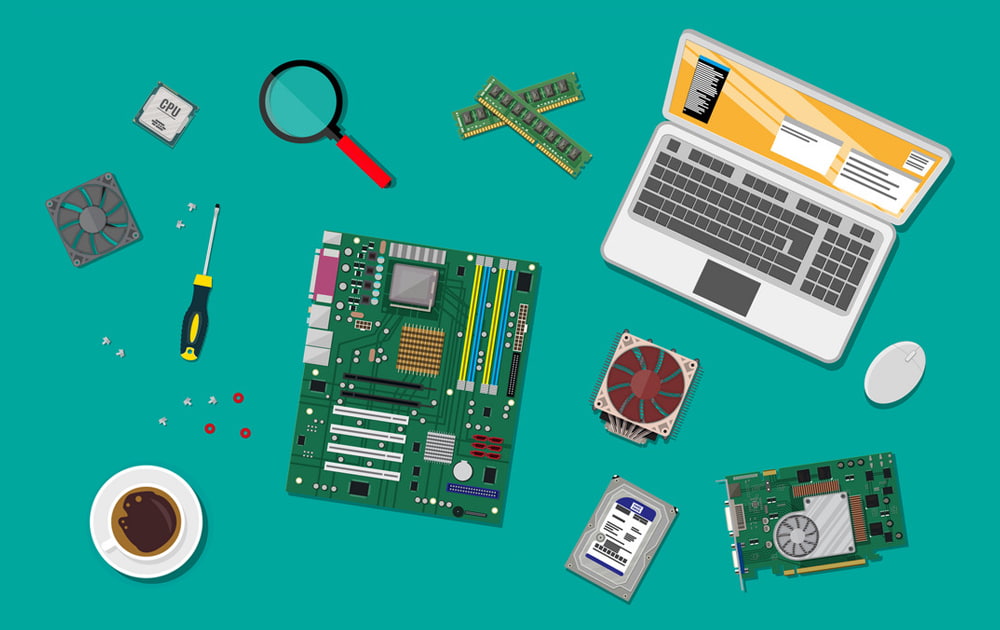
This is because overclocking increases the clock speed of the CPU or GPU, part of which is by increasing its voltage.
Another way to 'improve' performance, is to actually 'undervolt' it.
Some people are always looking for ways to optimize their system’s performance.
Besides purchasing new hardware, which is certainly the most logical thing to do, overclocking and underclocking are two things people can do to improve their existing hardware.
The thing is, the two work in contrast.
Whereas overclocking allows people to max out the performance of their hardware by forcing it to work beyond the limit of its factory setting, undervolting lowers the CPU/GPU’s voltage to make it run cooler while not sacrificing a lot on performance.
Since both methods work by altering the hardware of its stock settings, the methods require careful tweaking.
Overclocking
Overclocking is the practice in computing, where the clock rate of the CPU or GPU is made to exceed what is certified by their manufacturer.
Commonly, the method involves increasing the operating voltage to make it run at accelerated speed. The downside of this is that, semiconductors that work at higher voltages for higher speeds, will have an increase in power consumption and generate more heat.
Overclocking works by making use of the thresholds manufacturers give to their products, partly to create a safe operating conditions when the products work outside of their control; like for example, when the components deal with ambient temperature and fluctuating voltages.
And overclocking in general aim to trade that safety and the longevity of the components, with speed.
Overclocking is essentially turbocharging a computer.

Overclocking forces a target component to run at the higher end of the margin, but still at the "stable" condition where they can still operate correctly.
Past the components' threshold and stable condition, the overall system can start giving incorrect results, which can cause malfunctions and sporadic behavior in any system depending on it.
A fail in overclocking can also create an even slower component, frequent crashes and more errors, or a component that fails completely.
But in most cases, overclocking will shorten the lifespan of the components.
This is because the lifespan of a computer system is heavily correlated with heat. The more the heat they're exposed to, the shorter their lifespan.
And this lifespan is further shortened if the system has bad cooling system, or when the power delivery components cannot meet the increased power demand.
Heat, is computer's worst enemy. This is why in some overclocking competition, contestants use liquid nitrogen to cool processors.
Liquid nitrogen which has a boiling point of about −195.8°C (−320°F; 77 K), is used to to keep the temperature of the processors as low as possible to prevent heat from killing the CPU, in order to see just how far the chips can be overclocked and remain stable.
Undervolting
The opposite of overclocking, is undervolting, which like what the name suggests, is to decrease the voltage the component uses.
Whereas overclocking increases a component's operating voltage to allow more headroom for further increases in clock speed, undervolting is more like playing with heat to achieve more performance.
Computer systems need to read temperatures so they can work in their most stable condition.
Overclocking generate more heat, and like previously said, this heat can also cause problems that at certain times, will actually decrease the overall performance of a system.
Undervolting is the act of reducing the voltage supplied to the CPU or GPU, so they operate at lower temperature.
This allows them to operate longer, and more reliably.

On systems that are required to work continuously and repetitively dong the same task, undervolting allows the system to kind of relax itself and work steadily.
Because of this and in some cases, undervolting can actually increase the system's performance in a long run.
This can happen because of the presence and the absence of heat.
Whereas overclocked computers are forced to work at full capacity, all the time, with no compromise, undervolting gives computers the ability to manage itself more freely.
Most modern devices are fairly tolerant of overclocking and undervolting, but all devices have finite limits.
Steps
Before overclocking or undervolting, the things to consider include the understanding of:
- Heat and power consumption.
- Performance needs.
- Hardware limitations.
The general outline to overclock:
- Know the maximum clock rate of a target computer component by finding the information on the web, or consulting the manufacturer's hardware documentation.
- Fine-tune the clock speed of the component manually, or download and set up a compatible program to tweak the clock speed for optimal performance.
- For safe overclocking process, it's wise to begin by stepping up the clock speed incrementally (for example, 100 MHz at a time) and then put it to trial with either a benchmark or stress test for results evaluation.
- If the benchmark or stress test completes without issues, increase the clock speed and repeat the process.
- Continue this process until the computer begins showing issues.
- Once the sweet spot is found, save the settings.
The general outline for undervolting:
- Determine the safe voltage range of a target computer component by finding the information on the web, or consulting the manufacturer's hardware documentation.
- Fine-tune the power consumption of the component manually, by using a compatible program to adjust the voltage of your CPU or GPU.
- Start by reducing the voltage by a small amount (for example, -50mV at a time) and run a benchmark or stress test to see how the system responds.
- If the benchmark or stress test completes without issues, repeat the process.
- Continue this process until the computer begins showing issues.
- Once the sweet spot is found, save the settings.

Conclusion
Whether it's a desktop PC or a laptop, the performance of the system is crucial to the way the device works, and can impact just about everything users do with it.
Although overclocking is the most common CPU tweak enthusiasts can perform on their computer, modern chips can also benefit from undervolting.
Overclocking and undervolting are effective ways to optimize the performance of a computer. However, they each have their own unique set of risks and considerations.
The key to both, is to always start with small changes, benchmark, monitor the components constantly, maintain temperature, and rely on a stable power supply unit.
