Smartphones are essentially small computers. While they run different operating systems, their functionality doesn't differ much.
This is because smartphones can run software, and run functions like computers do. And another thing the two have in common is that, smartphones can also get infected by malware.
In the modern days of internet, mobile viruses are not unheard of, and threats that come through malware range from information-stealing viruses, to ransomware, trojan, and more.
And Android phones in particular, are prone to malware because of their open-sourced nature.
Users of Android phones who download apps from anywhere on the internet but Google Play Store, are have a higher chance of being infected by malware. These pesky software can infect phones from third-party websites, rogue and malicious apps, or malicious email and text message interactions.
Read: 'Sideloading Is A Cybercriminal's Best Friend' And Can Create A Malware 'Gold Rush'

While malware on phones are designed to operate in stealth, they do leave signs of their presence.
This is because malware is just like any other software that runs, in which they need processing power, and because of that, phone will show some symptoms.
While sometimes, faulty hardware and bugs may be responsible, and that it's hard to know for sure, phones that got infected by malware can behave more than just weird.
For example, many of infected phones have common symptoms that can include, but not limited to:
- Frequent app crashes: App crashes more than often and more than usual, and errors like apps closing unexpectedly or not functioning properly become more common.
- Increased data consumption: Infected apps that steal information will run in the background to transmit data, and this process means that the phone will consume more data than usual.
- Unexplainable spam texts: Malware can send links via emails or texts to victims' contacts to bait them.
- Fast battery drain: Since infected apps run in the background, they make infected phones to consume more power, straining battery life.
- Overheating: Infected background apps background and sometimes, they consume so much resources that the phone will turn hot, even when not in use.
- More intrusive advertising and hijacked web browsers: Adware can corrupt devices, and control browsers.
- Automatically signed out from Google: When Google detects malware on an infected device, it will automatically remove logged in accounts and display an alert.
- Unknown apps appear: Some malware can install new apps automatically.
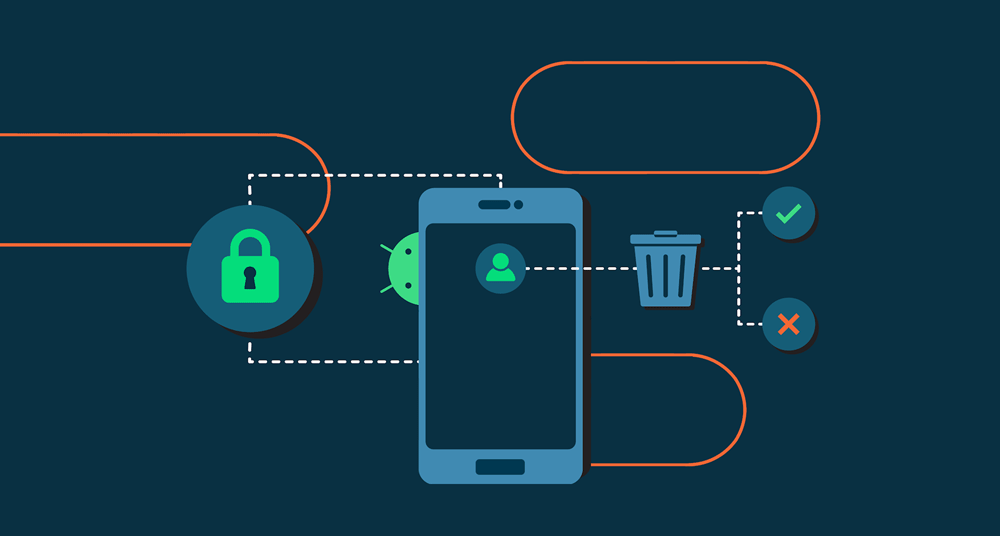
To remove a malware, users can uninstall the apps they suspect to be the source of the malware.
But if they're not certain, users can boot their Android phone into Safe Mode, which launches a version of their phone that only runs system apps. This way, they can use the phone as if it were factory reset and observe if an issue is from the device or the apps they recently installed.
From there, they can uninstall suspected apps, and then turn off Safe Mode.
What's worth noting here, this process wipes every data associated with the app, including saved login details and caches.
To ensure that they got the right app, it's wiser for users to delete apps one at a time, to then restart the phone after every deletion.
Sometimes, some malware-ridden apps are device administrators. This makes the malware more persistent. Users may have to remove the privilege before removing these apps.
And to make sure that a malware is to blame, users can also use an antivirus software.
Or, they can rely on Google Play Protect.

As for malware that targets browsers, users take another step to ensure that their phone is malware-free.
But before that, they must know how browsers work.
First of, browsers store caches, which allow them to load visited websites a lot faster during revisits. After that, browsers store cookies, so websites users visit can remember them, including the information about them, like login details.
To remove instances of malware that target browsers, users can clear caches, and also delete any stored cookies.
Users can also delete the browser app's storage data, which erases caches and cookies simultaneously, as well as browsing history, download records, and shortcuts.
In short, users must ensure that they severed every connection their phone has with malicious websites they visited.
If everything doesn't work, users can perform a factory reset on their phone.
Users should only consider this option if all other steps failed. because the process will remove any installed apps that aren't included when the phone was originally shipped, remove every single customized setting users made, remove added files, and revert everything to how the phone was when it was new.
A factory reset essentially returns the device to its original state before unboxing and activation.
Before performing a factory reset, users who have a backup should know whether that backup is infected, and prevent that backup from reinfecting their phone following the factory reset.

After successfully removing a malware, users must take a number of preventive measures so their phone will not get infected again.
The ways include, but not limited to:
- Avoid suspicious websites, apps, and links from untrusted sources.
- Frequently run antivirus software on the phone.
- Change passwords, and change them often.
- Use multi-factor authentication methods whenever possible.
- Reset network settings.
- Properly manage permissions, and recheck them often.
- Backup data regularly.
While Google's open-sourced Android is extremely customizable, the advantage comes with the disadvantage of security.
As for Apple, malware doesn't exist, in terms of direct threat.
This is because iOS is a closed ecosystem, which prevents users from installing apps from third-party app stores. What this means, users of iPhones are restricted to what Apple has screened, and that Apple is known for its strict vetting process.
What's more, iOS apps run on individual sandboxes, meaning that one app cannot directly affect other apps without users' knowledge.
Read: The Reasons Why Apple's IOS Doesn't Need Antivirus Software