
Photoshop Express is Adobe's image editing software. With it, users can directly edit photos on blogs and social networking sites without having to download and reupload images. As for its Android app, Adobe is updating it to version 3 that includes a massive redesign.
The app itself is popular among Photoshop fans and photo editors as well as many other smartphone users. But for today's standards, its looks was plainly outdated. What was considered to be a modern look has gotten old.
For this reason, Adobe that saw its Photoshop Express needed a major overhaul, is giving it a new look.
As a start, the updated free app that allows users to edit photos using Adobe's technologies isn't entirely new and doesn't have much Material Design in it. But its new looks do seem more at home on Android's Marshmallow and Nougat if compared to its previous version.
Photoshop Express now comes with a cleaner iconography and less Holo menus.
This major overhaul was to bring the app at par with other apps offered by Adobe like Photoshop Mix and Photoshop Lightroom.
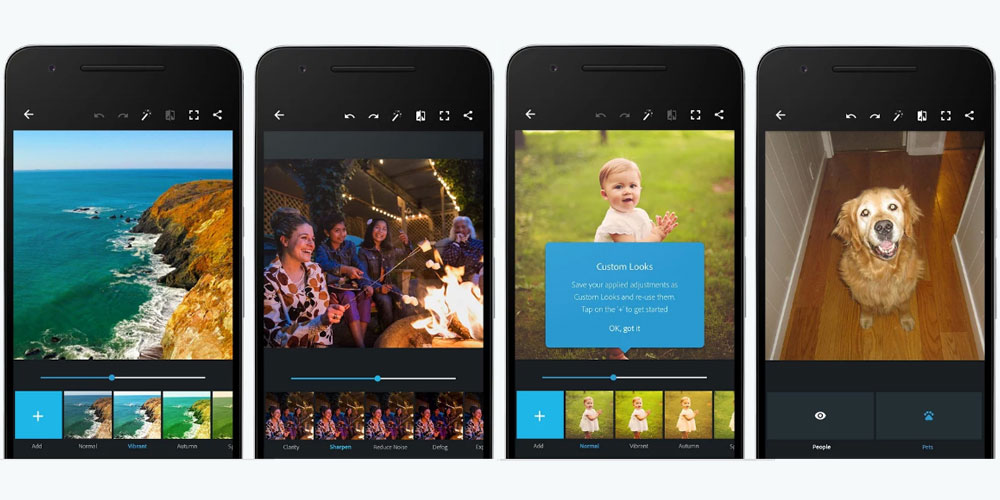
Apps on Android are starting to meet Google's Material Design as their standard design. But Adobe seems to miss some bits of the details. For example, the edges are still a bit rough.
The improvements in appearance is meant to make Photo Express more familiar with Android's newer interface. And this is necessary when Adobe wants Photoshop Express to have a new lease of life when Android has changed many times during its years.
And what's more, the update makes Photo Express more tablet-friendly, as can be seen below:
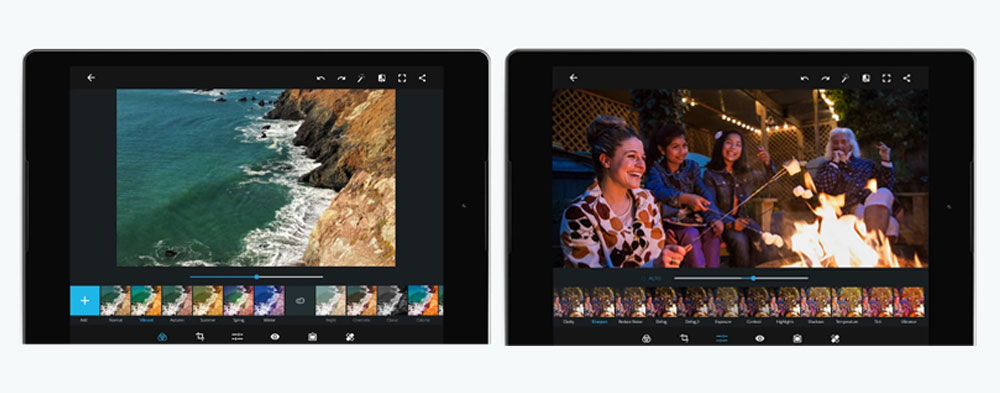
Besides its new looks, Version 3 also includes new features that include:
- Import from and save to CC (Creative Cloud) library.
- Support for 17 additional languages.
- Implement redo functionality.
- New permissions handling for Android 6.0.
- Add Facebook's Cover Photo and 16x9 Crop Constraint.
- Fix Facebook and Google sign-in integration.