
Android is a powerful operating system, backed by Google. It's very capable, and it's constantly improving.
While the hardware inside phones are also improving as they get more capable, Google has been working to make Android apps smaller in size by optimizing what code and resources should be downloaded to users' devices.
Building on top of this, Google is introducing 'App Install Optimization' to apps on its Google Play Store.
What it does, is optimizing apps experience, from the process of downloading to installing and initial running, using crowdsourcing information on how people use their apps.
According to Google in a dedicated support page:
As previously said, Google has been working to make Android apps to run faster, by prioritizing the downloads of certain codes of apps users are installing.
Using App Install Optimization, Google can prioritize downloads, feature-by-feature.
So for example, a social media app that most people only use to browse posts may not require to download the content creation capabilities. That capability may only be installed when a user actually wants to use it, or when their internet connection has improved.
According to Google, the crowdsourcing approach does not collect names, email addresses, or any other piece of personal information.
Also, the feature “doesn’t look at anything outside of the app, such as other apps or content on your device.”
Additionally, the feature also doesn’t collect information about content uploaded or downloaded in the app, such as images in a social feed, or rankings on a leaderboard.
What Google does after gathering the anonymized data, is combining them with other data from other users, in order to “find trends and identify which parts of the app are most important to everyone.”
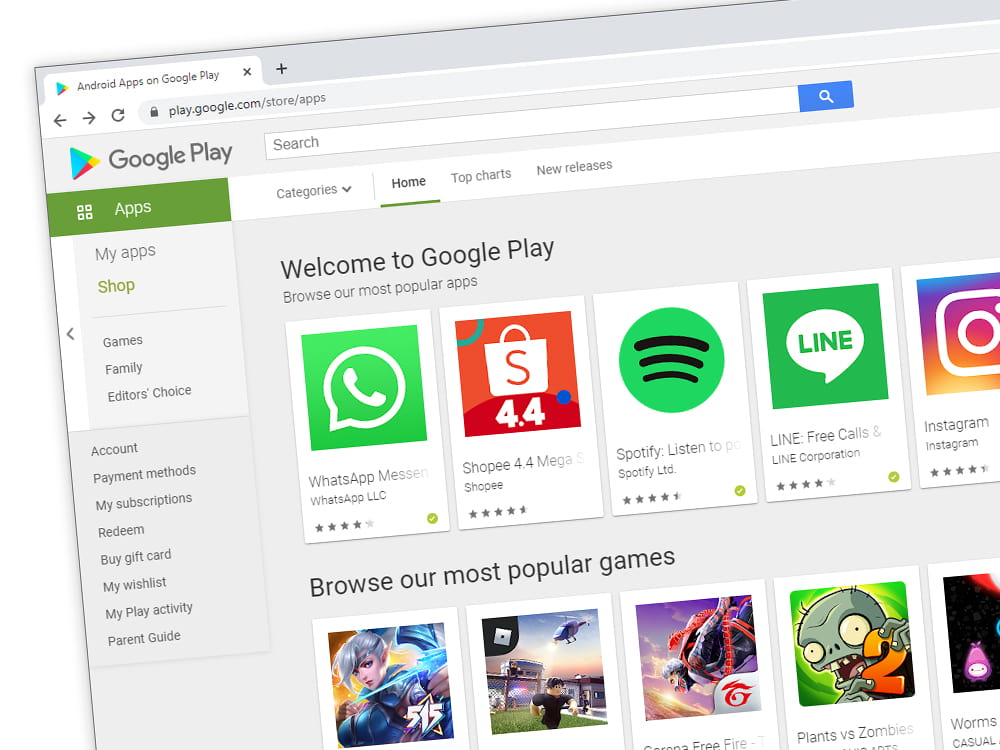
Google cited three benefits of having App Install Optimization:
- Speed up installation for apps from Google Play.
- Reduce the amount of time it takes to open and run apps.
- Reduce strain on device’s CPU, battery, and storage.
And to access this feature, users should:
- Open the Play Store app Google Play.
- Tap Menu Menu and open Settings.
- Turn App install optimization on or off.
Google added that if users turn the App Install Optimization off, they can still benefit from data gathered from other people.
In other words, turning on the feature only allows Google to collect data from the said users, and turning the feature off doesn't really affect the experience in a bad way. The toggle switch is most likely meant for those privacy concerned users who are not comfortable with Google collecting more of their data.