
Google has updated its Chrome web browser to version 84, which introduces a hefty of new developer-focused features.
After delaying a release due to the 'COVID-19' coronavirus pandemic and not wanting to negatively impact banking, groceries, government, and other essential service sites, Chrome 84 brings some security updates that are turned on by default to handle third-party cookies and increase privacy.
First up, is a fix to the notification prompts that are “one of the top user complaints.”
Chrome 84 addresses the issue by blocking intrusive notifications and other permission requests from sites that repeatedly bug users about enabling them.
This feature was built on top of Chrome 80's quieter notifications UI, with the goal to discourage users from easily granting websites they visit the ability to show intrusive alerts.
This feature is similar to what Mozilla Firefox has.
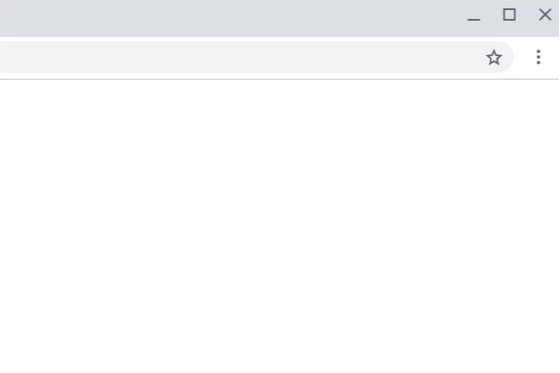
Second, Google that has put more focus on performance improvements, made Chrome 84 to work with less CPU and power consumption.
In version 84, Chrome can detect when a browser window is covered by another for over 5 minutes, to then suspend its work in painting pixels.
This should free a lot of computer resources, simply because Chrome 84 halts its work in rendering pages that users aren't viewing. This feature uses the Idle Detection API, and is initially introduced to only a number of Chrome 84 users.
Similarly, there is also the Content Indexing API, which is basically a list of resources that Chrome has already cached about a web page or web app. Developers can use this feature to create better online experiences, speed up websites, and make sure that web pages don't break when there is no internet connection or the connection has temporarily timed out.
In Chrome 84, Google has also improved the browser's implementation of the Web Animations API.
In what it calls a "greater spec compliance", the browser can clean up and remove old animations to save memory. The API is simply a collection of new JavaScript functions that web developers can use to have better control of animation sequences on the browser.
This should help Chrome in speeding up web pages, which is again in line with Google's focus on improving Chrome's performance.
The API also supports compositing operations, which control how effects are combined and offers many new hooks which enable replaceable events. Additionally, the API has been updated to support Promises, which allow for animation sequencing and for greater control over how animations interact with other app features.
Chrome 84 also addresses issues when extensions change the default search engine, or when opening a New Tab page. Here, Chrome 84 asks for confirmation, with an option for users to revert to previous settings if ever they find the change a nefarious one.
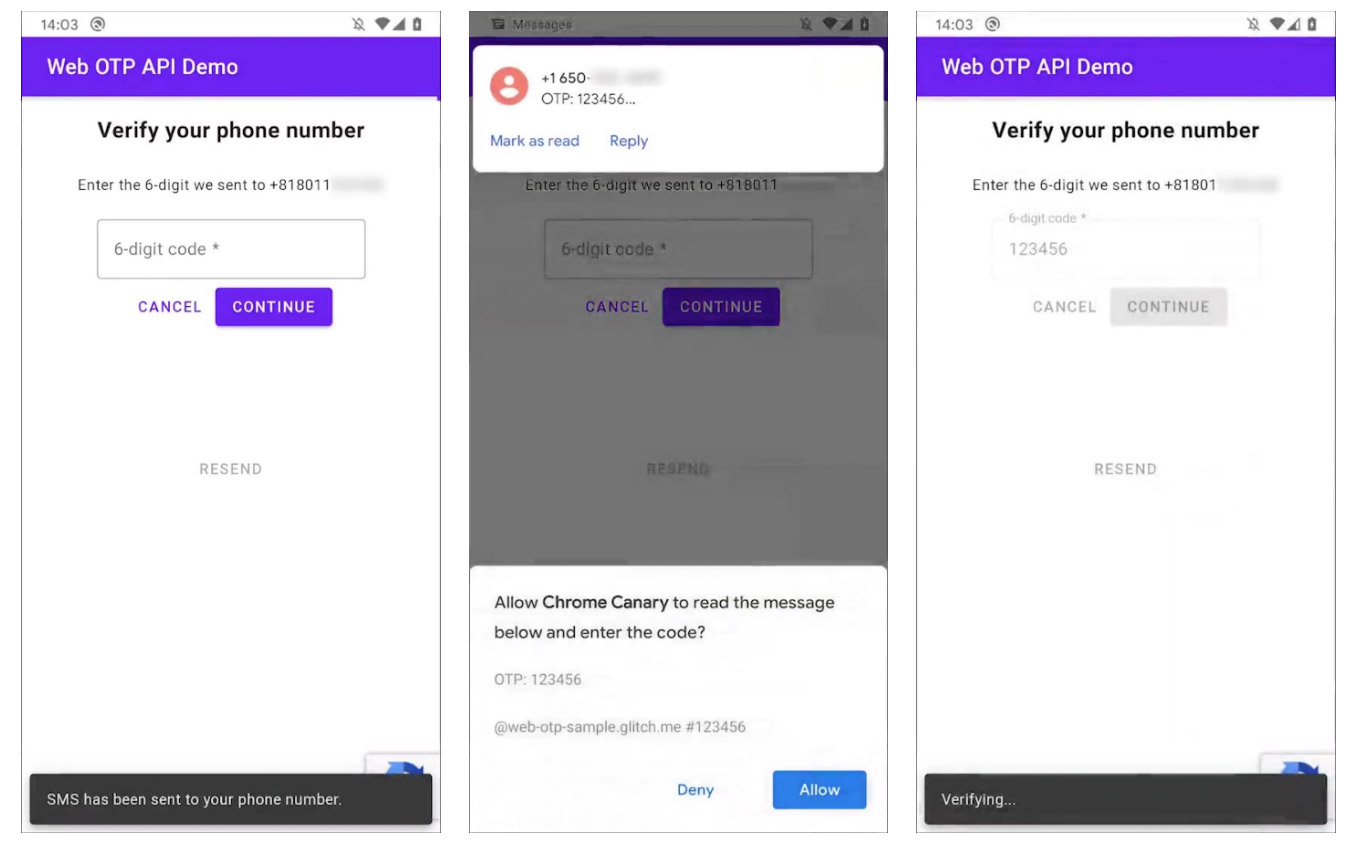
Google also introduces support for Web OTP (one-time password) API in Chrome 84.
By supporting two-factor authentication codes that are sent over SMS to users' default messages app automatically, Chrome 84 will then open a panel where users can "Allow" the code to be automatically be put in the field.
The API was actually Apple's idea, created as a way to standardize OTP SMS codes, and to also serve as a security feature to protect users from OTP phishing attacks.
This release also introduces a Wake Lock API, so that websites can request users' screen to stay active and their device to not lock.
So for example, when users browse a website and wishes to stay on its web page without interaction, the website can tell Chrome to leave the screen on. In one touted example, is when users visit a recipe website while cooking.
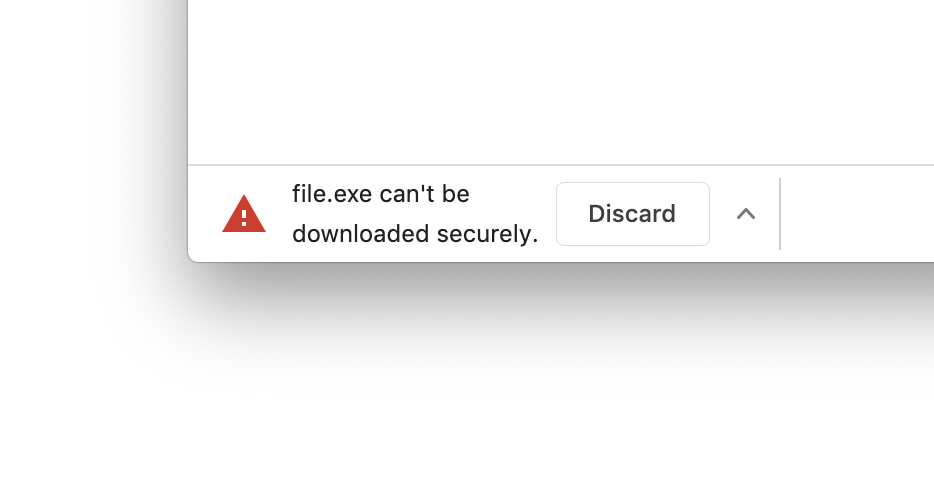
Chrome 84 can also users about downloading an EXE, APK, or other executable files over HTTP on an HTTPS page.
Google calls this "mixed content", and considers it a dangerous practice because it can expose users to a variety of privacy issues.
Chrome 84 also allows Progressive Web Apps (PWAs) to create app shortcuts on desktop and mobile.
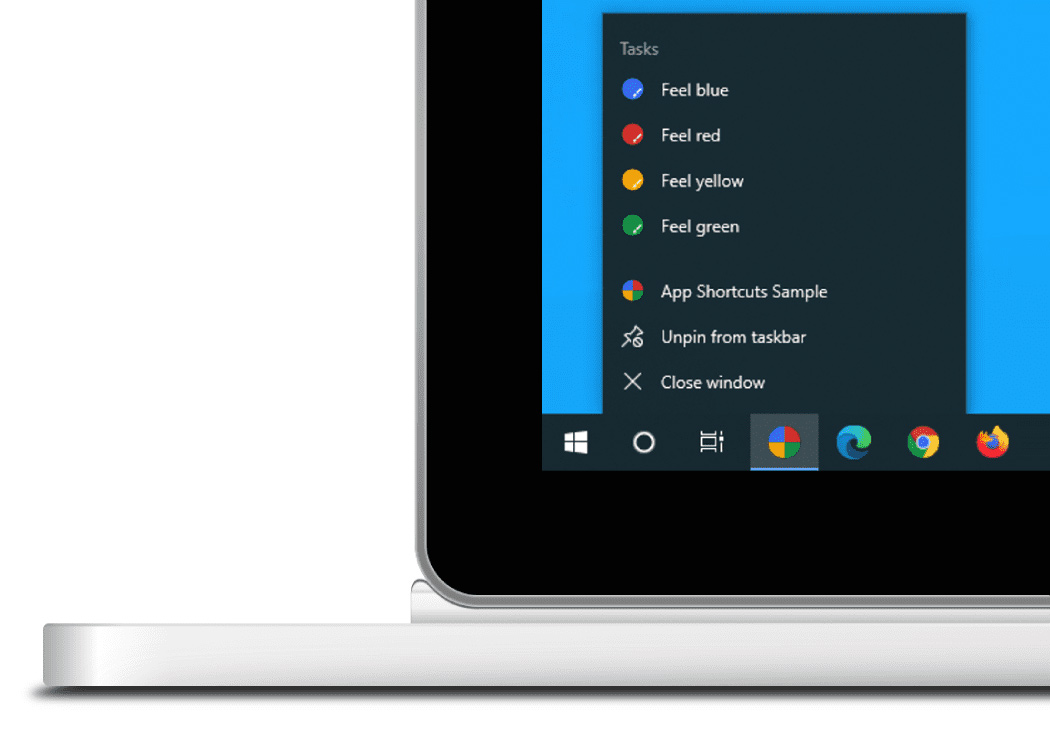
Chrome 84 is not a massive release when compared to previous Chrome versions, even if compared to Chrome 83.
This is because the version contains very few changes to the Chrome UI or its user-facing features.
Due to the fact that Google wants to delay introducing massive updates to prevent important websites, like coronavirus-related websites, from being negatively affected, most of Chrome 84's improvements are more developer-focused, as most of the additions are made to its developer tools and Web APIs.
And for last, Chrome joins all other major browsers to dump the TLS 1.0 and TLS 1.1.
Most websites available on the web have been using HTTPS certificates to improve privacy and security. However, there are some websites that have yet to update their certificates.
Chrome 84 in trying to dump older versions of TLS would show an alert when users try to visit those websites that still use TLS 1.0 or TLS 1.1.