
With the many wireless devices people have and can in contact to, there must be a way for an easy file sharing.
In the past, people could use technologies, like infrared and bluetooth. Fast forward, data is so abundance that an easier, and faster way is needed. Apple pioneering a feature that allows users to share files without the need for cables or other external devices. Apple calls it 'AirDrop'.
It uses Wi-Fi and Bluetooth simultaneously to allow users to share files between Apple devices wirelessly, and seamlessly.
Android has a similar feature called 'Nearby Share', which is from Google. This feature also allows file transfer without the need for cables or other external devices. And on Samsung devices, there is what's called the 'Quick Share' which does pretty much the same thing.
So why have two features for the same function?
During the CES 2024 expo in Las Vegas, U.S., Google made a few announcements related to Android.
One of the announcements was the rebranding and merging of Nearby Share, which was the default file-sharing system for Android devices and Chrome OS devices, with Samsung's Quick Share file-sharing system.
What this means, the newer version of Quick Share shall be the default file-sharing system on all Android and Chrome OS devices.
The feature, according to Google in a blog post, is "a new way to share files."
"Sharing pictures, files and text between devices should be simple, fast and convenient. In 2020, we introduced Nearby Share to make it easy to share files across devices. Samsung also has its own capability called Quick Share, which is loved by their users."
"Collaborating with Samsung, we're bringing the best of our sharing solutions together into a singular cross-Android solution under the Quick Share name. We've integrated the experiences and created the best default, built-in option for peer-to-peer content sharing across all types of devices in the Android and Chromebook ecosystems. And to make sharing even more seamless between devices, we’re working with leading PC manufacturers like LG to expand Quick Share to Windows PCs as a pre-installed app."
Reintroduced with a redesigned logo, tapping on its icon shall reveal all available devices close by.
"You remain in control of your privacy, and can choose in your phone’s settings who can discover your device and send files, whether it’s everyone, only your contacts or just your own devices," Google said.
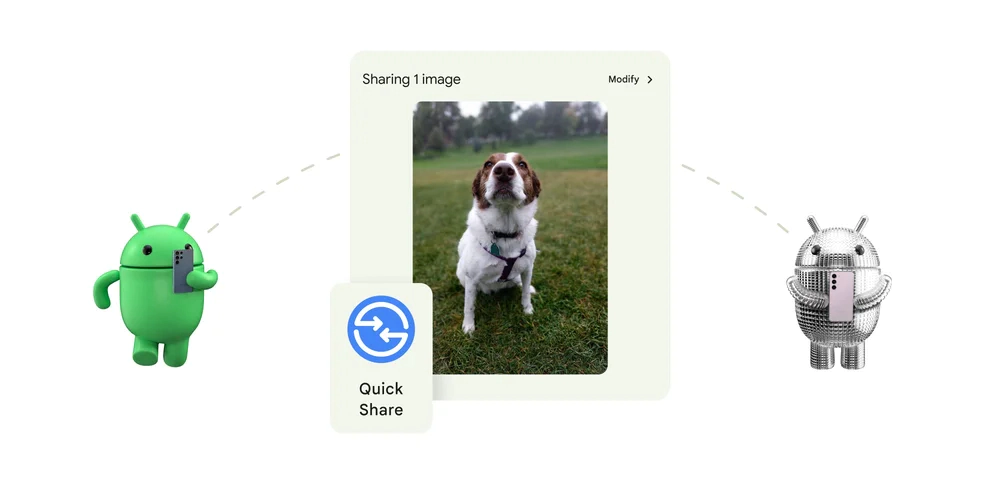
While Nearby Share is more or less an equivalent of Apple's AirDrop for Android, the technology works differently.
Regardless, the two technologies require the sender and the recipient to be in a relatively close proximity.
Nearby Share leverages Bluetooth, Bluetooth Low Energy (BLE), WebRTC, or peer-to-peer Wi-Fi, with Google saying that it will automatically select the "best protocol" there are at the time.
Google also said that there are three “Data usage” options available to users:
- Data: Data may be used for small files (charges may apply).
- Wi-Fi only: Never use data to share.
- Without internet: Files will always be shared offline.
And because Nearby Share is becoming the default on Android, this feature is powered by Google Play services, and that it does not require a full Android update to receive, and will work on thousands of Android phone models for billions of users.