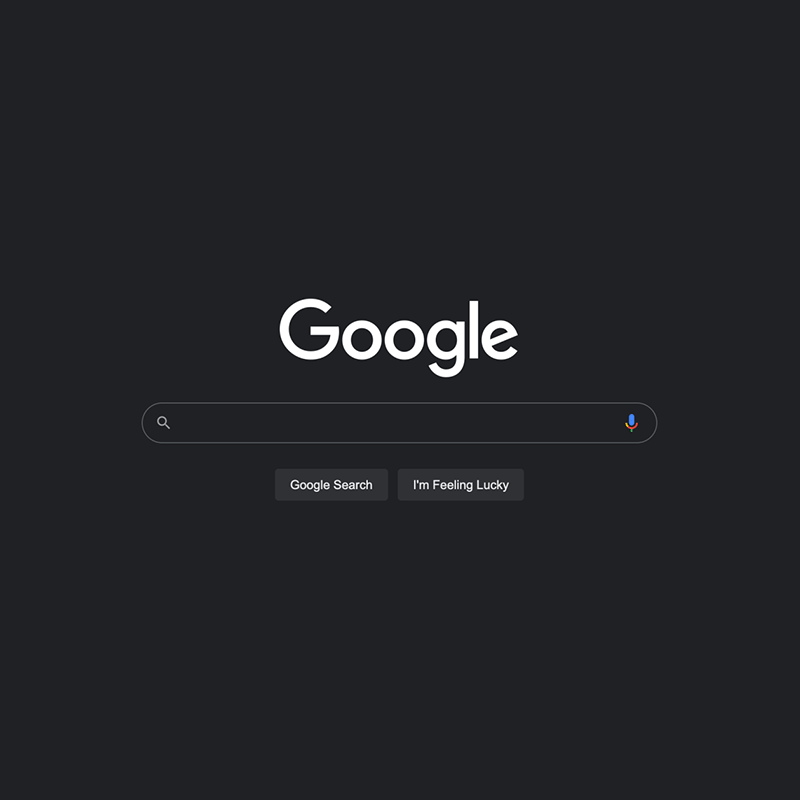
When Dark Mode was first introduced, it was a way to darken the screen to make reading more easier on the eyes during dimly-lit environment.
It has other benefits too. For example, on screens that are made of OLED, Dark Mode that uses pure black color will not make the pixels lit any light. This will make the black black, and help conserve battery. There is more about it too, as Dark Mode has since become a trend, in which a lot of people started using it regardless the benefits many people say.
Those people like using Dark Mode because it's aesthetically pleasing, or just because they love the color black.
Because of the demands, Dark Modes have been steadily spreading their way across apps, websites and operating systems.
Like many companies, Google's products are no stranger to dark modes, but this time, the shadowy and gloomy look is finally rolling out to users of the desktop version of its flagship Google Search.
Google.com is the homepage for Google, the largest search engine of the web ever created. And this time, the search engine is introducing its own Dark Mode.
To enable Dark Mode for Google Search on desktop:
- Visit https://www.google.com.
- Click on the Settings link to the lower right of the page and select Search settings.
- Click on the Appearance link on the left, and select the theme they want to use.
- Choose Light to stay as normal, Dark to enable dark mode, or Device default to match the setting they have in place for the operating system being used at the time.
If the Settings link is not present, they can access the Settings page by clicking on the gear icon on the top-right of the screen, or simply visit https://www.google.com/preferences.
After switching Dark Mode on, users will see a shortcut icon in the form of a sun icon. Users can use this as a quick toggle to switch the Dark Mode on or off.
According to its Support page, the theme change will affect Search pages that include the Google homepage, search results page, and Search settings, among others.
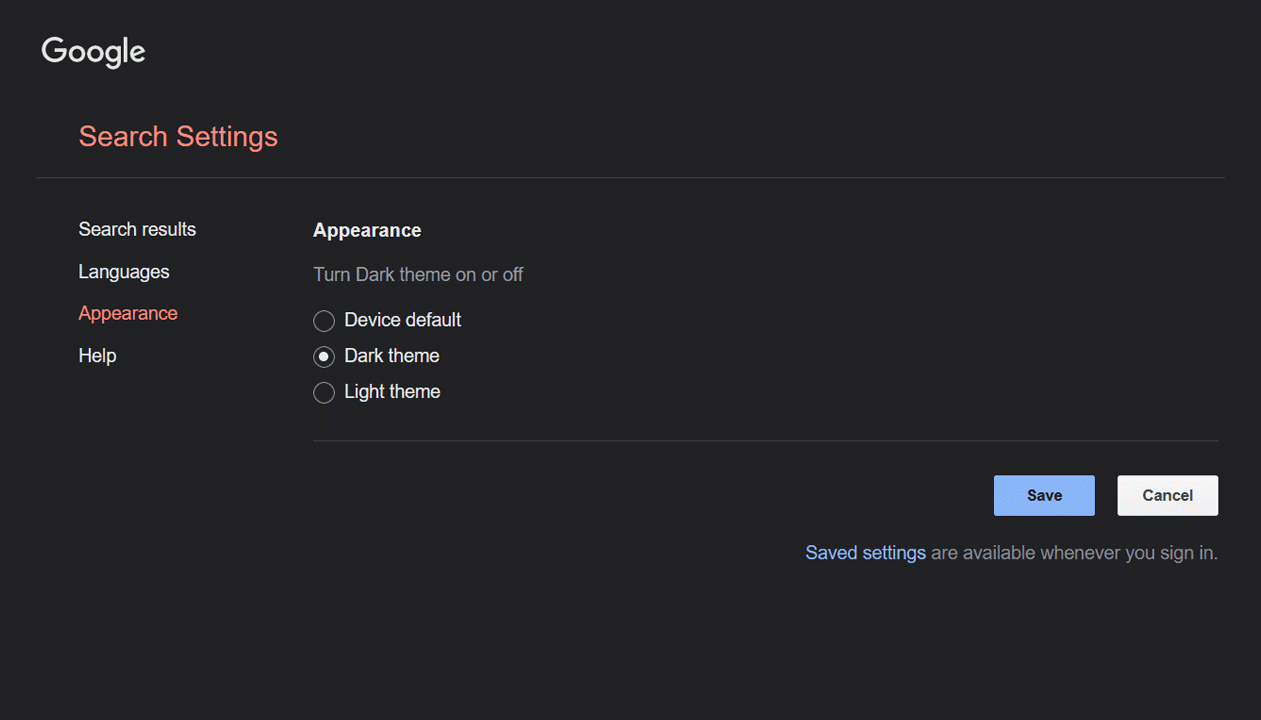
Google Search initially introduced Dark Mode earlier this 2021 to a number of users. But this time, the feature is gradually being made available to everyone.
This Dark Mode simply inverted the white to dark grey, and turns the Google logo to white.
This should make Google.com to have an extra-minimalist look.
But since Google has long been known to sport a bold white color, and knowing that Dark Mode is not everyone's taste, the feature can be switched on and off, all to users' liking.
Simply put, the Dark Mode is optional.
It took Google a number of years before introducing Dark Mode to its flagship product.
To many people in the world, Google.com is the first place they visit to look for information. Before this, the site was always seemed out of place without a Dark Mode. This time, Google finally delivers.