
Direct Message, or DM, is a direct message that is only meant for the sender and the recipient, and no one else.
The feature on Instagram, first launched way back in 2013, is there to allow personal talks. But ever since the messaging tool was introduced, there hasn't been a way for users to edit anything once a message is sent.
Instagram is changing this.
According to Meta in an announcement, Instagram just rolled out a update for the Instagram app that finally allows for DM edits.
This should come in handy, if not useful.
The thing though, it comes with one major caveat: users only have 15 minutes to make any changes.
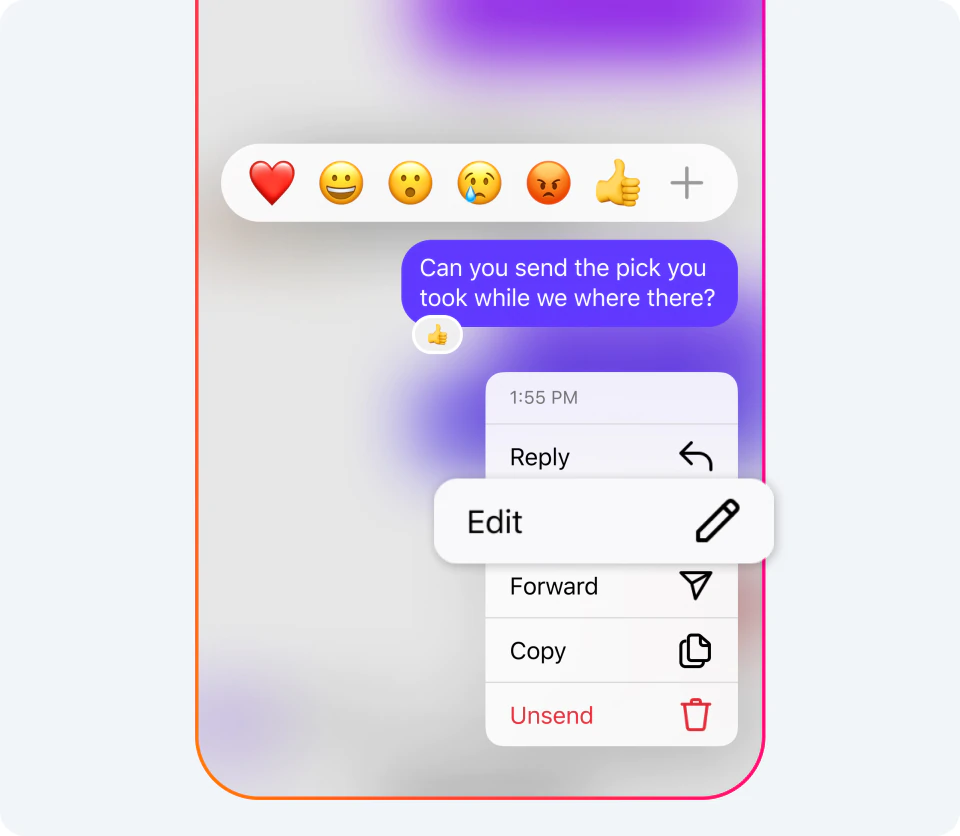
The feature simply allows users to edit a sent DM messages.
For example, when users sent a DM message to someone, and realizes that they created awkward typo, or made a huge blunder of saying what they're not supposed to, as the sender, users can simply press and hold the sent message.
This action will open a dropdown menu.
Users can tap on 'edit' to make the change they want to the sent message.
This edit feature is only available within the first 15 minutes the message is sent.
Beyond that, users can no longer edit the sent message.
Prior to this update, the only option to undo the sent message was to delete the entire message.
Besides this, Instagram also announced a bunch of other updates.
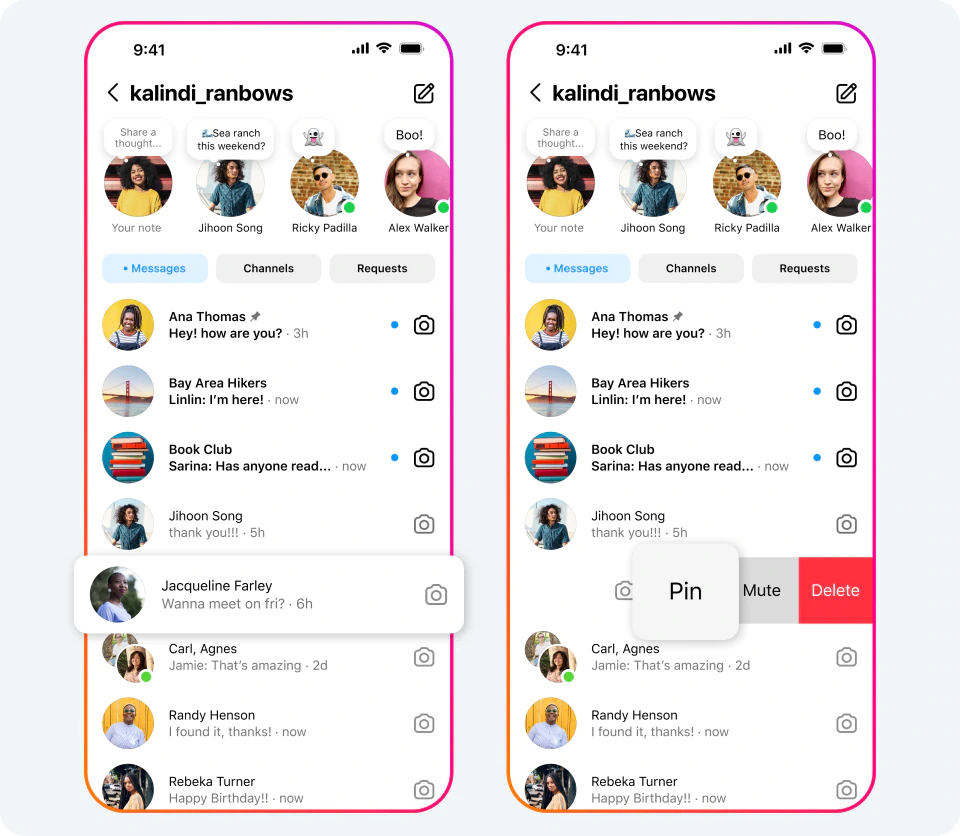
After the ability to edit sent DMs, users can also pin chats to the top of their inbox.
To do this, users can swipe left or tap and hold on the chat, then tap 'pin'.
Users can choose to unpin a thread at any time.
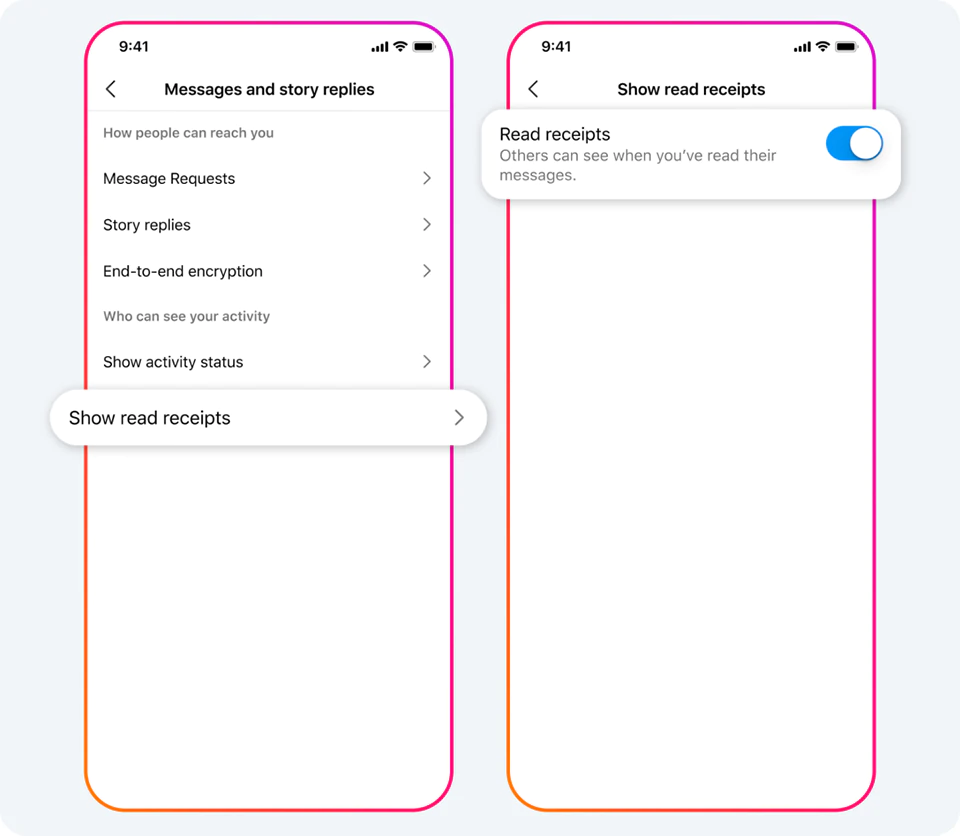
Then, there is the toggle read receipts in DMs.
Read receipts are there to let others know that a message has been read. With an update, users can turn this read receipts on or off, "for all of your chats or specific ones."
To do this, they can simply go to their account's settings, and tap 'Messages and story replies', to then select the 'Show read receipts'. There, they can toggle the read receipts on or off.
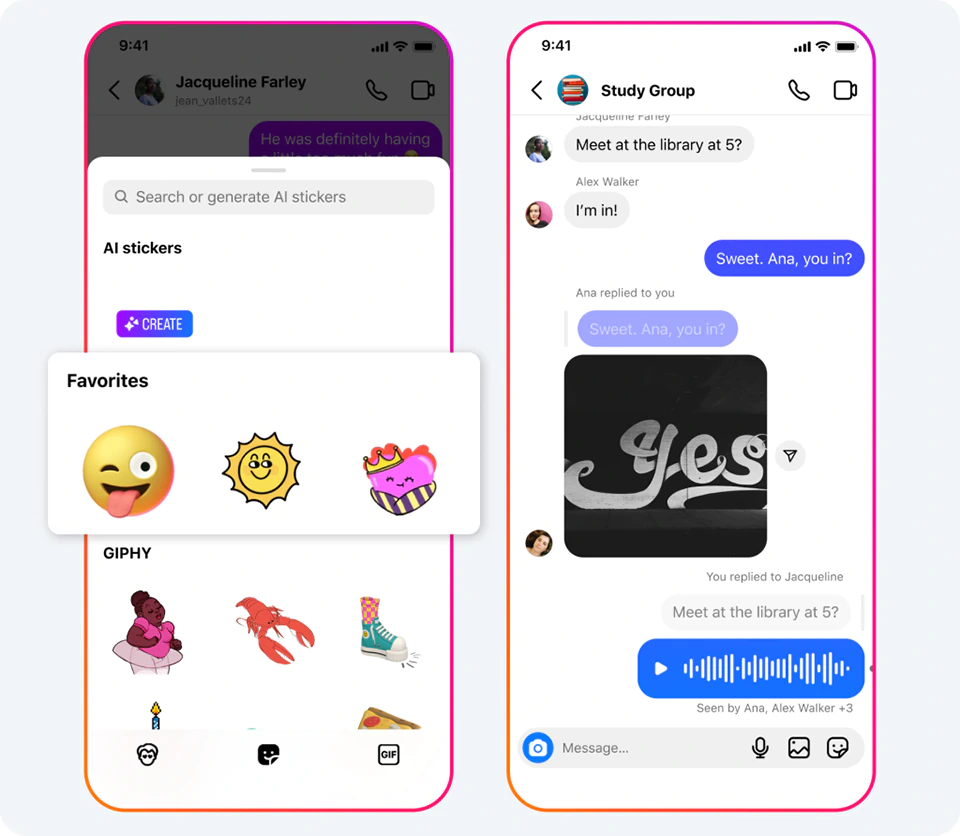
After that, users can also save their favorite stickers and upgrade their replies. All they have to do, is press and hold on a sticker they want to save.
"Additionally, stickers, GIFs, videos, photos and voice messages are available when you reply to a message. Simply press and hold on the message you want to reply to, select reply, and you’ll see options," Instagram said.
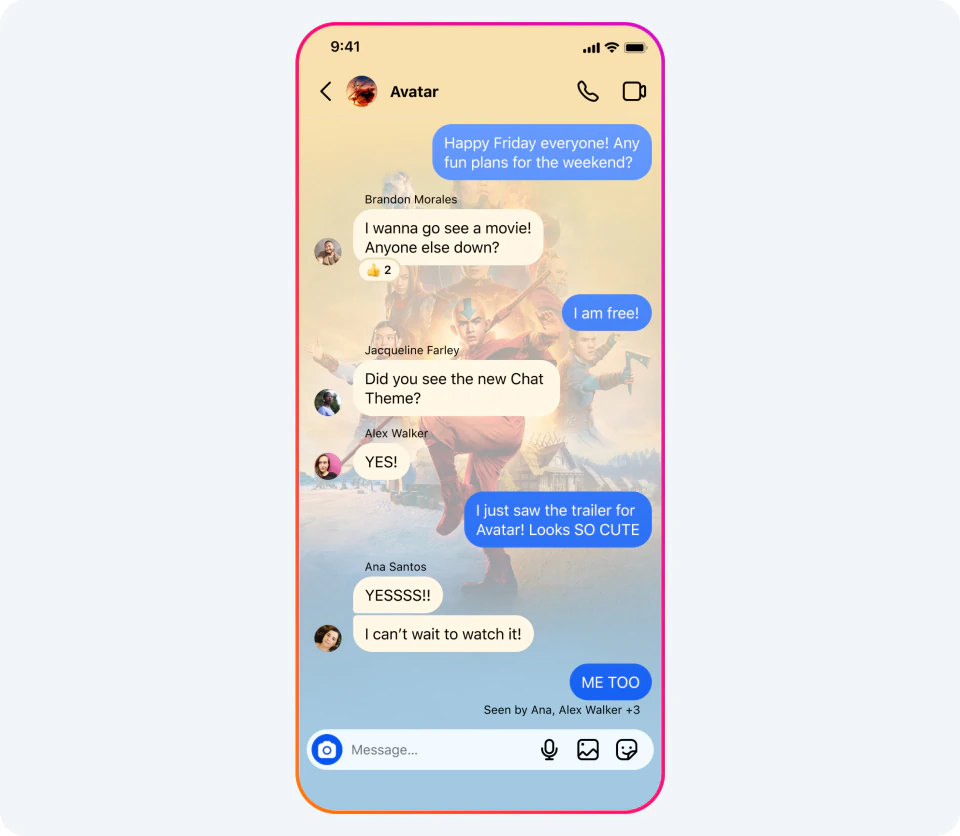
And lastly, users can also personalize their chats with more themes.
To do this, users can tap on the chat name up top, go into themes, and pick one of the themes available.