
LinkedIn is having an update. A small change, but useful.
The social media for professionals is allowing users to change the display of the 'Connect' button, which has been the main call-to-action button on their profile, to 'Follow'. This option is already the primary option for high profile users who are influencers on LinkedIn.
This time, the feature is available to all users.
LinkedIn in notifying users of the update, said that:
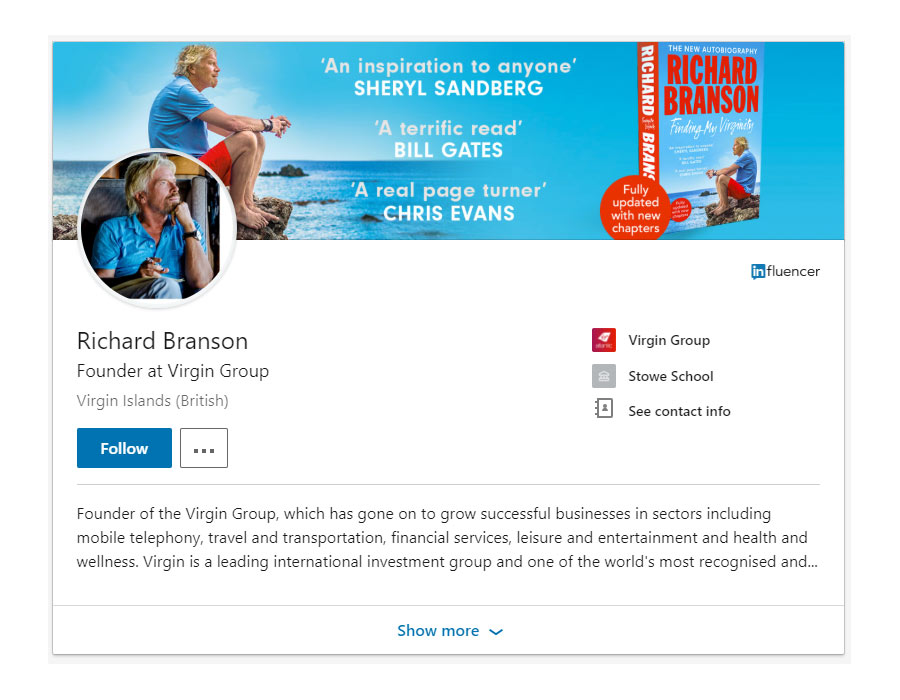
Following someone means that users will more likely to see updates from that person, but that doesn't mean "more" than first degree connections. This is because first degree connections are already followers by default, until they opt out.
But still, it's an interesting move.
While it's certainly great for regular "non influencer" LinkedIn users to have a huge amount of connections, the option would allow those users to also have a big list of followers, and this can also be impressive.
What's more, the option would provide just another way to help those users boost exposure and presence on LinkedIn.
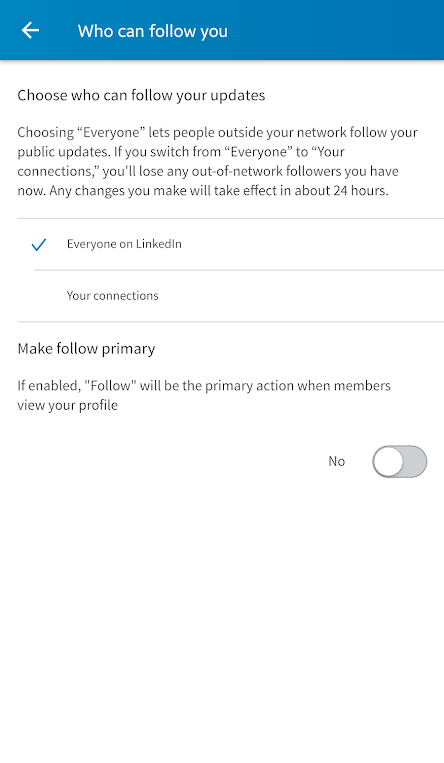
To change the regular 'Connect' button, users just need to go to their 'Settings' in LinkedIn's mobile app.
Under the 'Privacy' tab, there is an option that says 'Who can follow you'. Tap on the 'Make follow primary' to change the call-to-action button.
Initially, the setting is only available via LinkedIn mobile app, and not on desktop.