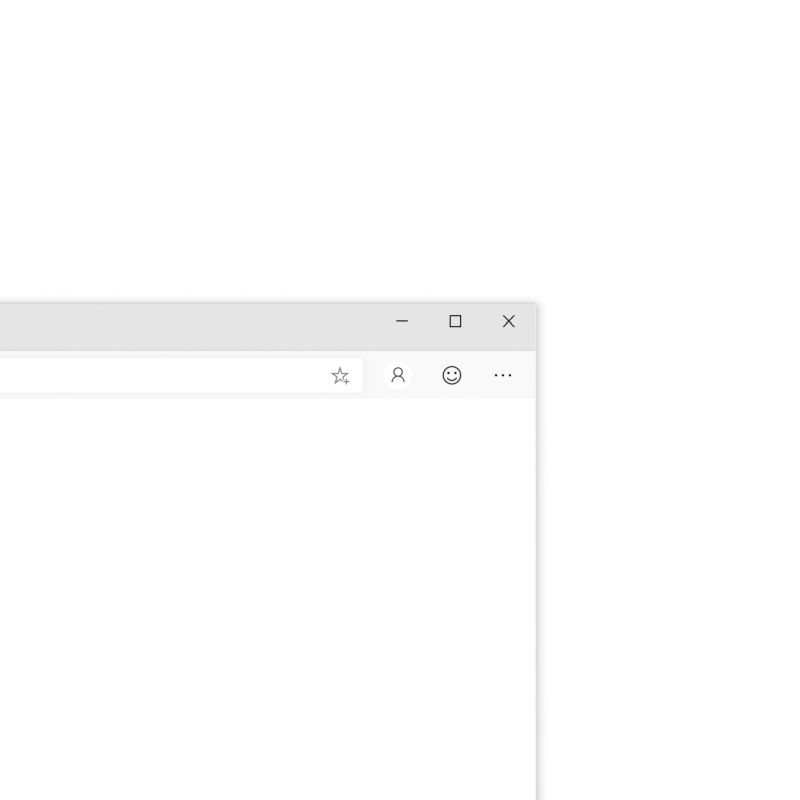
Microsoft’s Edge browser has a feature that can read websites out loud.
This is certainly a useful tool for those with visual impairments. Likewise, it can also be handy for those normal users who are just too busy doing something else. This unique feature has been around for a while, and Microsoft has just improved it.
Initially available on the Developer and Canary build of Edge, Microsoft has added cloud-powered voices to the 'Read Aloud' feature that makes the reading much more like a modern voice assistants, and not anymore robotic like it used to.
To access this feature, Edge users can just open a web page, select a text from it, right-click, and selecting the 'read aloud' option from the context menu. From there, they can have access to the 'Read Aloud' menu bar where they can choose different voices and the speed at which they speak.
Related: Microsoft Bids Farewell To EdgeHTML, And Says Hello To Chromium
The voices are broken down into two categories:
- Neural voices: are powered by deep neural networks. These voices according to Microsoft, "are the most natural sounding voices available today."
- Standard voices: these voices are the standard online voices offered by Microsoft Cognitive Services. Voices with “24kbps” in their title will sound clearer compared to other standard voices due to their improved audio bitrate.
For the voices that require internet connection, they have 'online' in their names. But for those users who are browsing the web in the first place, they should be already set to use this feature in all of its glory.
Users should be able to distinguish these voices from the others by their names. The new voices are labeled as "Microsoft Online," said Microsoft.
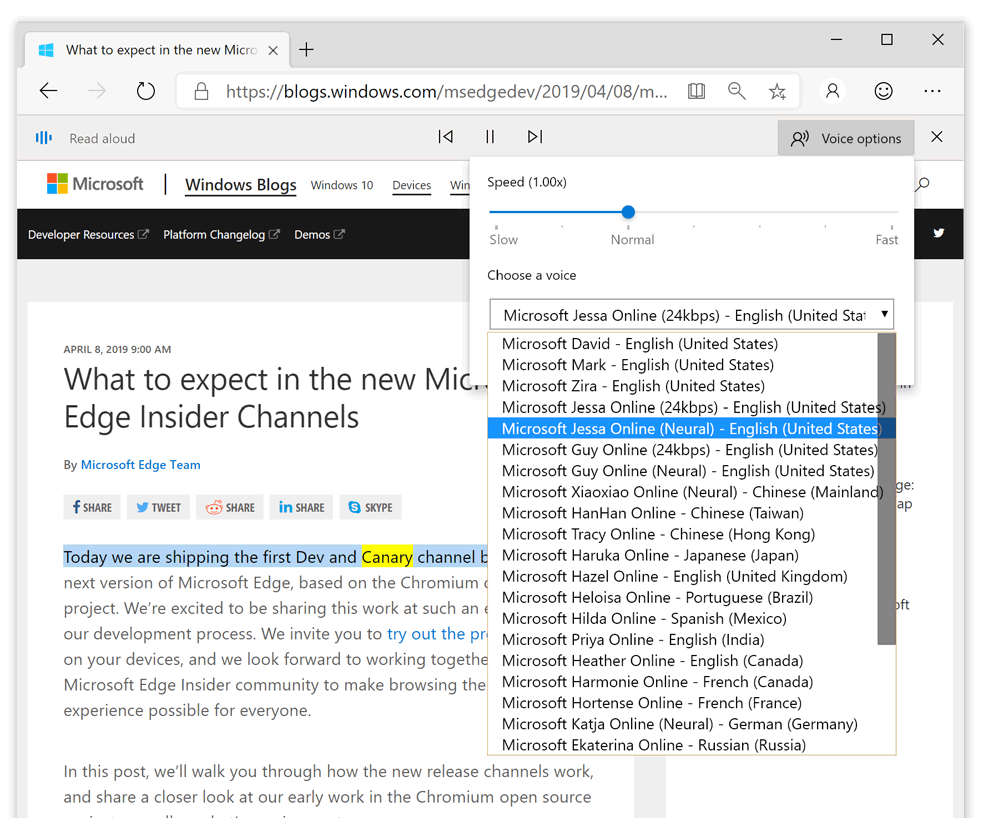
According to Scott Low, Microsoft's Program Manager for Microsoft Edge, in a blog post:
The voices use the JavaScript SpeechSynthesis API, allowing developers to leverage them and create realistic speech experiences online.
To make use of this, users should use the Chromium-powered Edge browser, which was first introduced earlier this 2019.
This upgraded Read Aloud feature is Microsoft's respond to feedback that previous voices sound too robotic, and it was difficult to install language packs to read other languages.
