Smartphones have become part of our everyday life, and for that reason, we are so glued to them that we're doing almost anything on them.
Every time we grab our smartphone to browse the web, participate in a group chat, watch streaming videos, we leave some digital footprint along the way. This is sort of an activity log that could be traced to your habit and what you've done with the smartphone.
This digital footprint can compromise your privacy, the next time someone borrows your phone, or when you're selling your phone.
Because the data is tied to your personal information, you are also at risk when that data leaks out.
While smartphones store your data for your convenience, you can always limit what your phone has about your activity, for privacy's sake. Here, the focus is to clean up your phone's local storage, not by any means limiting the information that apps send to its servers.
Related: Ways To Protect Your Privacy On The Internet: Your Personal Information Is A Commodity
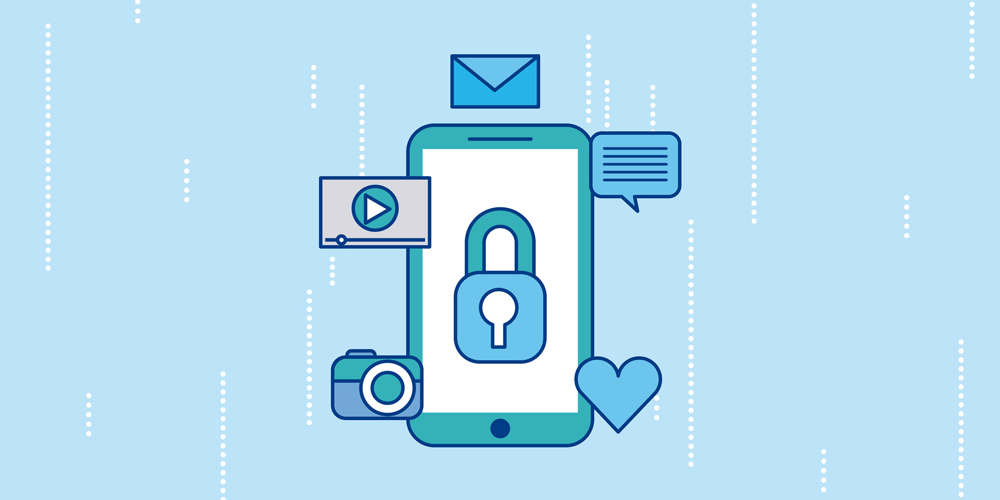
Go incognito/Private Mode
Popular web browsers have a feature that forgets everything you've done, as soon as you close the window session. It's called Incognito or Private Mode, and it's very handy if you just want to browse quickly without having to login to anything.
Using this mode, your browser won't save any browsing activity, session, or history. Clearly, this will store no data about your activities on your phone that could be retrieved at later dates.
What you should know is that, Incognito or Private Mode doesn't make you invisible to your Internet Service Provider (ISP), the government, to the website you're visiting, or any eavesdropper for that matter. They may see your browsing activity, and may also log your online behavior. A solution for this is to bypass your connection using proxy, Tor or VPN.
And when considering your browsing habit, try to avoid using auto-login feature.
Delete Search History
Search data is regarded as the most personal data, according to DuckDuckGo founder Gabriel Weinberg, and that is for a good reason.
Google and other notable search engines, track all users' activities to uniquely identify them. Their policy in which users agree in order to use their services, are deliberately isolating people out of their own personal space.
To limit what these services know about you, you need to search those logs from your phone. And since many mobile apps store data locally and in their servers, so they can sync your information to other devices. That means, you also need to wipe your records across multiple platforms you have yourself logged into.
Erase Messages
How often do we use our phones to chat with our friends and family?
Unless you use chat apps with self-destructing messages, those apps will definitely keep records of your conversations. What's more, some of those apps also allows you to store a local backup of your old communication. If you want to keep your phone clean, you need to delete them all manually.
Manual deletion is required as not all chat apps offer automatic deletion. This may be time-consuming, but it isn't difficult.
Limit App Logging
Different apps have different approach in logging your activities.
For example, there are apps that can work totally offline without having to connect to the internet. Some apps never ask for read/write to storage permission, which is indeed a good thing. Then there are apps that track you by default, like Google apps that are considered invasive.
There are millions of apps on the market, and there is no procedure that would fit in all related apps. But in general, a good first step is to check whether those apps have privacy settings you can use to stop their trackers from recording your activities, either directly from its apps or from its web app.
If you don't find these options on the services you use, you have to clear your activity log manually. This process will vary depending on your mobile operating system.
It's indeed not very practical to do this for all of your apps every day. But you might choose to run a manual clean-up at set intervals (say once a month), before traveling, or whenever you want to make a fresh start. After all, your activity log may eat a lot your phone's storage. Cleaning them up should give your phone more space, making it generally and relatively faster.
Read: This Will Happen When Google Stops Tracking You
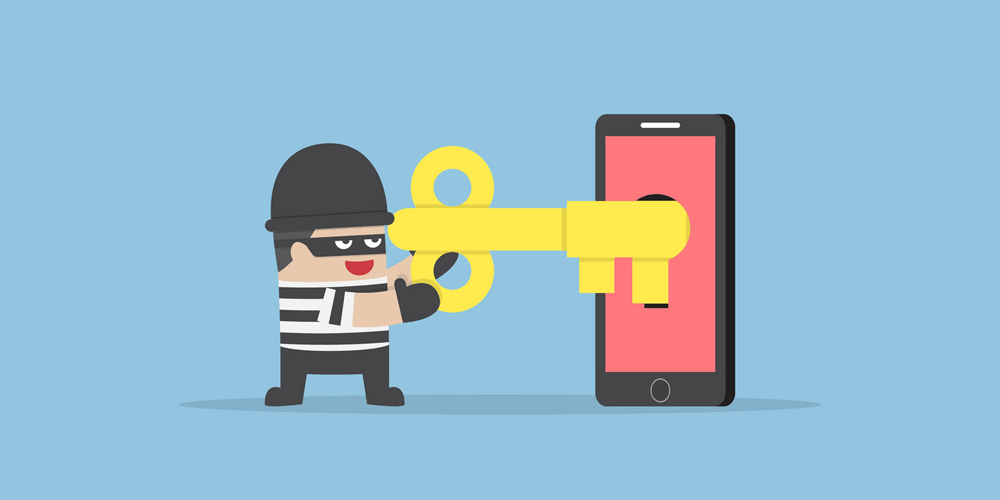
Conclusion
Most of us are aware that storing information on our smartphone isn’t as safe or as private as we might like.
If you think you need to protect your privacy from anyone else but yourself, or if you are just a very paranoid person and feel that the whole world is out trying to get you, the first thing you need to do is to secure your smartphone. \
From work to family and love life. To browsing history, personal notes and social media activities. Are you a stalker? Your phone may have the information to prove that. Or are you a banker who deals with wealthy clients? You phones knows that too.
Your whole life and darkest secrets are all encapsulated in one small device you call your smartphone.
After doing all the above, you can further protect yourself by securing your device. Obviously, that is by ensuring that nobody gets physical access to your phone.
Next is to not install the apps you don't really need. This is because when you install a smartphone app, you may be asked to grant it various permissions, including the ability to read your files, access your camera or listen in to your microphone. Be very careful with those apps, and the permission you grant. And if you have apps installed, review them from time to time because apps with subsequent updates could turn them into something sinister.
You may also lock apps that are private so nobody can open them.
Next is to protect your phone using password/PIN/pattern/biometrics or others. This should ensure that nobody, even with physical access to your phone, can do anything with your phone. As a precaution, activate lost device protection or similar, so you can remote wipe everything your phone has about you. Next, is to encrypt your device, and remember to never connect to public Wi-Fi unprotected.
And for last, always install software updates as soon as they become available: that’s as true on smartphones as it is on computers. Every subsequent operating system update should mitigate vulnerabilities that include risks from malware and other security holes.
Even with all the above, nothing is 100 percent secure. But at least, you can have a sigh of relief that your phone knows less about you that you can now have less to worry about.