Web browsers have long been the gateway for most users to browse the web. But some people may not know what goes behind the scene.
Modern web browsers - whether it is Chrome, Edge, Firefox, Safari, or Opera - store the addresses of websites you visit, the cookies that track your activities, the passwords you've entered, and the temporary files you've downloaded.
This is done for your convenience.
For example, you browser can store you browsing history and bookmarks, so you can quickly visit frequently visited pages faster, and when you forgot about them; by storing your passwords, you don't have to remember them; and by storing cookies, you don't have to log in every time you want to you use certain web applications.
But there are times that you don't (must not) want your web browser to store these kind of information.
The solution is called the 'private browsing' mode.
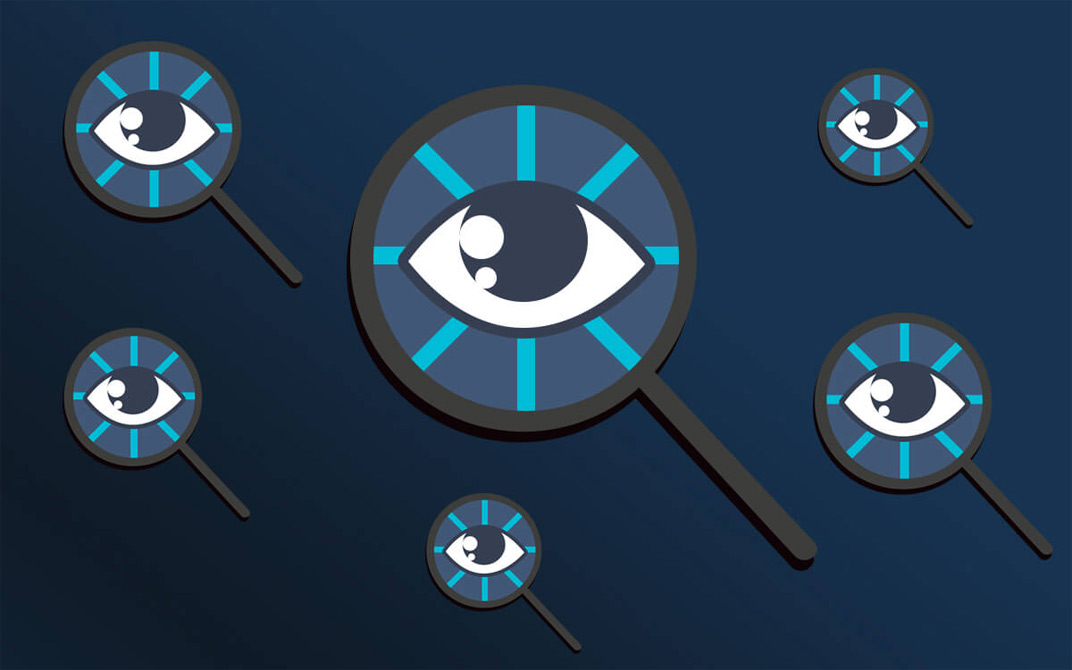
Whether you are a famous high-profile figure, a politician, a businessman, or even a 'nobody', using a web browser to browse the web will expose you to a variety of things that want to track you, or pinpoint you.
The information you provide to your web browser, even the slightest interactions from clicks to just moving the cursor, can collected to populate information that could be a trove to anyone that wants to go against you.
Because you may have some internet activities that you don't want anyone to know, simply because they are secrets, embarrassing, or others, 'private browsing' should be the solution for you.
Most modern web browsers have this feature, and it can come in handy when you’re using a public computer, for example.
With private browsing, your internet activities won't get recorded. All the websites and the information you've input to your browser, and whatever is accessed during a private session, will be discarded once you close the browser. Private browsing also prevents cookies from being stored on your computer.
Here are some examples, when you should, and shouldn't use private browsing.
Why You Should Use Private Browsing
- Signing in to multiple email accounts: It's a pain when you want to check your personal inbox, but you're logged into another account. Instead of using separate browsers or signing in and out of your accounts, you can simply use private browsing.
- When quickly looking for something on search engines: Google and other search engines, as well as social media networks, are notable for their immense tracking abilities. Once you searched for something using them, that data will be used to track you, and be used to show you ads.
This can also be a problem if you're looking for something that is kind of embarrassing. Private mode will prevent them from doing that.
- Shopping for something: Whenever you want to buy something online, targeted ads can ruin the experience, or even give you a dilemma. Trackers on e-commerce site can also adjust prices accordingly, based on how high your interest is to certain product, or how often you visit pages for certain products.
Using private mode, you can prevent that from happening, simply because the site doesn't know who you are and what you browsed.
- Avoid automatic suggestions in the future: If you fill something inside a form or search bar, your web browser can store that data for future uses. And if you spent a lot of time watching videos on streaming sites, listen to podcasts or music on certain services, those sites will likely suggest you to what to watch or listen, based on your previous activities.
If you don't them to know what you're doing, private browsing will help you with this.
In a normal browsing session, websites can track you to inundate you with highly-targeted ads, or craft certain experiences to match your interest, based on the activities you've done in the past. In private browsing mode, your internet activity won’t be used against you.
Why You Should Not Use Private Browsing
- Keeping secrets from your internet service provider: No matter what you do when using your web browser under the normal circumstances, your internet service provider can still see your activities. This misconception of this has even turned into a legal battle.
- To keep hackers away: While private browsing mode won't store any of your internet activity, your IP address and computer data are still vulnerable to hackers.
You should know that private browsing does prevent your web browser from storing your internet activities and data, but it doesn’t keep your online activities a 100% private.
If your computer is connected to a company's network, the system administrators can still keep track of what you’re browsing, even if you’re in a private session mode. And also, if a malware is installed on your computer, hackers can still be able to see what you're doing.
Then there are your routers, firewalls, and proxy servers. These could also be keeping tabs on your browsing activities, meaning that private browsing mode won't protect your privacy.
So here, even though private browsing does have benefits, you should never solely depend on it for online privacy.
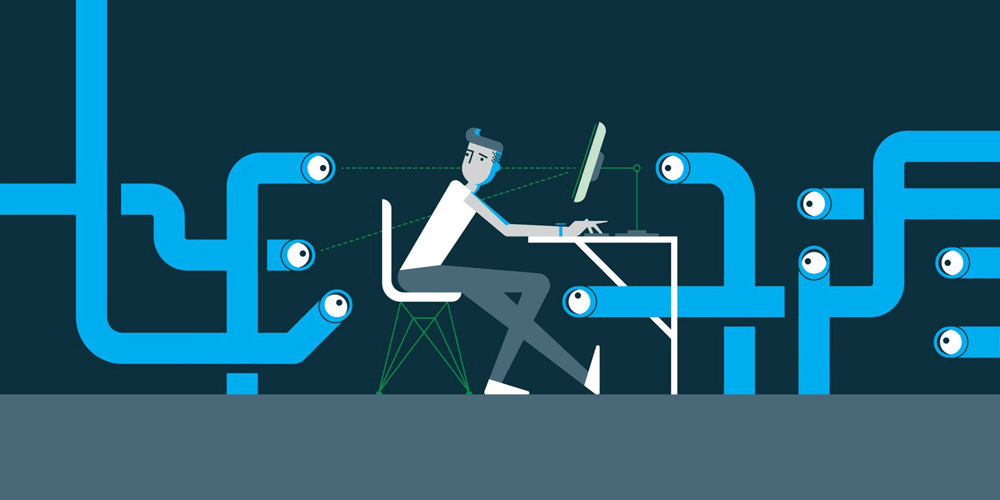
Conclusion
With privacy breaches and cyberattacks populating the headlines for more than plenty of times, it seems impossible to have a foolproof way to keep your information secure.
Sometimes, malicious actors are relatively harmless, but often, their goal is to steal identities and financial information of those unsuspecting internet users. Virus scanners and firewalls can definitely help, and private browsing mode can certainly add another layer of protection when you're online.
You need to consider that standard web-browsing on a public Wi-Fi connection allows your web searches, transactions, and other private information to be visible to third parties. These may include internet service providers, government agencies, schools, websites, advertisers, other users of your devices, and people using the same unsecured Wi-Fi network.
If you want to protect your privacy beyond what private browsing can do, you may want to use Virtual Private Networks (VPNs) that encrypt your internet connection and prevent anyone from intercepting your data.
This should prevent your internet service providers and hackers from gathering any of your internet activity.
It should be noted however, that using a reputable VPN is also important. Some VPN apps, for example, raise their own privacy and security concerns. VPN apps intercept your web traffic, and many promise to not store or use your data in any condition. But some have been found to share this data with third parties. Others have also been found to not use encryption.
Because using a VPN simply transfers the handling of you data from your internet service provider to the VPN you're using, you need to make sure that your VPN provider is reputable and know what permissions you’re giving to the company.
If you care more about anonymity, using Tor can be your way out.