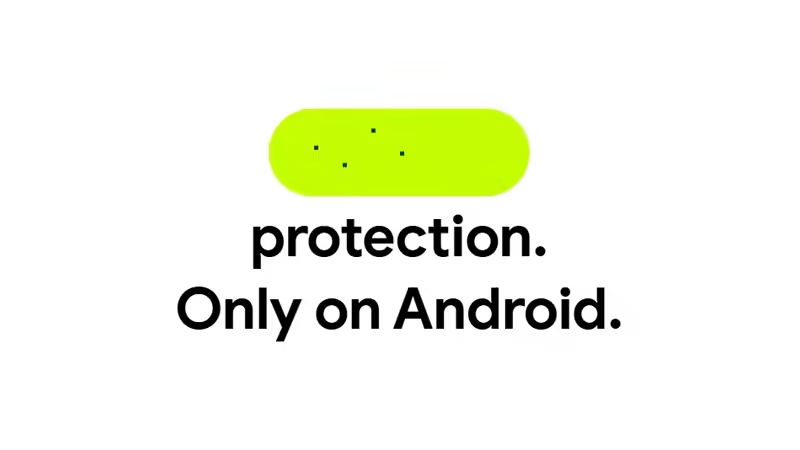
Android, the world’s most popular mobile operating system, powers billions of devices across the globe.
From sleek flagship smartphones to budget-friendly handsets and everything in between, Android is everywhere. And with great reach comes great responsibility—especially when it comes to security. And Google, literally the guardian of Android, tries to continuously improve the operating system to keep its ecosystem safe from cyber threats.
In a blog post, Google said that the company it strengthening the security an privacy of Android for calls, texts, and more soon.
First of, the company states the Pixel 9 Pro ranks "highest" in Android security and anti-fraud efficacy, and that the company is looking to enhance the ways Android phone can shield users against phone scams.
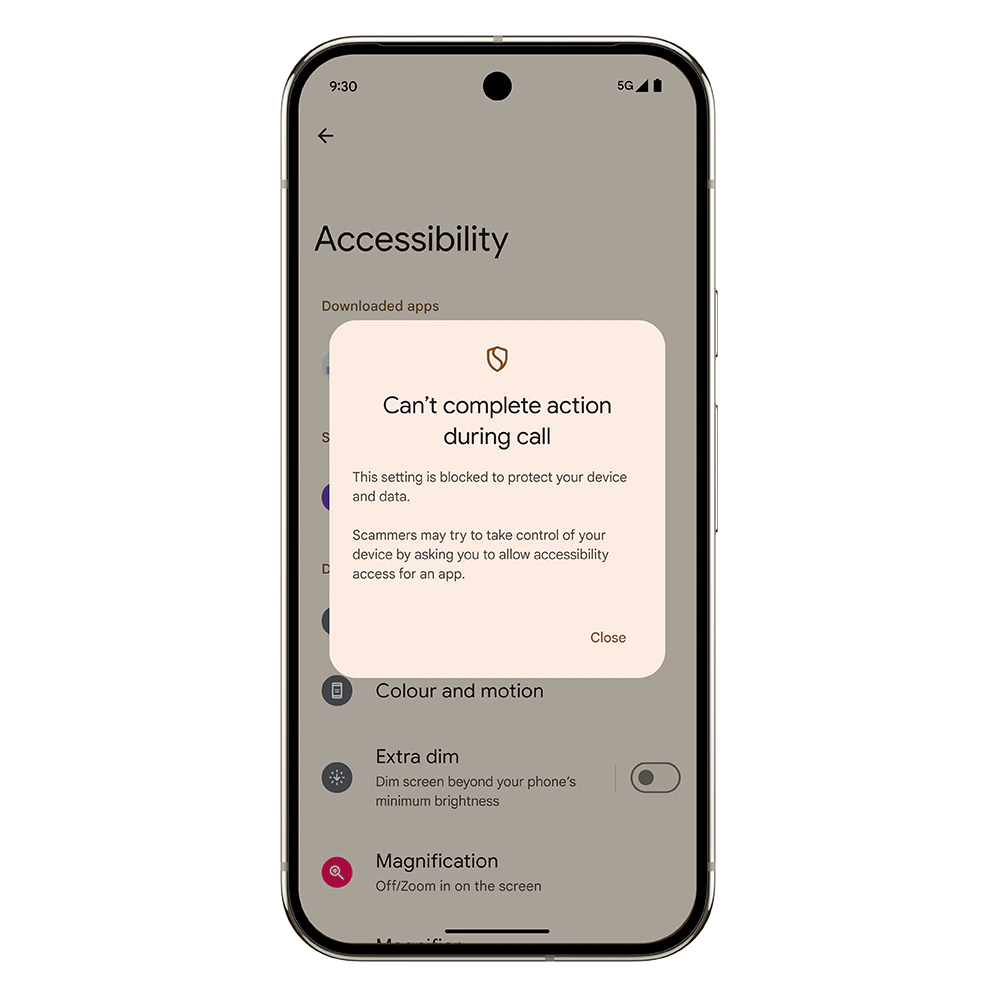
To make this happen, Google is working on ways to make Android block "specific actions" and offer additional warnings against malicious attempts.
The first feature is smarter protections against phone call scams.
Scammers often try to trick users during phone calls—like urging them to disable security settings or install shady apps. To fight back, Android now includes on-device protections that activate during calls with unknown numbers.
These new safeguards block risky actions such as disabling Google Play Protect, sideloading apps from untrusted sources, or granting dangerous permissions like accessibility access. If users are screen sharing, Android will also prompt you to stop once the call ends—just in case.
By stopping these actions in real time, Android adds a strong new layer of defense to keep scammers out and users' data safe.
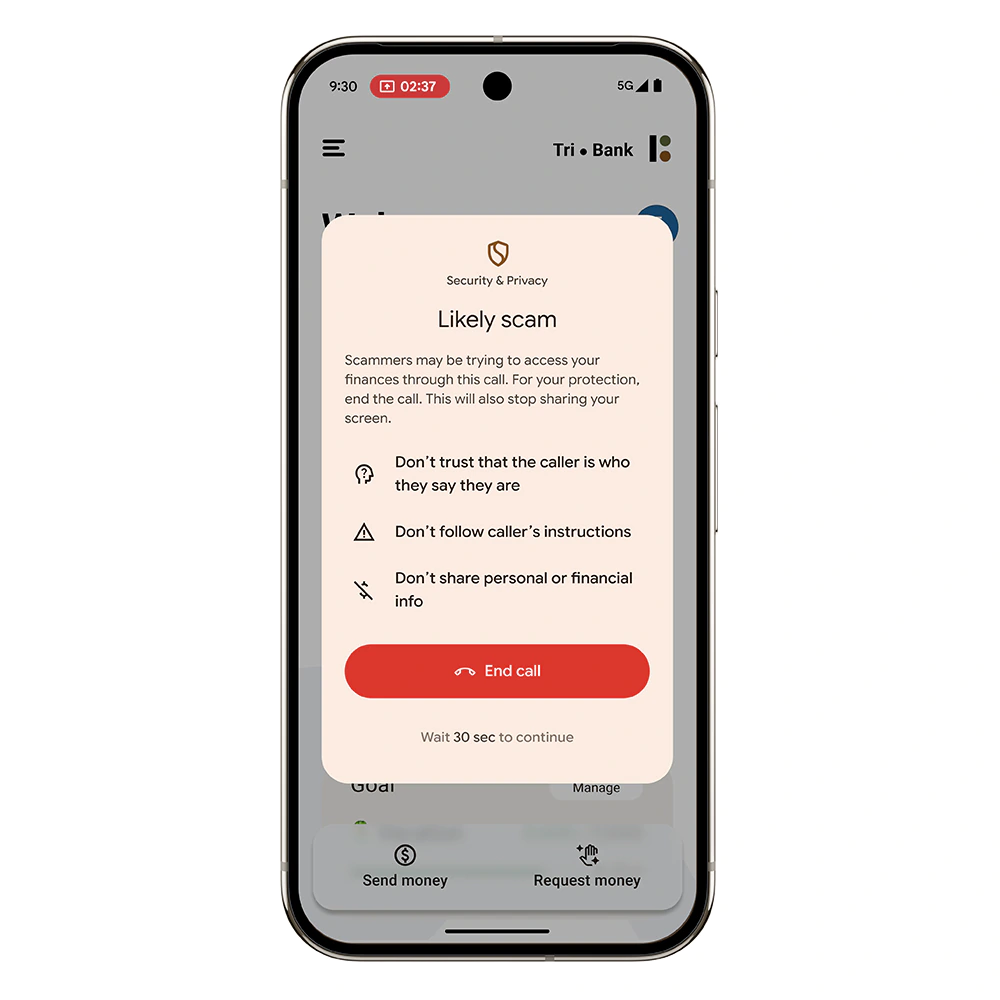
And since screen sharing scams are on the rise, with fraudsters posing as trusted institutions—like banks or government agencies—to trick users into performing risky actions, such as unauthorized mobile banking transfers, Android is piloting a new security feature that adds in-call protections specifically for banking apps.
When a user launches a participating banking app while screen sharing during a call with an unknown contact, the device will display a warning about the potential risks, offering a quick option to end the call and stop sharing the screen—all with a single tap.
This feature is automatically enabled on Android 11 and above, and is currently being tested in collaboration with UK banks Monzo, NatWest, and Revolut.
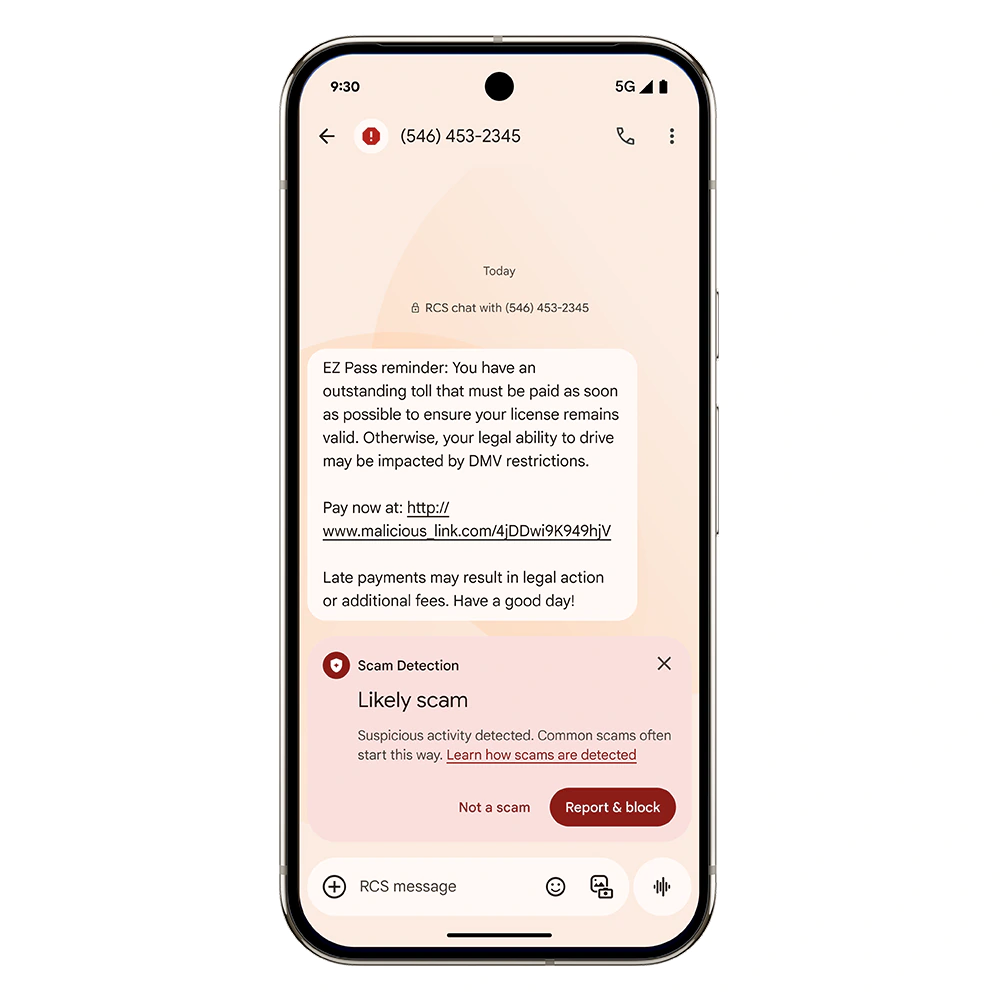
Next, is improved AI-powered Scam Detection in Google Messages and the Phone by Google app.
Since scams in messaging apps are getting harder to detect, often starting as casual conversations that quickly turn malicious, Google combats this with an on-device AI to analyze conversations in real time and alert users to suspicious patterns—without compromising privacy, since all processing happens locally on the device.
Originally built to detect package delivery and fake job scams, Scam Detection now identifies a broader range of threats, including toll fee fraud, crypto scams, financial impersonations, fake prizes, and tech support scams.
Users remain in full control and can disable Spam Protection at any time.
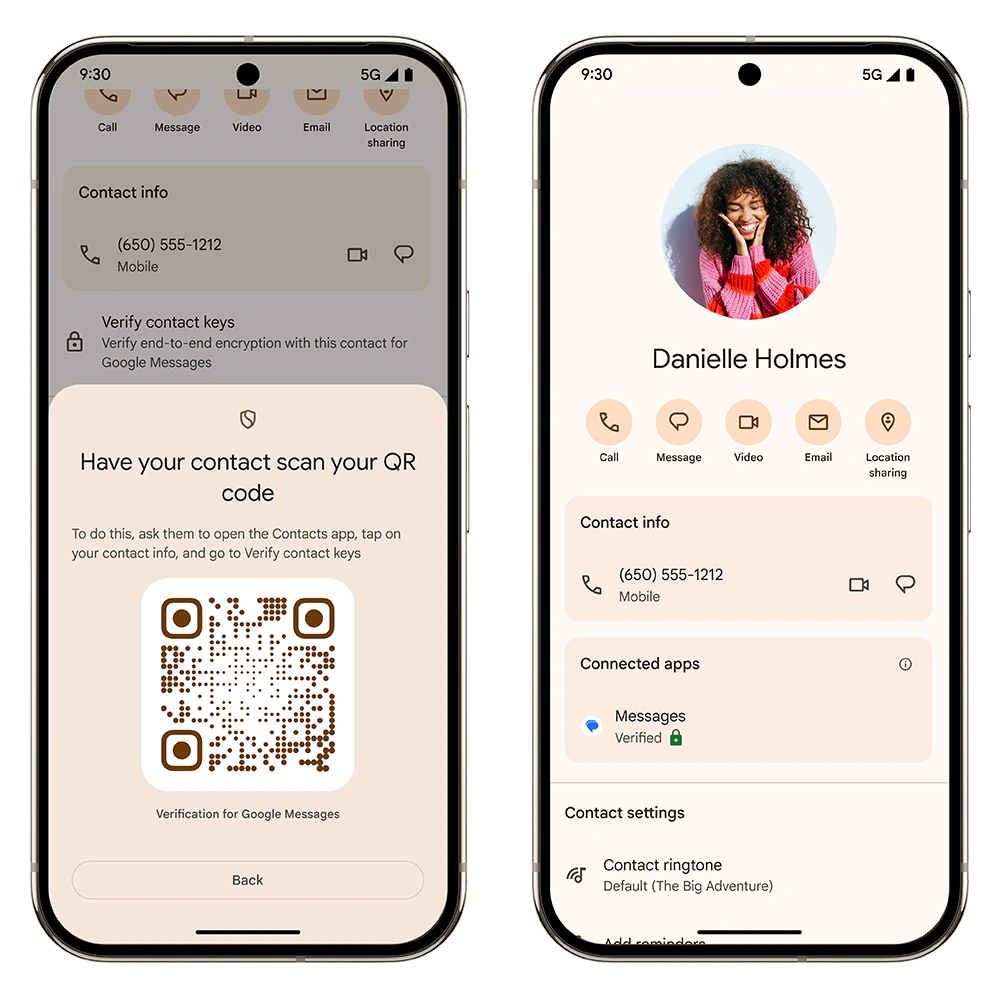
Google is also launching Key Verifier in Google Messages to fight impersonation scams.
It allows users to confirm each other’s identity using public encryption keys, adding an extra layer of trust to end-to-end encrypted chats. Verification happens through the Google Contacts app using a QR code or number comparison.
If someone hijacks a contact’s number—such as through a SIM swap—the verification will fail, warning users that the account may be compromised.
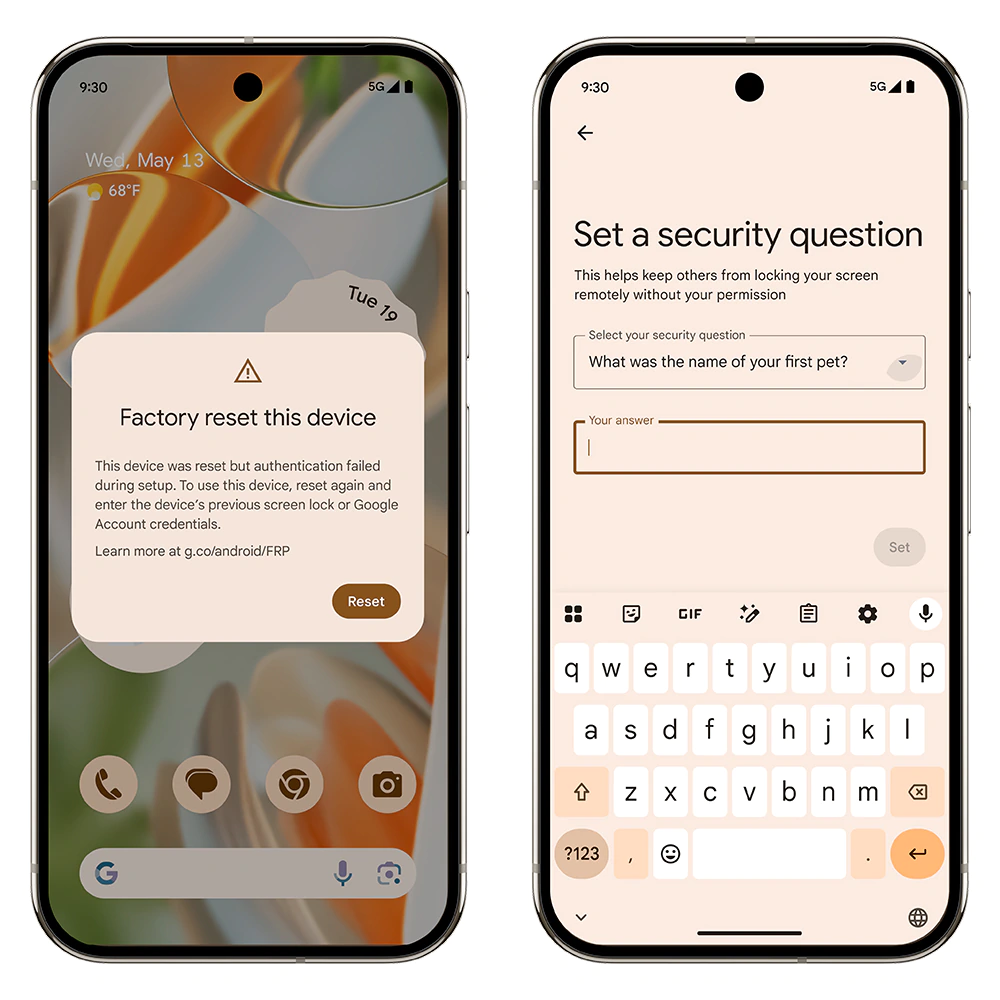
Them Google is also enhancing mobile theft protection.
New Identity Check for Pixel and Samsung One UI 7 devices adds extra security, even if users' PIN or password is compromised. This will expand to more devices with Android 16. Google is also planning to make Factory Reset protections restrict functionality on unauthorized resets, and introduce a new security challenge to enhance Remote Lock, giving users more control.
Google is also enhancing Android 16 by providing more protection for one-time passwords that are received when users' phone is locked.

Then, there is an enhanced security with Advanced Protection in Android 16
Google’s Advanced Protection Program has long been a cornerstone of security for those facing targeted attacks, such as journalists or public figures.
With Android 16, the program extends even further with a device-level security setting, allowing users to activate Google’s strongest protections for mobile devices. This provides greater peace of mind for anyone prioritizing security, ensuring protection against the most sophisticated threats.
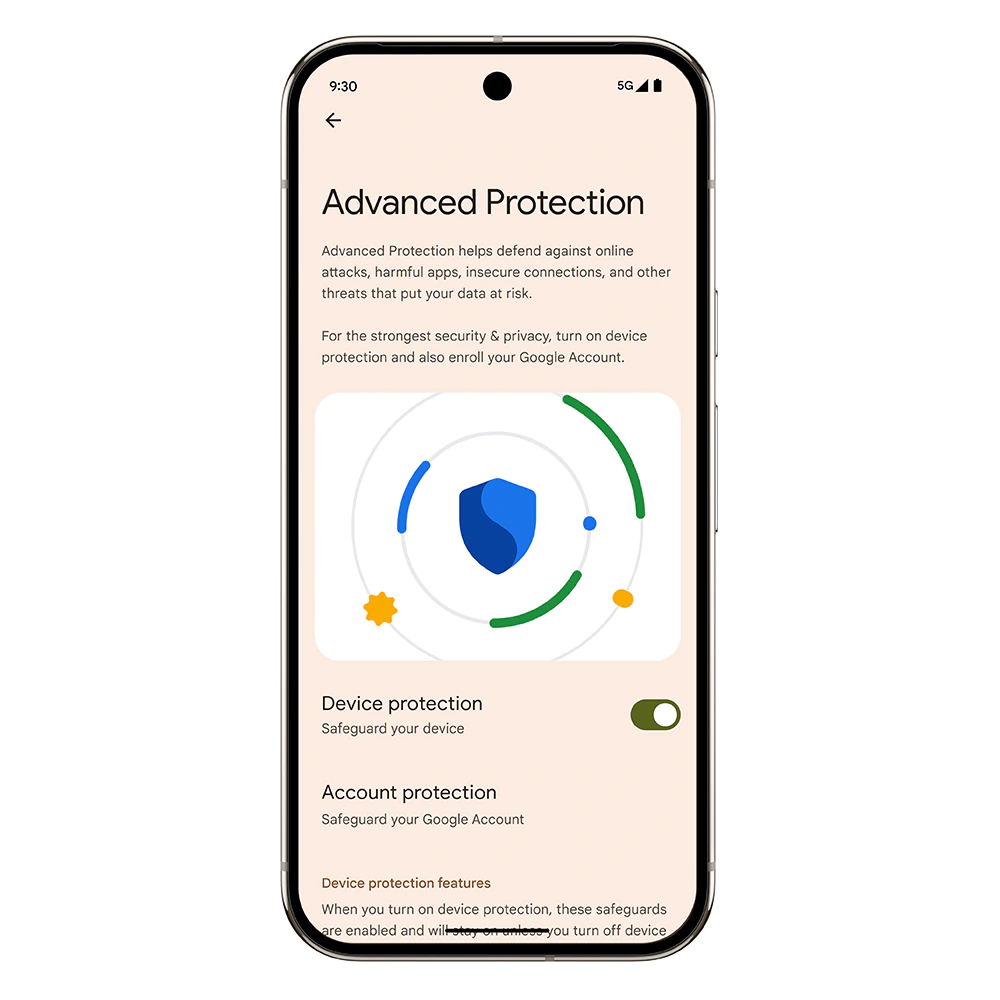
Knowing that malicious developers often hide dangerous apps by changing or disguising their icons, making them harder to spot, Google fights back by making Google Play Protect include a live threat detection featyre to catch these deceptive apps and alert users.
Play Protect continues to scan apps in real time before installation, using on-device machine learning to spot emerging threats.
With smarter rules, it can quickly identify malware families by detecting harmful text or binary patterns. This update, available globally, ensures Play Protect can block more malicious apps faster and more effectively.
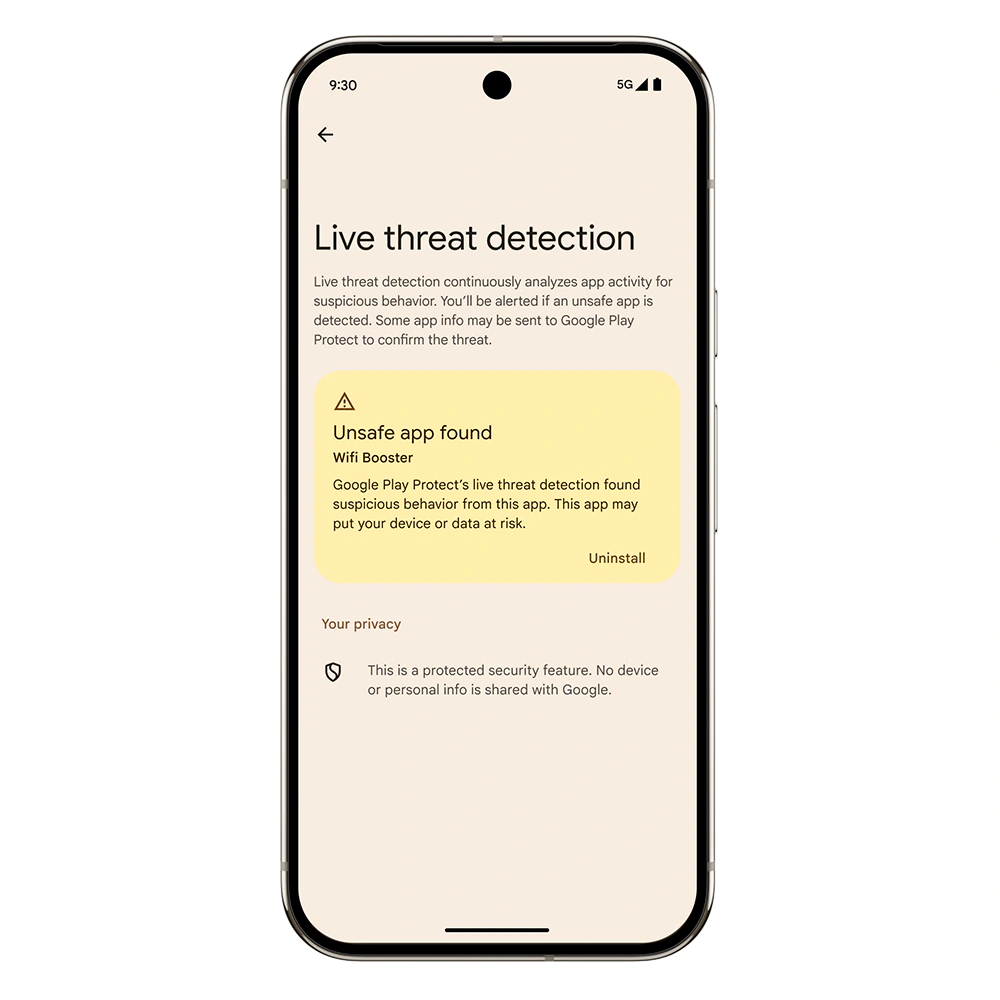
Altogether, these improvements are considered major Android updates.
With Google Play services regularly rolling out security improvements, Google is continuously trying to keep Android protected against emerging threats. With the process is essentially a cat-and-mouse game, Google is utilizing AI to deploy critical defenses quickly, ensuring Android experience stays secure.
