
Notepad is a text editor for basic text-editing program which has been around as long as Windows, originally shipping with Windows 1.0 in 1985.
It has aged in the modern computer world. But simplicity makes the ancient editor a quick and popular choice for many Windows users.
And here Microsoft is giving it an update which enables it to properly open files created by other operating systems, like Unix, Linux or macOS system.
According to Microsoft, the previous Notepad versions only supported text documents containing three types of line ending characters: Windows End of Line (EOL) characters, Carriage Return (CR, \r, 0x0d), and Line Feed (LF, \n, 0x0a).
If the text document uses either of the three, Notepad will show a perfectly formatted output.
But files created by other operating systems use different line endings. As a result, Notepad will show a completely unmanageable lump of garbled text files.
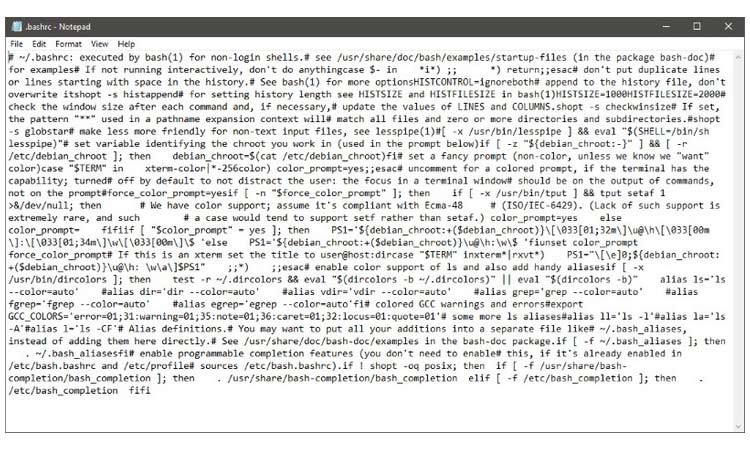
"This has been a major annoyance for developers, IT Pros, administrators, and end users throughout the community," said Microsoft acknowledging the issue, without mentioning why the company allowed the problem to be around for more than three decades.
In a Windows 10 Insider build, Microsoft added an updated version of Notepad with additional line endings support. This way, the text-editor can handle Unix/Linux line endings, Macintosh line endings, and Windows line endings. There is also a status bar which shows the line endings the file uses.
Notepad continues to output CRLF as its EOL character by default. It's not changing its stripes entirely. But it retains the formatting of the files it opens so users can view, edit and print text files with non-Windows line ends.
"We fixed Notepad," declared Kevin Gallo, head of Windows developer platform.
It has taken Microsoft 33 years to fix this Notepad's most annoying problems.
While the update is decades late, this is certainly a good news for developers and the likes who work with Windows PC.
And if for some reasons supporting more line endings isn't desirable, Microsoft is allowing users to disable it in the the Windows Registry. Users just need to navigate to [HKEY_CURRENT_USER\Software\Microsoft\Notepad] and set fWindowsOnlyEOL to 1.
After that, non-Windows text files will return garbled.
