 Mozilla releases A-Frame, an open-source library for creating virtual reality web experiences without having to know the powerful and complex WebGL. The library that is launched by Firefox on December 16th, 2015 is designed for web developers so they can easily create high performance and responsive virtual reality experiences right from the web browser.
Mozilla releases A-Frame, an open-source library for creating virtual reality web experiences without having to know the powerful and complex WebGL. The library that is launched by Firefox on December 16th, 2015 is designed for web developers so they can easily create high performance and responsive virtual reality experiences right from the web browser.
After Mozilla's attempt to bring virtual reality to the web with MozVR, the team at Mozilla who has been experimenting on WebVR, and do several research and development regarding it, releases A-Frame to codifies and document the package. Ready for web developers to explore, A-Frame is Mozilla's basis for VR-capable websites.
Using A-Frame, developers can create simple VR websites using the usual HTML markup. Mozilla has put together a detailed documentation for those who are interested in developing websites with the A-Frame library.
"A web developer who wants to create a VR site with A-Frame simply drops it into their markup via a single line of HTML, and is ready to go." said Joshua Carpenter, Product Design Lead on the MozVR team.
The highlight of A-Frame is its seamless responsiveness between VR headsets and non-VR devices such as desktop computers and smartphones/tablets. Out of the box, A-Frame works well with Oculus products and smartphone VR viewers such as Google Cardboard (Android and iOS).
With more to come, the team behind A-Frame said that the library can take advantage of the latest VR runtime with headtracking. VR headsets should be easy to set up while non-VR devices should work on any WebGL browser.
A-Frame comes with a collection of building blocks for models, videos, skies, geometries, and more. The library also includes controls, animations, and cursors. Its many collection allows developers to easily create rich interactive VR-enabled websites. Furthermore, A-Frame is also launched with a number of template as a starterkit.
Mozilla is encouraging healthy sharing of template derivatives in its hopes of accelerating the creation of WebVR websites. A-Frame is aimed to greet the web developer community as the vast majority them have been out of WebVR development because they don't know WebGL.
"If we care about the web and if we think that the web is awesome, we can't wait for these things to crystallize and mature and bake for five years before we jump in and say 'let’s make the web for [VR],' we have to be there from day one," said Carpenter.
WebVR which is prior to A-Frame is already powerful on its own, but not readily accessible to existing web developers.
"WebVR has shipped in builds of Firefox and Chromium since the summer of 2014, but creating content for it has required knowing WebGL," said Mozilla. "The WebGL scene is unbelievably talented and has created many mind-blowing VR experiences in the last year, but they are a small subset of the full web dev community. There are millions of talented developers who do not know WebGL. What if each of them could create and share VR experiences on the open Web?"
A-Frame is designed to make all those values a reality for WebVR development. As a part of the challenge is not to rely on proper headtracking and rendering for VR devices, but to also eliminate the requirement of deep WebGL knowledge from WebVR.
"... It's way too hard to create WebVR experiences," said Carpenter. "The whole value proposition of the web is low friction,"
With A-Frame, "You don't have to install anything, it just works, you click on the link. And if you want to create something, you just type a couple lines of code and you publish it and no one can tell you 'you can't publish that'."
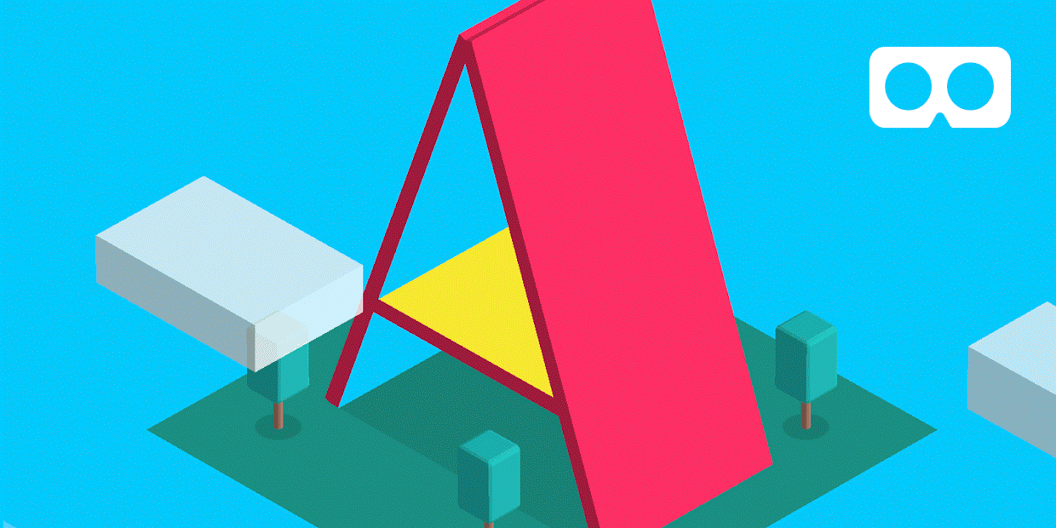
On the A-Frame website, there are some examples for the implementation, and also the documentations how to run them. The site also has a "show source" button to show developers how things work behind the scene. As an example, the "Hello World" has one line of HTML to load the appropriate libraries and a line of HTML per object. The rest includes the rendering of the object in 3D and the motion tracking to know the direction of the viewer.
While viewing virtual reality is much easier on VR devices, and also on smartphones/tablets which have built-in gyroscope and accelerometer sensors, desktop users can also see the VR motion by viewing it in a regular 360=degree. Dragging the mouse across the screen changes the point-of-view.
64-Bit Of Firefox For Windows
Mozilla launches a 64-bit version of Firefox for Windows which offers limited support for plugins
Mozilla has reiterated that since the 64-bit version of Firefox for Windows 7 and above. While it still offers limited support for plugins at the moment of its launch, the update to Firefox 43 is primarily targeted towards 64-bit Windows users and improving the experience on 32-bit systems.
With the version, Mozilla introduces Private Browsing with Tracking Protection that offers users a choice of blocking additional trackers. Its API now has improved its support for m4v video playback.
Mozilla has tried several attempts to release a 64-bit version of Firefox. But that many attempts, both officially and unofficially, with alpha and beta builds, weren't able to get through to a stable version. While the design, appearance and user-experience aren't changing much, most of the new things work on the background. The 64-bit version can keep more tabs open without slowing the system down, and run web apps that require 64-bit version.
The outgoing 32-bit version of Firefox can only use 4GB of address space. This indeed good enough for most web applications. But it can't handle large web applications as good as the 64-bit version can.
