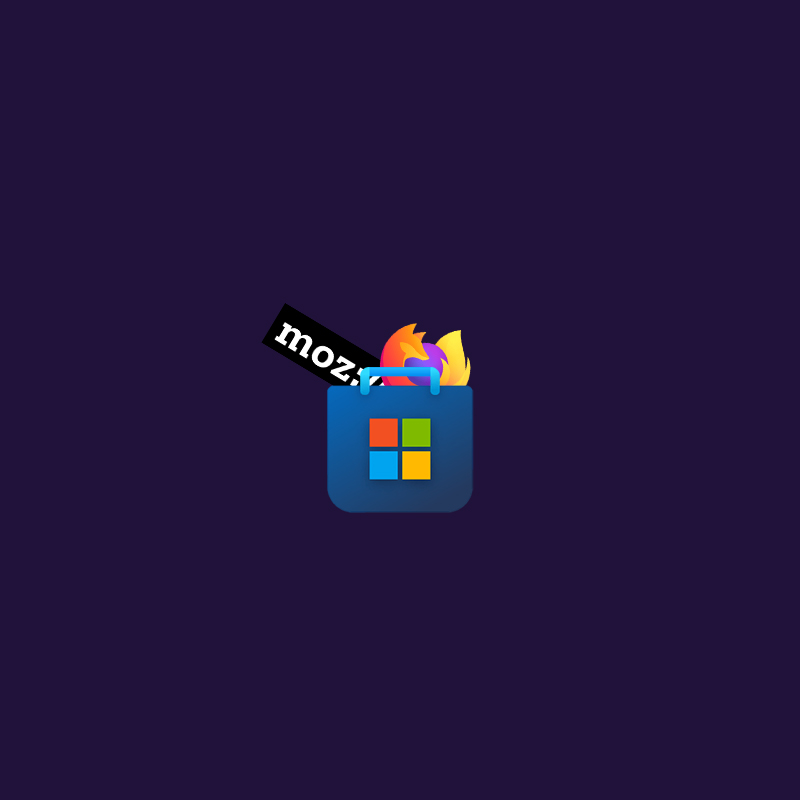
Traditionally, in order to use a browser, one must first download the installer from the developer's website, and then run the installer to initiate an installation prompt.
But as mobile has taken over the world, experiences provided by the mobile ecosystem have crossed the borders to also be included on desktop computers. And that includes app stores. Microsoft has it too, and it's called the 'Microsoft Store.'
What this store does, is allowing Microsoft to have a digital distribution platform that unifies the distribution of apps, games, videos, music, e-books, and more.
Through the store, Microsoft follows Apple and Google, in which it provides the platform where developers and interact, and end-users can get all the information they need regarding apps they wish to have.
And this time, Mozilla is making its Firefox browser available for download through Microsoft Store for both Windows 10 and Windows 11 users.
Here, Firefox becomes the "first" major third-party, non-Chromium web browser to be included after Opera was added in late September.
Before this, Mozilla couldn't bring its Firefox web browser to Microsoft Store because Microsoft's store policies required that all browsers submitted for inclusion had to use the engine provided by Windows.
"Previously, if you were on Windows and wanted to use Firefox, you had to download it from the internet and go through a clunky process from Microsoft," Mozilla said in a blog post.
"Now that Microsoft has changed its Store policies, choosing Firefox as your desktop browser is even more seamless – and it comes with all the latest Firefox features."
Because Mozilla's version of Firefox for Microsoft Store is allowed to use its Gecko engine, the browser is not a toned down version of the usual Firefox, nor it is any different.
From add-ons feature to DNS over HTTPS, Total Cookie Protection, Enhanced Tracking Protection, WebRender, Quantum CSS, Multi Picture-in-Picture, Colorways, and more, the Firefox version on Microsoft Store has them all.
By using its own engine, Mozilla fully controls the user experience, as well as the features.
In other words, Firefox downloadable from the web and the one available on Microsoft Store are identical.
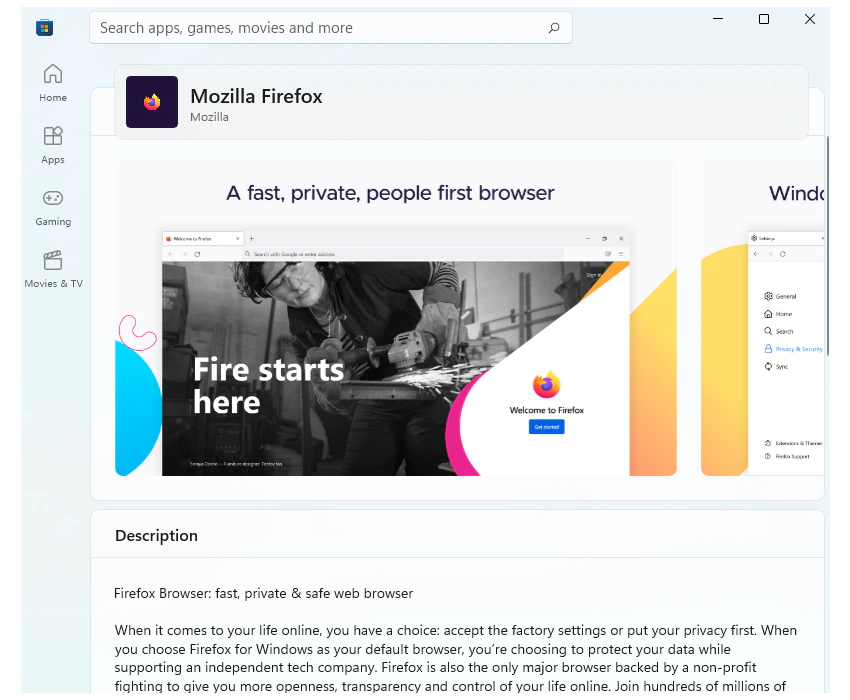
So, what's the idea of giving people the ability to download Firefox through the Microsoft Store, if they can get it easily through Mozilla's website?
According to Mozilla, the decision to makes its browser available in the Windows Store, is to provide users the option to use the browser of their choice.
"People deserve choice and we're glad there is an easier option to download Firefox on Windows."
Another thing, by having its browser available for download on Microsoft Store, Mozilla is creating another channel for it to attract more users to the browser.
Furthermore, users downloading Firefox through Microsoft Store can receive automatic updates directly via the Windows Store, which is an added bonus.
Previously, Mozilla reverse-engineered Microsoft’s default browser protections in Windows, and made it possible for Windows users to switch to Firefox from using Edge.
