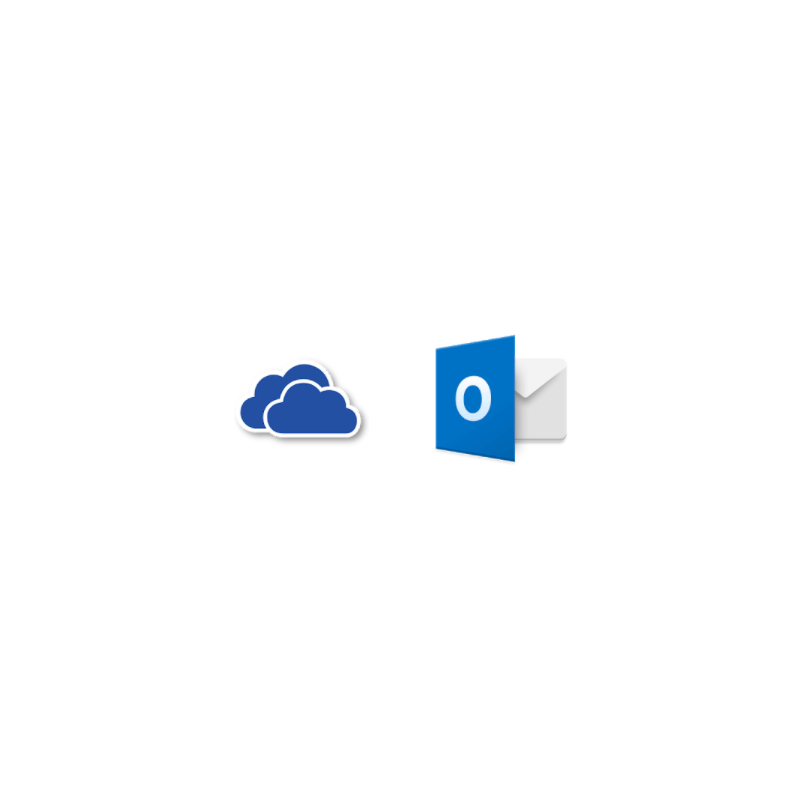
There are plenty of dangers lurking on the web. But among them all, ransomware is probably the worst.
The strategy of such attacks, is holding people's files, possibly locking them out of their own system. The bad actors then demand the victim to send money as ransom, which is never a guarantee that the victim will get the digital key to unlock after paying.
What make things even worse is that, ransomware can also spread to files stored in the cloud. And this is what Microsoft’s updated OneDrive protections are designed to solve.
The company is rolling out a bunch of security features to keep users' private data protected when they use its cloud storage and email apps, with one caveat - they need to first subscribe to its Office 365 service.
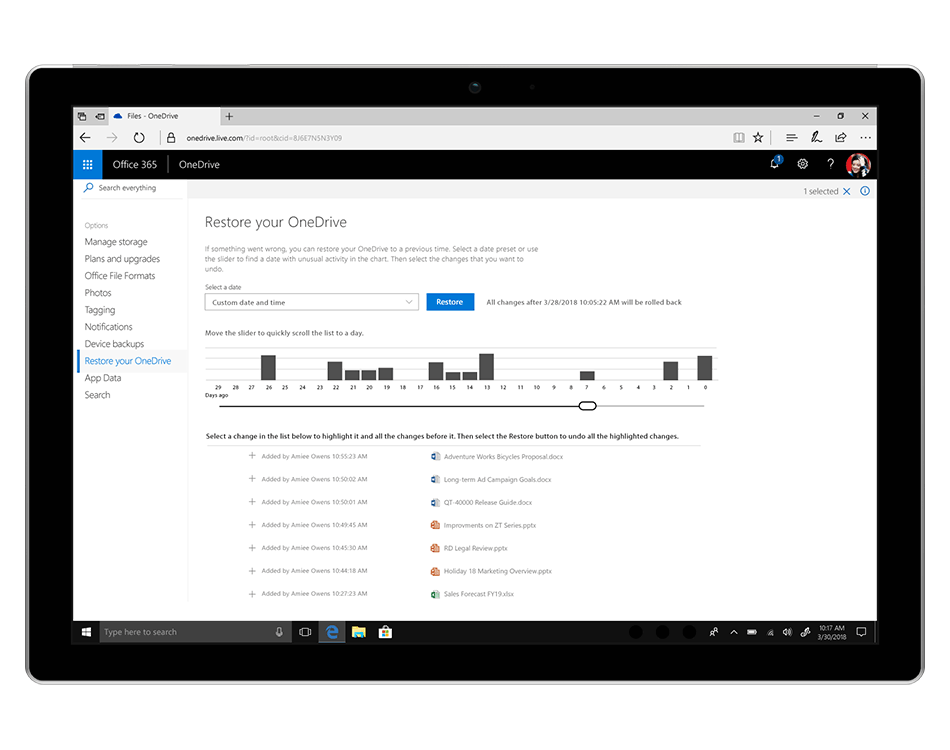
To protect users from ransomware, OneDrive is having a Files Restore feature (previously only for OneDrive for Business) which allows users to revert their account to any point in the past 30 days. For example, if users fell as victim to hackers (or mistakenly deleted some files), they can quickly "roll back" by accessing the backup and restore the affected files.
Microsoft is also introducing an automated threat-detection systems which can figure out when a ransomware attack began infecting their files.
For example, if it detects a mass deletion of cloud files, the feature will alert users through an email or mobile/desktop notification so they have the time they need to act using a dedicated recovery process before being locked out of their account entirely.

Good knowledge about the internet and doing smart surfing are the best practices to defend yourselves from malware infections, including ransomware. But still, it does happen, sometimes even if you're careful.
If a ransomware ever get into your PC, it will try to infect other systems that connect to that network, including persistent connections and cloud storage. Erasing all of your files and refreshing your PC would be an appealing solution, but that would mean you'll lose all of your files.
Microsoft OneDrive's solution is to make users upload all their important and critical files to its cloud storage, before any infection happens.
Microsoft Outlook is also getting a similar protection. As a start, the email service is getting an end-to-end encryption to protect all sent messages and attachments. Users can also put a password of any OneDrive link sent over Outlook for extra protection.
"With the growing presence and sophistication of online threats like viruses, ransomware, and phishing scams, it’s increasingly important to have the right protection and tools to help protect your devices, personal information, and files from being compromised," wrote Kirk Koenigsbauer, the corporate VP for Office, in a blog post.
And finally, the company is also adding the option to turn off the forwarding feature for specific emails sent from Outlook, if users ever get worried that a message that contains sensitive information might get passed or forwarded to the wrong person.
This feature also prevents the recipient of the email from copying the text of the protected email, although someone could probably find a way around this block if they really wanted to.
