
Apple has created products that millions of people use. That slab of metal and glass people call iPhones, have complex circuitry that packs a lot of sensors.
For owners of the phone, there is no way of telling when a sensor is on, or knowing when it is off. Sensors' activity is all controlled by the underlying operating system, and also the apps themselves that request the sensors to be on.
When privacy is a concern, how can owners of iPhone know that their phone is spying on them?
Simple answer, a notification.
But what kind of notification?
Since iPhones do not have physical LEDs, Apple has simulated the experience through software, starting with iOS 14.
On the top right-hand side of the screen, iOS 14 may once in a while show colored dots that appear above the signal strength indicator.
The dots can either be colored orange, or green.
These dots are informational indicators, designed to make users know what their phone is doing, in terms of maintaining privacy.
The little dots are homage to MacBooks and iMacs, where Apple has given them physical green LED near the webcam. On those devices, the light turns on to let users know that the webcam is on, informing the owner of the device that an app is watching the camera feed.
A similar experience is given to user of iPhones. Starting version 14 of the operating system, Apple is mimicking the physical LED to tell when a sensor is turned on.
Orange Dot
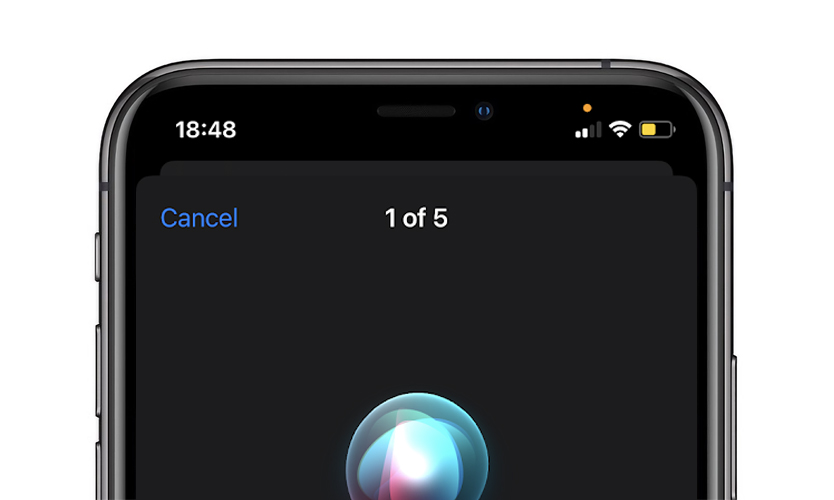
The orange dot means that an installed app is using the microphone.
Apps that needs to hear their surroundings, like Siri or Dictation, for example, will request access to the phone's microphone. In normal conditions where apps are acting like what users expect, which is in good faith, the orange dot should only appear when users are doing something that do need a microphone.
But there are cases when the orange dot shows up when it shouldn't show. This may indicate that an app is doing something in the background, misusing users' privacy, or probably a bug in the app.
In previous versions of iOS, users wouldn't know when the microphone was being accessed, unless the app was already open in the background. In this case, the phone will show a red pill-shaped indicator on the top left-hand side of the screen.
Green Dot
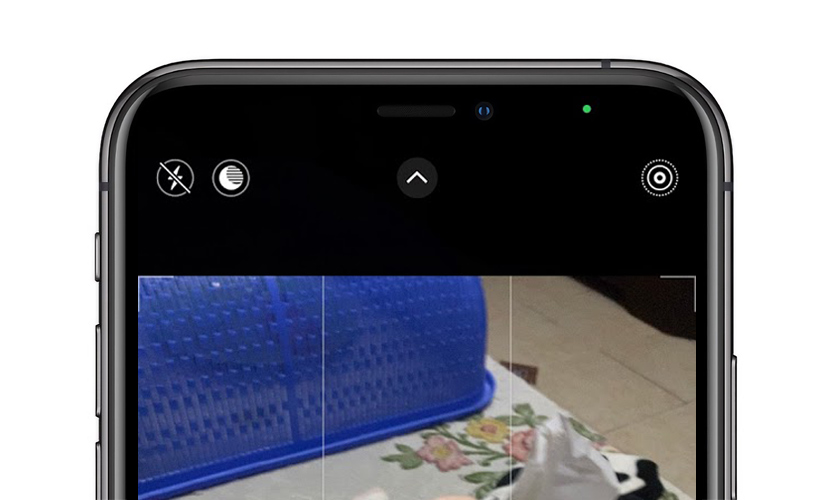
Similar to the orange dot, which tells that a sensor is working. But green means that an app is using the camera.
If an app requests camera access, iOS starting version 14 will show a green dot on the top right-hand side of the screen. The green dot also implies access to the microphone too. In this case, if an app is using both the camera and the microphone, iOS will notify users with the green dot only instead of showing both colored dots.
What this means, users won’t see the dots together.
In cases when the green dot shows up when it shouldn't, this may indicate that an app is doing something in the background, misusing users' privacy.
It should be noted that iOS starting version 14 showing the dots, doesn't mean that Apple knows what the apps are doing with the data.
The only thing Apple knows is that, an app has access to its sensor.
The Control Center", With 'Recently'
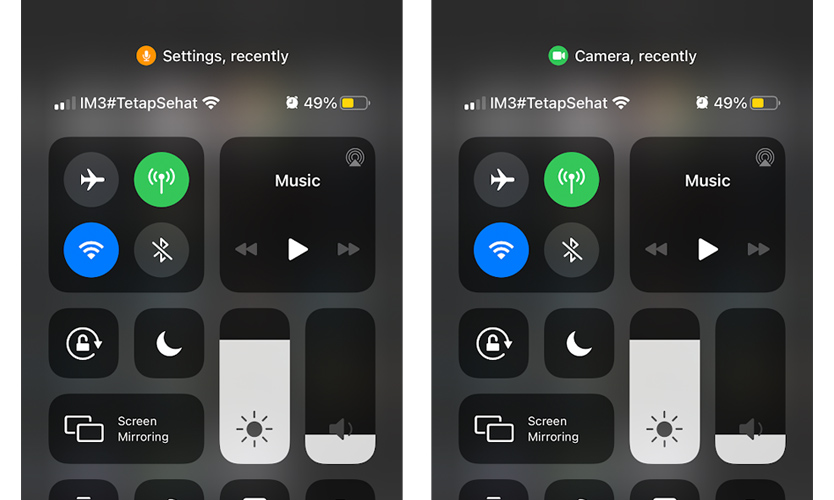
In case users missed seeing the orange/green dot, Apple starting iOS 14 also provides an extra layer of transparency.
And that is by showing the information they missed within the Control Center UI.
Pulling the Control Center down within a few minutes of the camera or the microphone being used, the Control Center will show the type of access, and the name of the app that used the sensor.
Just like the colored dots on the top of the screen, the information on the Control Center isn't telling anything about what data was gathered, or what the app is doing with the data. Apple only knows that an app is using its sensor.
Regardless, this kind of features can come in handy for those users who worry about their privacy.
In the world where phones are on and connected 24/7 to the internet, there should be a way for users to know what their feature-packed, sensor-driven mobile devices do behind their back or in the background. And Apple with iOS 14, is trying to give that transparency with the colored dots.
By bringing awareness forward, Apple hopes that it can make users feel safer, and also tell developers to respect that privacy.
Read: Facebook Accused Of Peeping Instagram Users Through Their Phone Cameras
