
WhatsApp is the most popular messaging app. Owned by Facebook, it's a straightforward and versatile, and also less gimmicky.
Despite having issues with the mass exodus following its planned privacy update, WhatsApp continues to improve its system to ramp up security.
This time, it has added a feature to make logging in into WhatsApp Web a lot more secure.
WhatsApp Web allows users of the app to send and receive text messages, images, and documents from their desktop web browser, allowing users to use WhatsApp without having open the WhatsApp on their mobile device all the time.
It's a convenient feature for the many users who work with their computers all the time.
Before, the way to login into WhatsApp Web, was to visit web.whatsapp.com on a web browser.
To scan the QR code provided on that web page, users need to open WhatsApp on their mobile device, and go to Settings, and open 'WhatsApp Web/Desktop' .
The process is simple and easy.
But that not secure, according to WhatsApp.
This is because once logged in into WhatsApp Web, it’s possible for anyone with access to that computer, to see through the users' entire chat history, search for specific mention of words or names, and download pictures and videos from their conversations.
That’s a lot of personal data.
This is why parent company Facebook tightened up the security of the world’s most popular chat app, which boasts more than 2 billion users globally, by adding an extra step to the process.
With an update, WhatsApp users need to first confirm their identity using their mobile device's built-in biometric authentication features, which can either be a fingerprint or a face scanner, before they can scan the QR code.
WhatsApp said that “the face and fingerprint authentication takes place on your device in a privacy preserving manner – by design, WhatsApp cannot access the biometric information stored by your device’s operating system.”
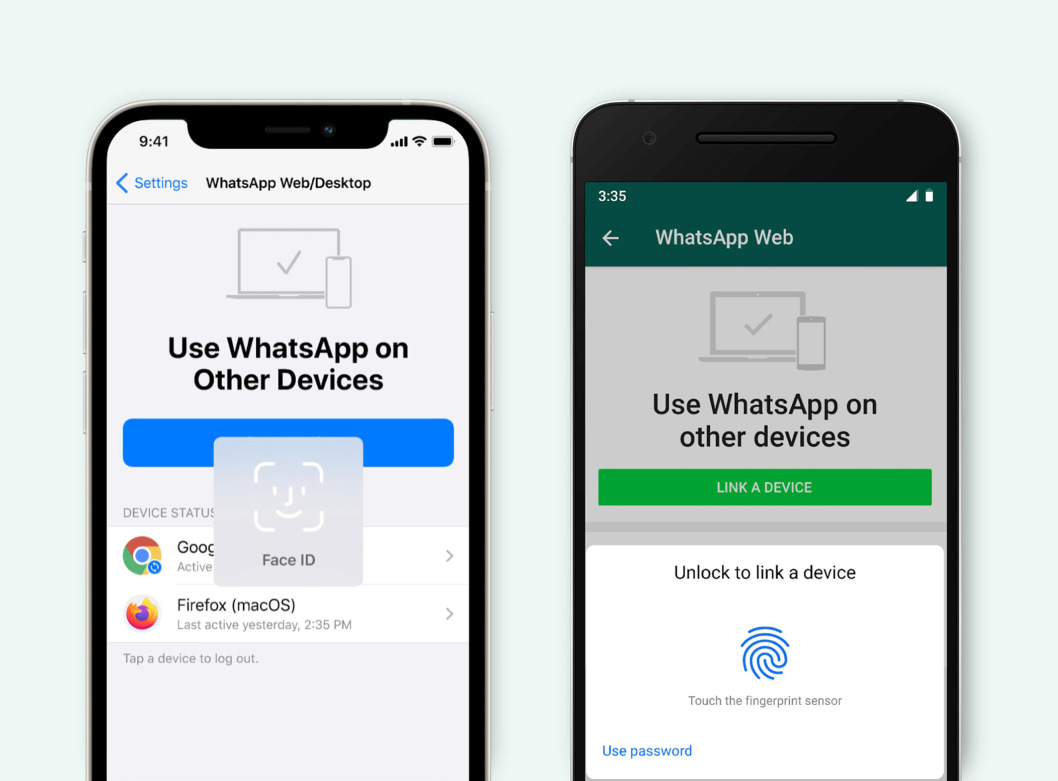
According to the company, this security feature will “limit the chance that a housemate or officemate can link devices” to their WhatsApp account without the user finding out.
Before, WhatsApp does notify users whenever Web/Desktop login occurs with a pop-up notification, but this security feature will add extra security to prevent the login to happen in the first place.
Users always have the ability to unlink devices from their phone at any time.
Once available, this security feature is on by default on both iOS and Android users of the app.
