
Unlike Google Chrome, Mozilla Firefox, Opera, Vivaldi or others, Apple's Safari is exclusive to Apple devices, but ubiquitous regardless the competition.
When Apple made iOS 15 public, Apple owners expect a wide-range of updates. While things are rather subtle, Apple does bring a some improvements to the existing foundation.
And among the apps that receive updates following iOS 15, is Safari.
On mobile, the biggest change would be the address bar.
Apple has moved the address bar from the usual top, to the bottom of the page.
The bottom-mounted tab bar also allows Apple to add another feature, which allows users to swipe left or right to switch between tabs.
Along with tapping the tab button in the lower-right corner, users can also swipe up on the tab bar to reveal all tabs.
The change has been one of the software's most controversial features when Apple announced the Safari redesign back in June.
Apple thinks that by putting the address bar to the bottom, users would find it easier to access it. This is exceptionally true, as an increasing number of iPhones lineups are getting too large for single-handed use.
But regardless, the repositioned address bar can be reverted to its original location.
Users just need to tap on the 'aA' that appears inside the address bar. There, they can access the Settings menu for Safari. What users need to do, is to just select the 'Show Top Address Bar'. Another way is to access Settings on the iPhone, select Safari, and select 'Single Tab'.
Another feature that comes with this repositioned address bar, is Safari's web tinting feature. What it does, when the address bar is at the bottom, the feature colorizes the now-vacant address bar area to match the color of the site that is opened. Users have the option to revert the change by disabling the 'Allow Website Tinting'.
On iPads, users can also revert to a calm grey tab bar if they want.
Also on iPads, Apple introduces 'Compact Tab Bar', which combines the address bar to save screen real estate.
Next, is voice search. Users can access this tapping on the microphone icon on the address bar.
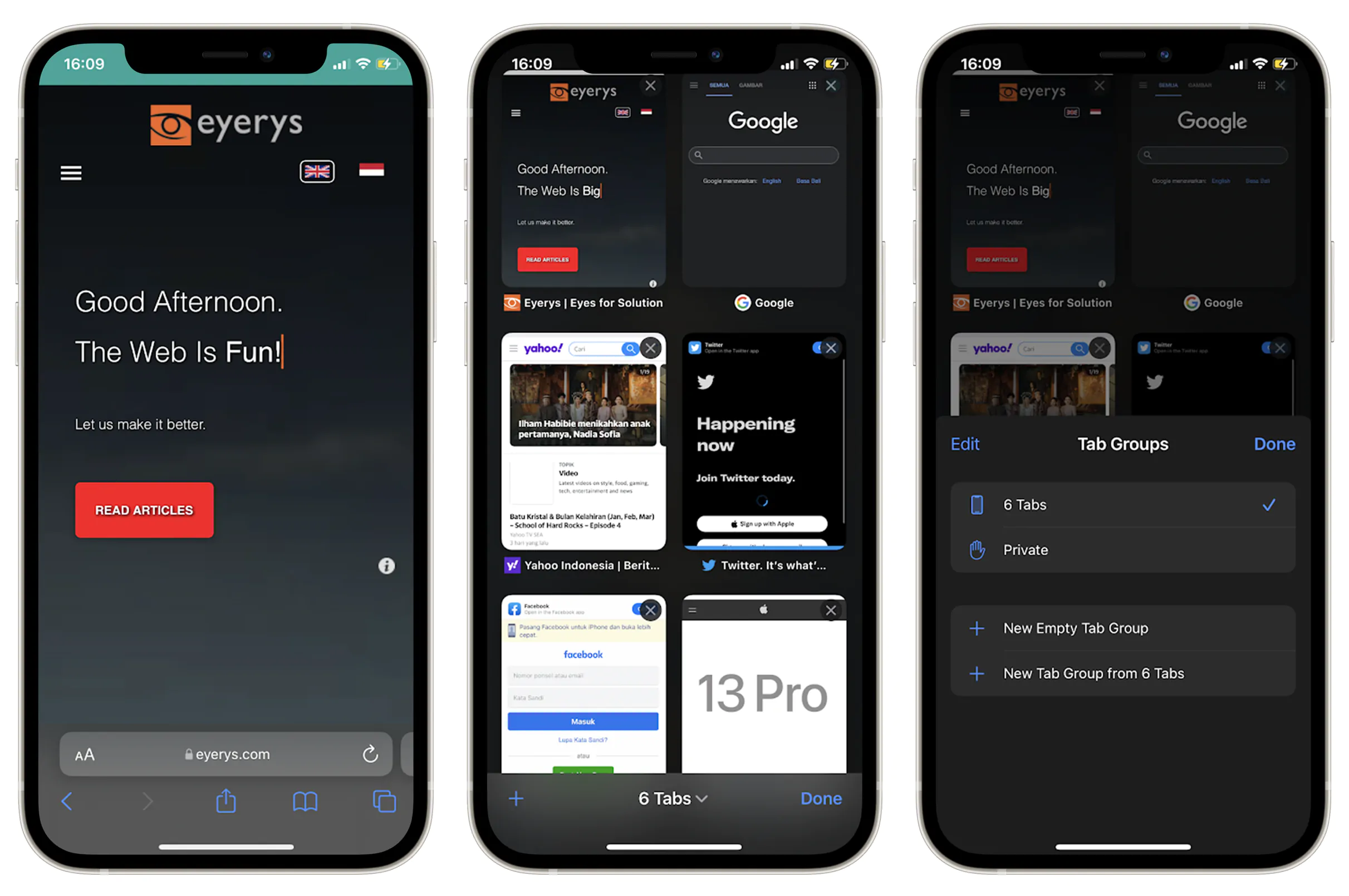
Other notable change, is Tab Groups.
This particular feature allows users to create and switch among collections of tabs. The idea behind this, is to help users solve the problem of having too many opened tabs, which can be unrelated with one another.
By grouping tabs, for example, users can have one tab for work, and another tab for personal searches, and another for something else, and so forth.
To use this feature, users must first open the tab switcher by tapping the tab icon to reveal a redesigned menu, and open the Tab Group menu from there.
After that, they can create new tab groups by giving them unique names, and then populate them afterwards.
On iPhones, the Tag Group interface is similar on iPads.
Following this, is a redesign in the tab switcher. Instead of the usual card stack, the tab switcher resembles a grid.
And lastly, is the web extension feature.
Just like on the Mac, users can finally add extensions to their Safari browser. To most people who use Safari, this feature may not be a game changer. But to some others, this allows them to customize Safari to their likings, by adding some essential features, for example.
Lesser notable feature, includes the 'Shared with You' from the start page, a customizable start page, pull to refresh, HTTPS upgrade, and more.
