
Mozilla has launched Firefox 63, which offers an improved protection from tracking cookies among other things.
Under the 'Privacy and Security' in the 'Preferences' option, the popular browser allows users can deactivate third-party cookies, individually, while leaving the others alone. This way, users can browse the web with no ads showing, but still remain signed in into websites.
To do this, users just need to click on the checkbox next to the 'Third party cookies' and select 'Trackers (recommended)'.
This Enhanced Tracking Protection anti-tracking measures are being implemented to prevent websites from following users as you jump from one site to another. This comes a year after Firefox's last major update, the Quantum, which brought increased speed, as well as an earlier version of the tracking protection.
Mozilla warns about this feature, saying that in under certain scenarios, it may cause some websites to break. But fortunately, users can disable the blocking on a site-by-site basis, much like they would with an advertising blocker.
What's more, Mozilla isn't turning the feature on by default because of the issue of not wanting to harm smaller sites and content creators by blocking all ads. Mozilla isn't against advertising at all means, but felt that online tracking has become too invasive.
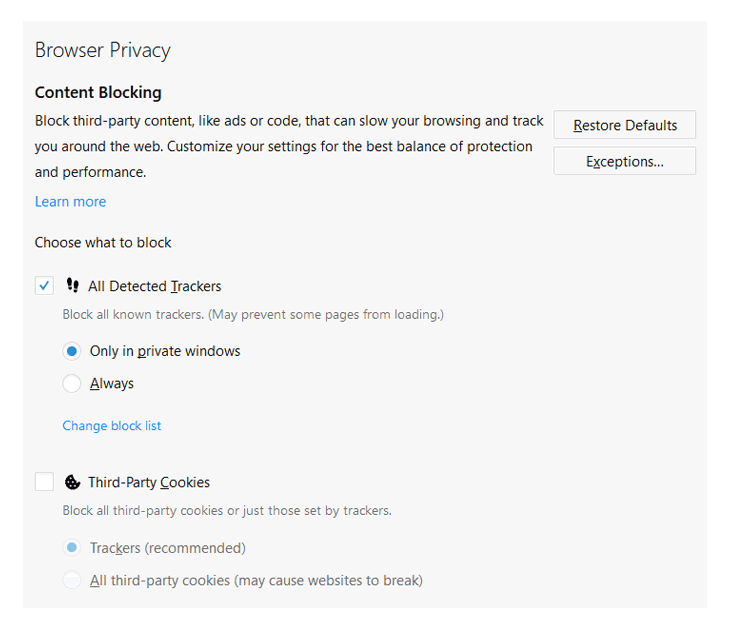
Mozilla has made several other tweaks too.
For example, Windows users can change the browser's theme to match Light and Dark modes in Windows 10, by making it adapt accordingly. There is also a Siri shortcut which enables users to use voice command to open new tab on Firefox on iOS.
Mac users gain the promised improved reactivity and faster tab switching. The WebGL power preferences in Firefox 63 allows non-critical apps and applets to use the low-power GPU in multi-GPU macOS systems to save power.
There are also various of introduced tools available for developers.
Functionality changes also include a warning appearing when users attempt to close the browser with multiple windows or tabs open when quitting from the main menu. Also, the Ctrl + Tab shortcut has been updated to show thumbnail previews of each tab, cycling through them in recently used order. Users can control this behavior by navigating to the Options > General > Tabs.
For Firefox users in the U.S. they gain search shortcut for Amazon and Google, and not just recommendations from Pocket.
And there's the free Firefox Monitor, a service that comes with the partnership of Mozilla and Have I Been Pwned that will tell users when their passwords have been compromised.
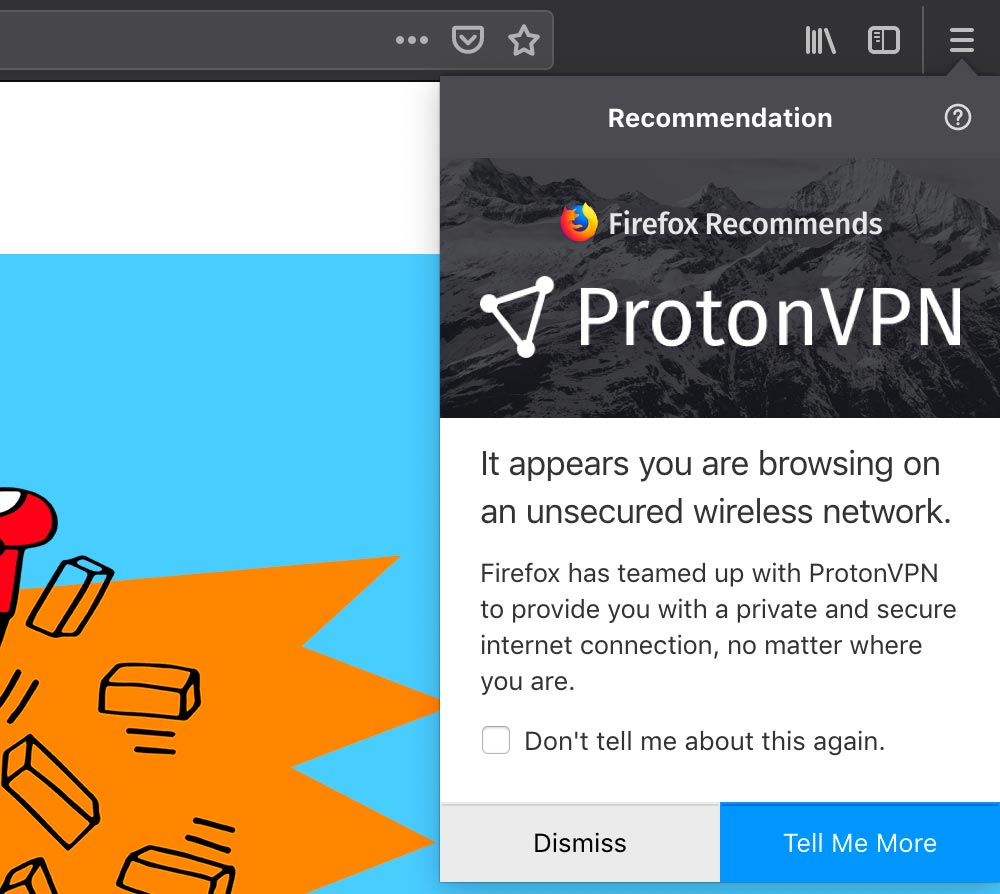
While Firefox 63 introduces some handy new things, Mozilla has actually removed some of the previously available features. They are the: ‘Open in Sidebar’ feature for individual bookmarks, and users cannot anymore disable updates via about:preferences; instead, a policy template must be applied.
An issue that prevented the address bar from automatically filling bookmarked URLs in specific circumstances has been fixed, while WebExtensions can run in their own process on Linux machines.
The launch of Firefox 63 came just after Mozilla started a trial involving promoting a premium VPN service within Firefox. When users connect to an unsecured wireless network, a small handful of randomly selected users in the U.S. see a popup suggesting that they can subscribe to ProtonVPN for $10 per month.
Mozilla picked the Switzerland-based VPN provider due to its privacy policy, which promises not to store data on users' browsing habits.
Like the previous release there are no major highlights to report, but users are encouraged to update thanks to the promise of performance improvements and security.