
It was only back in July, that Microsoft raised the upload file size limit for Microsoft 365 from 15GB to 100GB.
This time and again, the company has increased the upload size tremendously, upping it from 100Gb to 250GB. This applies to all downloads going to SharePoint, Teams, and OneDrive.
Microsoft is pitching the upgraded limit as another remote-learning feature to help users share large 4K video files, 3D models, CAD files, data sets and other storage-hungry files that happen to be needed during the pandemic and beyond. It's aimed at customers in heavy manufacturing, transportation, healthcare, and media.
Besides due to the "new normal" that is caused by the 'COVID-19' coronavirus pandemic, this is also Microsoft's response to the growing demand by business and education customers.
Microsoft also noted that the increased limit is also available for personal use to transfer files from a PC to OneDrive.
In a blog post, Microsoft said that:
250GB is huge, and achieving that for cloud storage with sync ability is a feat on its own.
Microsoft explained that it managed to reached that 250GB limit "by optimizing storage for upload performance."
This is done by making splitting each file into chunks, and have each of the pieces encrypted with a unique key.
After that, the files are then backed up in Azure Storage to ensure availability and performance.
And because the feature is meant to deal with large files, Microsoft uses 'differential sync', in order to shorten the amount of time it takes for users to sync their files across devices, help improve performance, and reduce network utilization.
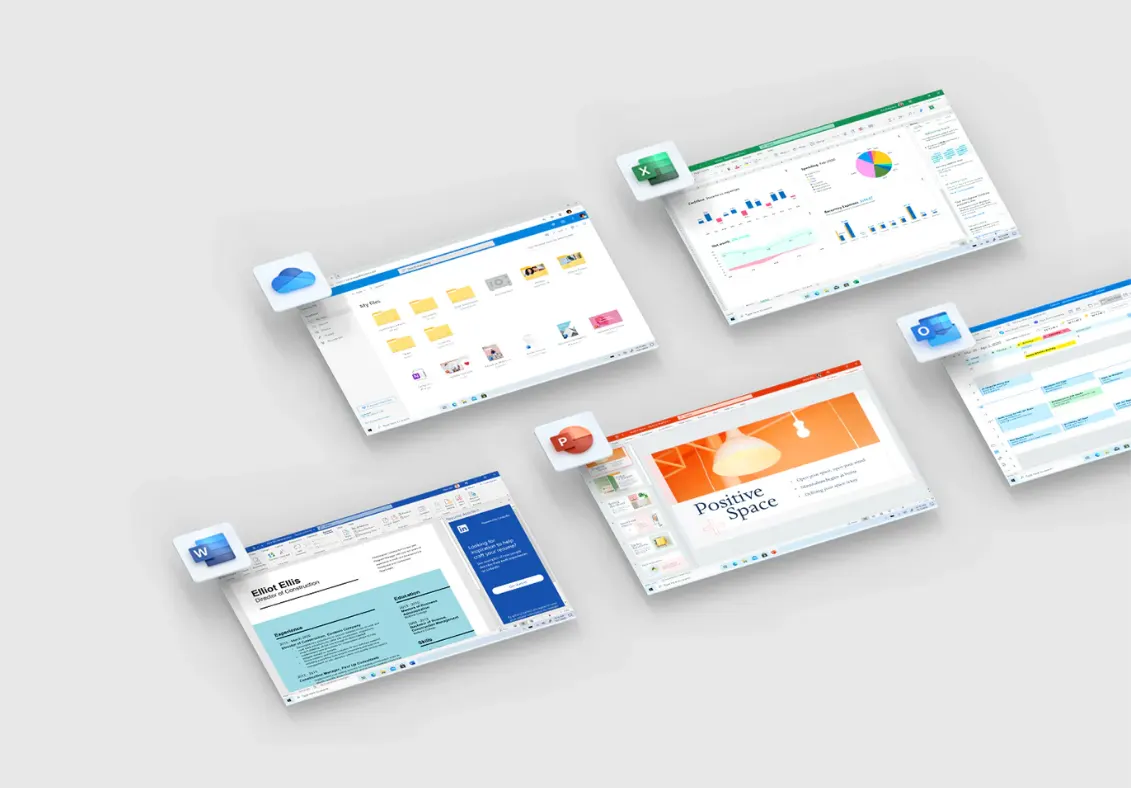
The company does this, by utilizing what it calls the 'Project Nucleus'.
"Project Nucleus will power the next generation of our web apps and portals. It will use intelligent sync to a database to keep a cache on the client that our web apps use to deliver a leapfrog in performance," wrote Microsoft in a blog post.
Project Nucleus is Microsoft's bet for improving the performance and reliability of the apps and web apps.
In comparison to Google's Progressive Web Apps (PWAs), which are a very lightweight way of distributing apps, Microsoft said that Project Nucleus is to make interaction with content as soon as users can see it on-screen, and not just something to be used as a bookmark.
For this reason, Nucleus should be able to work with very large and complex data sets, fast, and still reliable on slow network connection.
Users may not see the upgraded file limit immediately.
Microsoft noted that it is rolling out "by the end of January", with all users gaining the capability by the end of the first quarter of 2021.
Read: Microsoft Wants To Speed Up The Web Using 'Project Nucleus', Starting With List