
Time flies. But better late than never.
Microsoft has a handy software it calls the 'Notepad', it's a versatile tool for text editing, note-taking, creating drafts, and many more. Even many programmers can find it handy, and use it for edit codes in various programming languages, like when other Integrated Development Environments (IDEs) are not available, and edit configuration files, remove formatting, and more.
Notepad that is extremely lightweight, was introduced way back in 1983 with Microsoft Windows 1.0, the very first version of Windows.
While Microsoft updates the software from time to time, Notepad is one of those apps that feel like it's frozen in time for many years.
The changes Microsoft gave it barely made any discernable differences across the many generations of the Windows operating system.
Probably some of the biggest changes to Notepad in years have been delivered under the auspices of Windows 10 and 11.
Windows 10, for example, delivered a handful of long-needed updates to the humble Notepad plain text editor app in July 2018. After several years of neglect, Notepad received wrap-around find and replace, text zooming, and line numbers with word-wrap enabled.
Windows 11 also brought some noticeable Notepad enhancements, like autosave and session restore, dark mode, tabbed interface for handling multiple files, and more.
But after about 40 years since its release, Notepad still lacked a spellchecker.
Whereas pretty much all text editors out there have this feature, Microsoft seemingly forgot to add this particular feature.
This time, Microsoft finally listens.
Microsoft first tested an updated Notepad app with integrated spellchecking back in March.
This time, the feature has been quietly rolled out to all mainstream Windows 11 users.
And not just that, because the spellchecker also comes with an autocorrect feature.
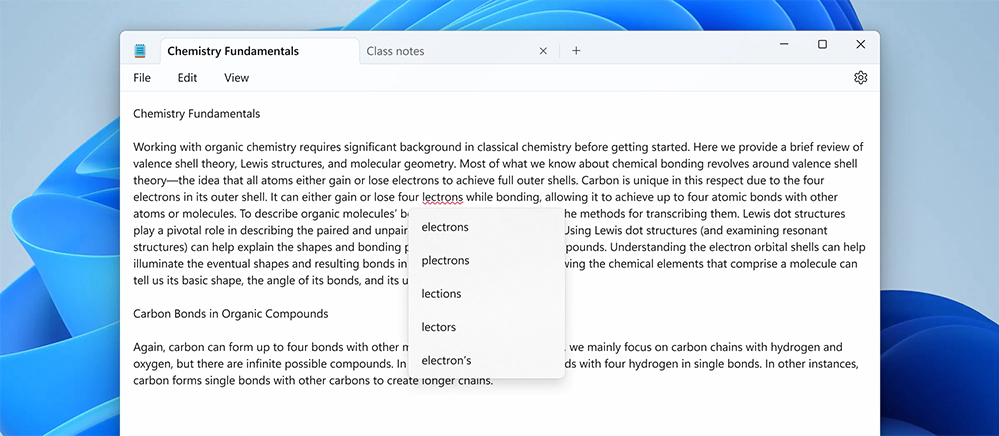
In the era where people spend more and more of their time behind computer screens, Notepad remains a staple of the Windows operating system.
To make it at least meet some people's expectation, Microsoft thinks of updating the Notepad to also have its own spellcheck and autocorrect feature, which should make the tool even more handy.
The feature works by putting the standardized wiggly red underlines on words that the app think is misspelled. According to Microsoft in a blog post, to fix a spelling mistake, users can simply click, tap, or use the keyboard shortcut on the misspelled word to see suggested spellings. Selecting a suggestion immediately updates the word.
Users can also choose to ignore words in a single document or add them to the dictionary, so they are not flagged as a mistake again.
Spellcheck in Notepad supports multiple languages.
It's worth noting that at this time, Microsoft has slowly withdraw the WordPad app, which is its take on a 'lite' word processor.
Since Microsoft has suggested users to use either Microsoft Word, which is Microsoft's own fully-fledged word processor, or Notepad as a replacement, giving Notepad a notable feature creep should make the tool a lot useful, while keeping things subtle an humble.
