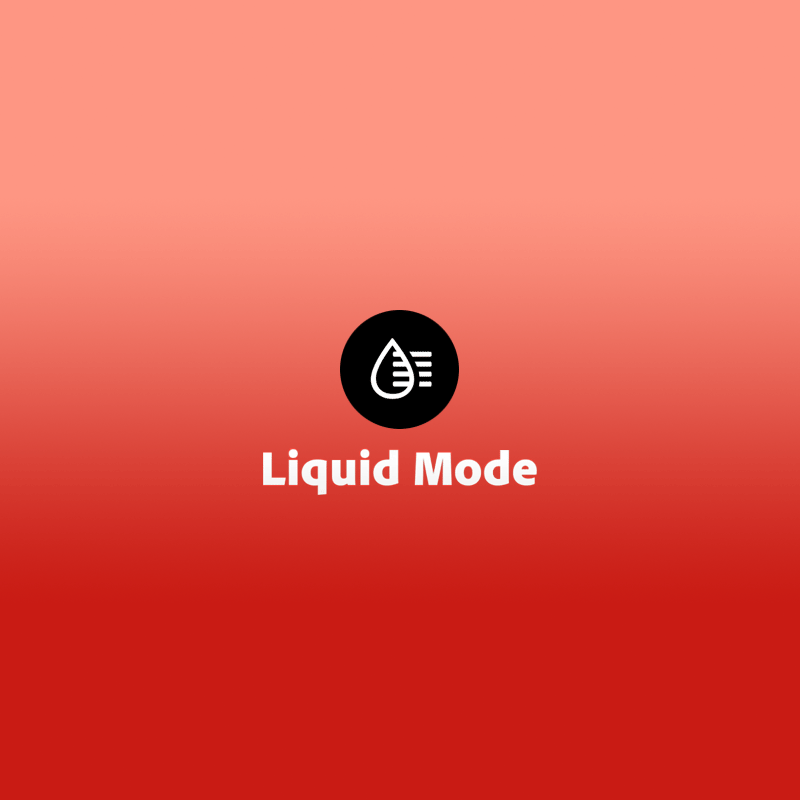
The Portable Document Format, or PDF, is a file format Adobe created in 1993 to present documents, including text formatting and images.
With it, people can read them without limitations of software, hardware, or even operating system. Fast forward, the PDF format is still one of the best ways for people to view documents. But the thing about the format is that, it has a fixed-layout document.
While it is certainly fine when viewing PDF files on wide-screen computers. But on mobile phones that have narrower screens, the experience is bad.
For example, on mobile phones where most people's time are already occupied on, reading some a PDF file that is 50 pages is certainly a pain. Users need to constantly zoom in and zoom out. Given that PDF was created decades ago, Adobe didn't create it to be mobile-friendly.
This is why Adobe is rolling out an AI-powered feature in its Adobe Reader, to make PDF files more readable and responsive on phones.
Making it available on both Android and iOS, the feature is dubbed the 'Liquid Mode'.
Hence the name, it uses AI to make contents inside PDF files to become fluid in order to fit narrower screen sizes.
What this means, no more constant pinch and zoom.
According to Ashley Still, senior vice president of Digital Media at Adobe:
This how it works:
Whenever they open a PDF file using the Adobe Reader app, an AI called Sensei will scan the entire PDF file to identify parts, like its headings, paragraphs, images, and tables.
After having an understanding of the content, the Adobe Reader app will show the Liquid Mode button on the top of the page if it sees that the file is suitable for reformatting.
Tapping on the button will send that file to Adobe’s Document Cloud for processing. The AI will then reformat the PDF to make it more dynamic and customizable.
And once completed, users can tweak the reformatted PDF to their liking things, like changing the font size and its line spacing.
The best thing about this 'Liquid More' is that, the reformatted experience is only temporary.
When users step back out of Liquid Mode, they will be presented with the original, unmodified PDF.
And because it uses AI, the feature should be able to learn from users' usage of the app, as well as from others.
"The more documents pass through Liquid Mode, the more knowledge it will gain to expand its functionality and improve its reliability,” added Still.
At the moment of introduction, the feature is still in its early stages, meaning that it will not work on every PDF file, and will not work flawlessly even on files it sees suitable.
Adobe also introduced Liquid Mode initially, and exclusively for mobile users. However, the company plans to expand it to desktop in the future.
CTO Abhay Parasnis said that Adobe is working on an API for this Liquid Mode, so a similar functionality can be built to non-Adobe app on the future.
Adobe also boasts that its attempt to improve Reader with Ai, to make it possible to scan PDF files and break their contents down into actionable summaries.